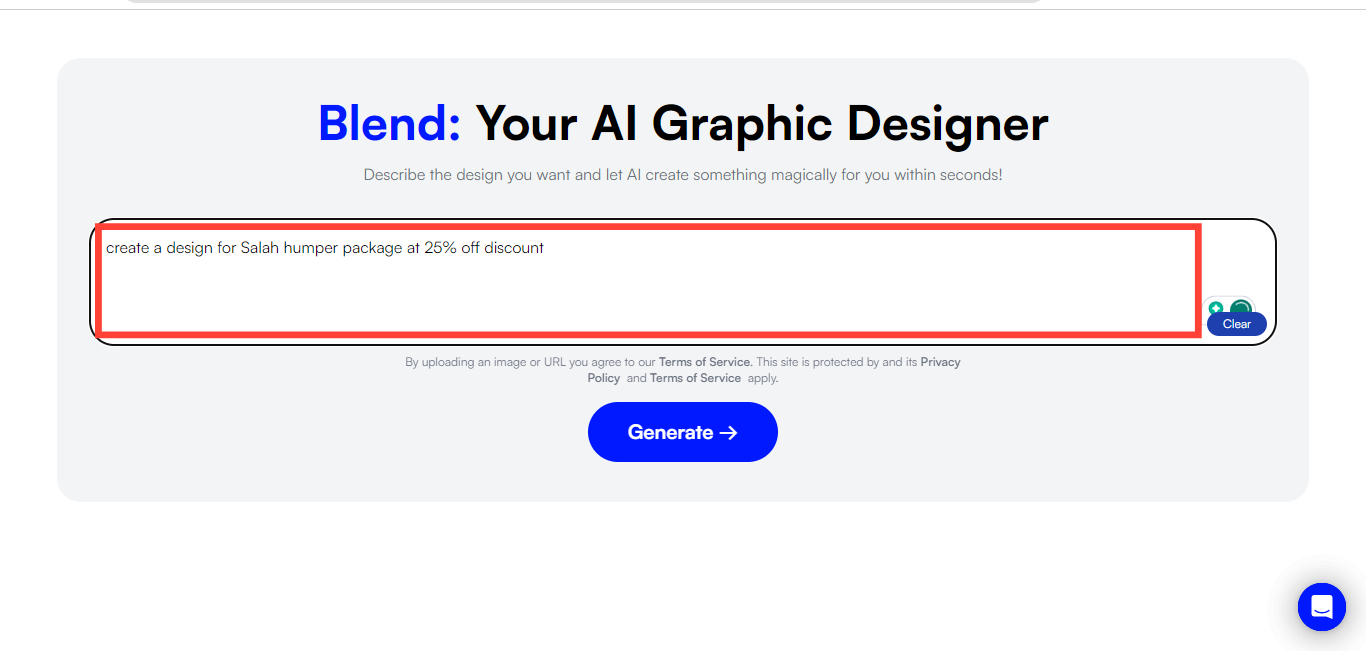How to Use Blend Now for Graphic Design
This article will thoroughly examine how to leverage BlendNow.com for all your graphic design needs.

Blend is a top-of-the-line tool for effortless graphic design. This AI-powered platform can be used for image background removal, background changes, and visual design, offering a vast library of templates.
Through Blend's user-friendly editor, users can effortlessly tailor their products with high-quality AI-generated backgrounds and gain access to a multitude of customizable templates. This assists entrepreneurs in driving sales and growing their online presence through SEO-optimized copy, product photography, and an extensive array of social graphics.
So, if you are an entrepreneur looking to get started with this free tool, this article will thoroughly examine how to leverage Blend Now for all your graphic design needs.
How to Use Blend Now for Graphic Design
- Head on to blendnow.com and input a prompt, this is based on the perspective of what you want to design (see screenshot below for reference).