How to use ChatGPT Search to find recreation spots for the holiday season
With the right keywords, you'll be ready to enjoy a festive and memorable Christmas season.

Recently, OpenAI announced the release of its new search engine, ChatGPT Search (formerly Search GPT) which promises to search the web more efficiently than ever before. Not only does it deliver fast and timely answers, but it also provides links to relevant web sources and is free for all users.
This makes it the perfect tool for planning your holiday activities, especially during the festive season. With Christmas just around the corner, you can rely on ChatGPT Search to quickly find the best recreation spots, whether you're looking for cozy getaway destinations, vibrant holiday events, or family-friendly activities.
If you are wondering how to go about this, here's how to use ChatGPT Search to make your holiday planning effortless and enjoyable.

4 steps to use ChatGPT Search to find recreation spot for the holiday season
Step 1: Head over to ChatGPT Search and ensure you’re signed in to your OpenAI account to unlock all available features.
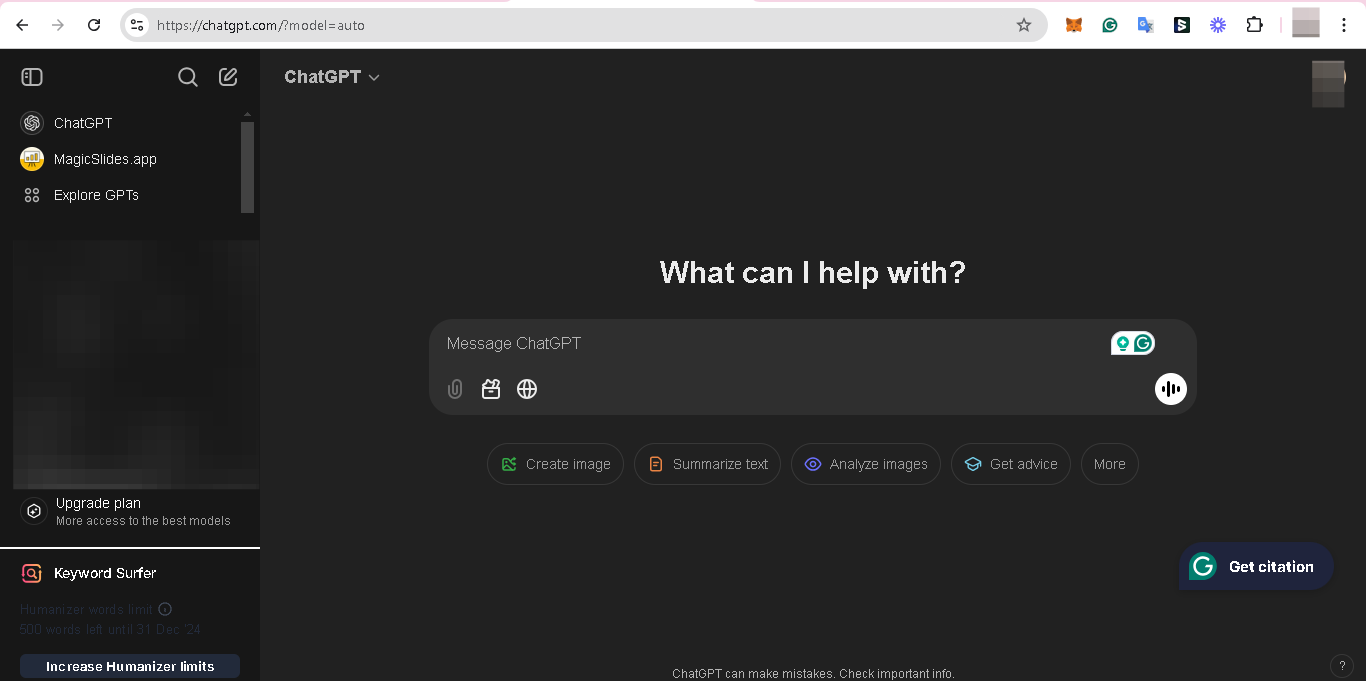
Step 2: On the ChatGPT interface, locate the globe icon and tap on it to search the web.
- This will allow you to perform real-time searches across the web, gathering the most relevant and up-to-date information.
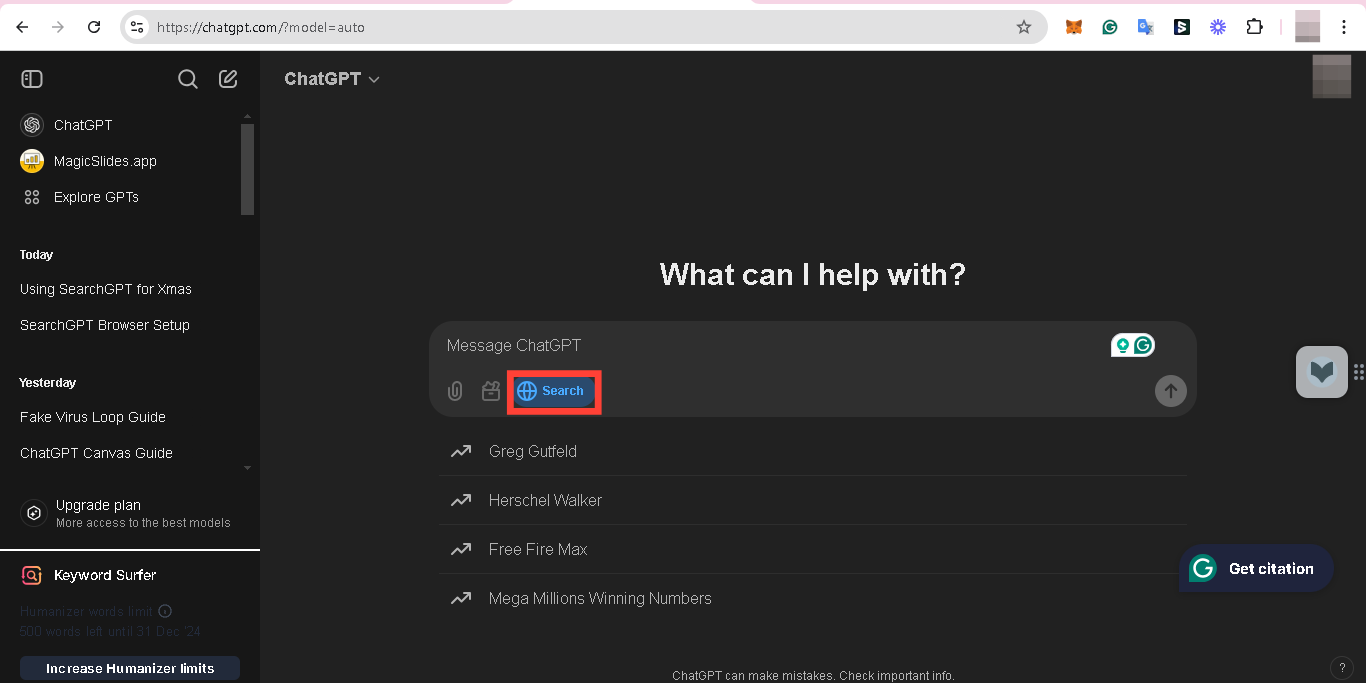
Step 3: Enter the Keyword for Your Search and tap "Send".
- When finding recreation spots for the Christmas season, use specific keywords like "Christmas recreation spots near me," or "holiday events in [your location]". The more precise your search terms, the better ChatGPT Search can tailor results to your preferences.
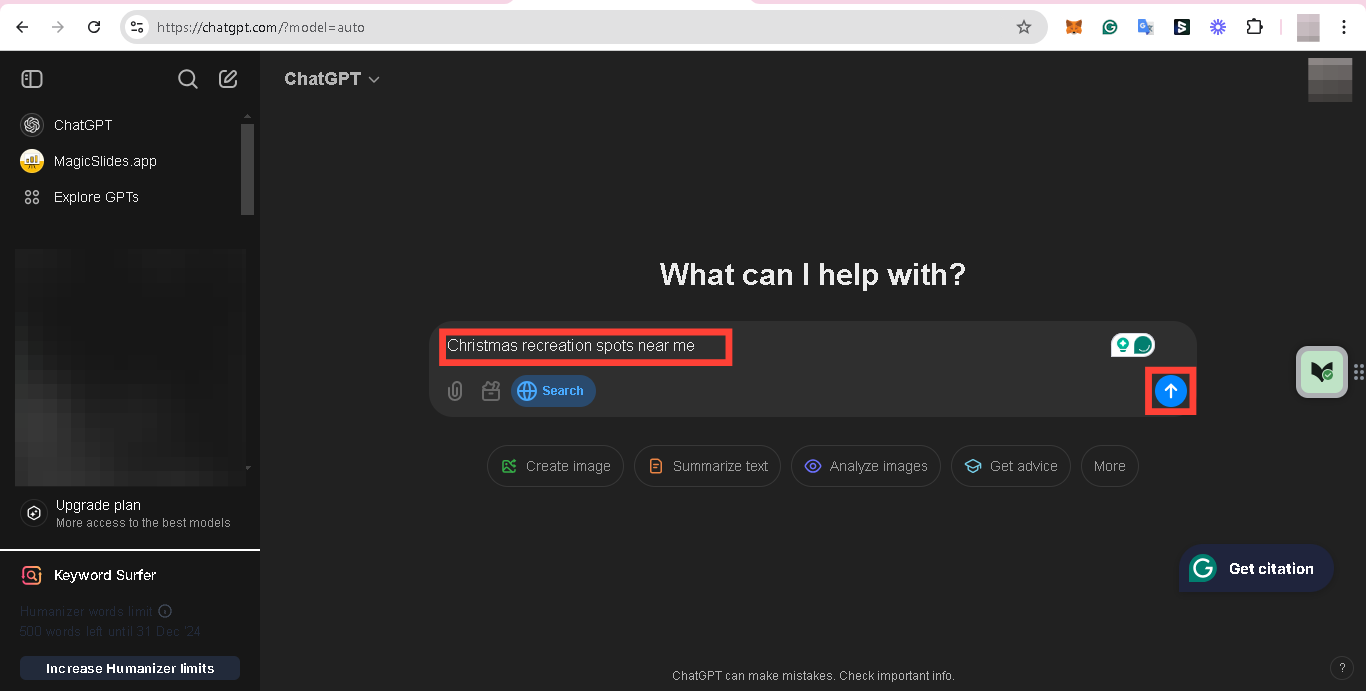
Step 4: Once you’ve entered your keywords, ChatGPT Search will fetch a list of options, complete with descriptions and links to relevant sources for you to choose.
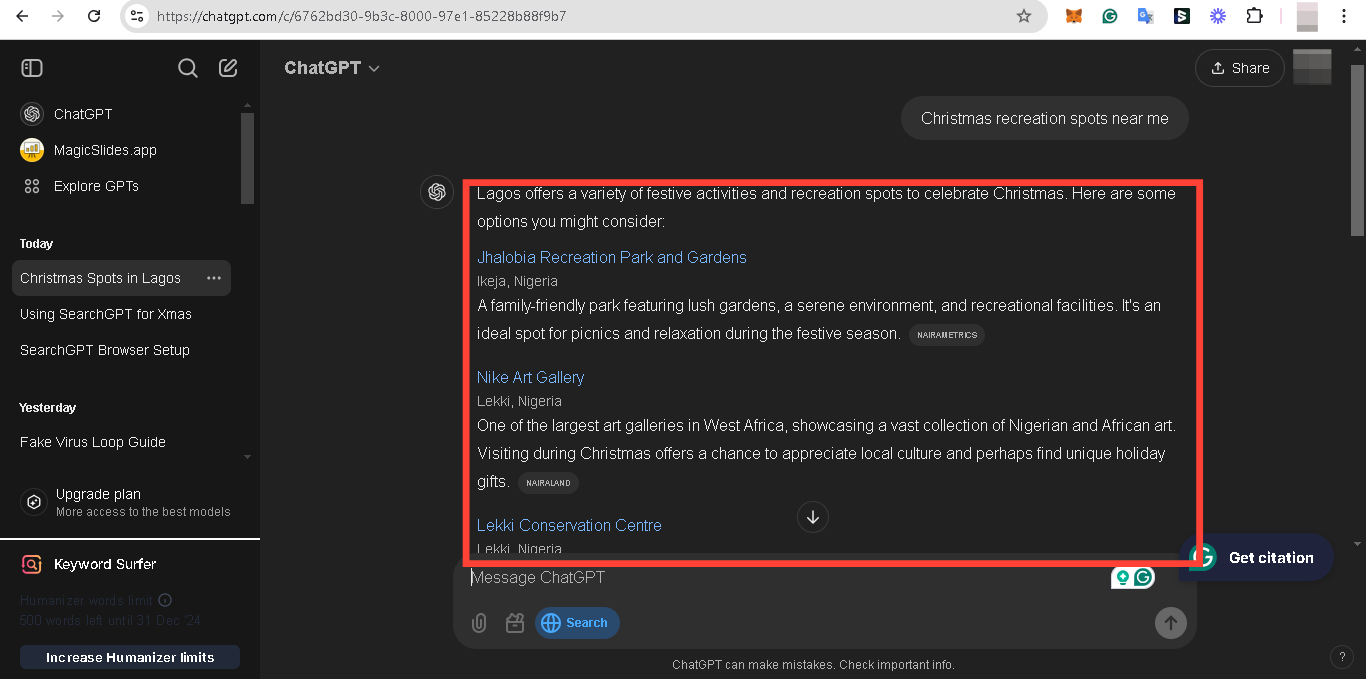
Conclusion
By following these steps, you can use ChatGPT Search as your ultimate holiday planning assistant. As you narrow down your choices, jot down your favourite options or save the links for easy access later. You can even ask ChatGPT Search to summarize the details of your top picks for a quick comparison.
Image credit: David Adubiina/Techloy.com







