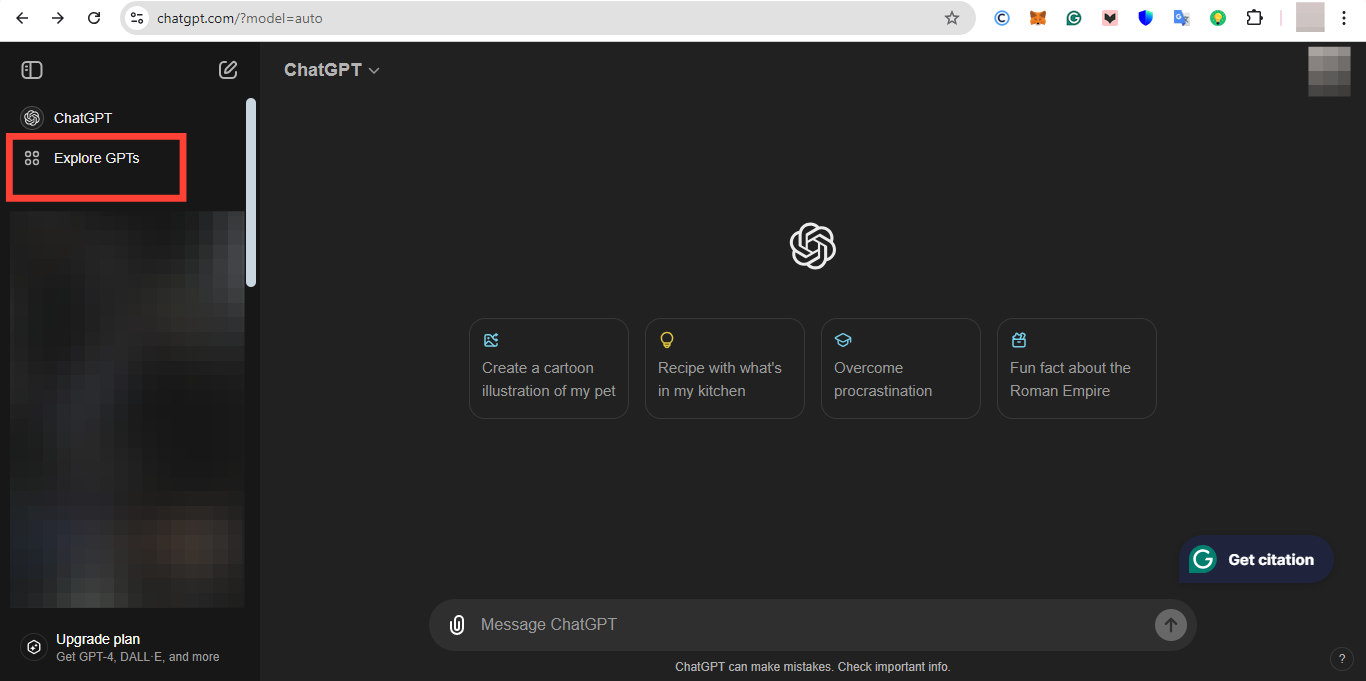How to Use ChatGPT to Make Engaging PowerPoint Presentations
It will help you turn your concepts and content into visually appealing PowerPoint slides for free.
We all know that PowerPoint presentations allow you to create professional-looking electronic slideshows for personal and professional purposes. However, it can be time-consuming, especially when striving for content and design quality.
But with the help of the newly introduced GPT store on ChatGPT, which allows you to access custom GPTs tailored for specific use cases, you can now turn your concepts and content into visually appealing PowerPoint slides to help you simplify your presentations for free.

To get started, this article will teach you step-by-step how to make engaging PowerPoint presentations easily by accessing and using Magic Slides, a customized GPT bot for design.
Steps to Create a PowerPoint Presentation Using ChatGPT
Step 1: Open ChatGPT and Click on 'Explore GPTs'
- Log in to ChatGPT and go to the 'Explore GPTs' section. This category lets you view a variety of specialized GPTs designed for different tasks.