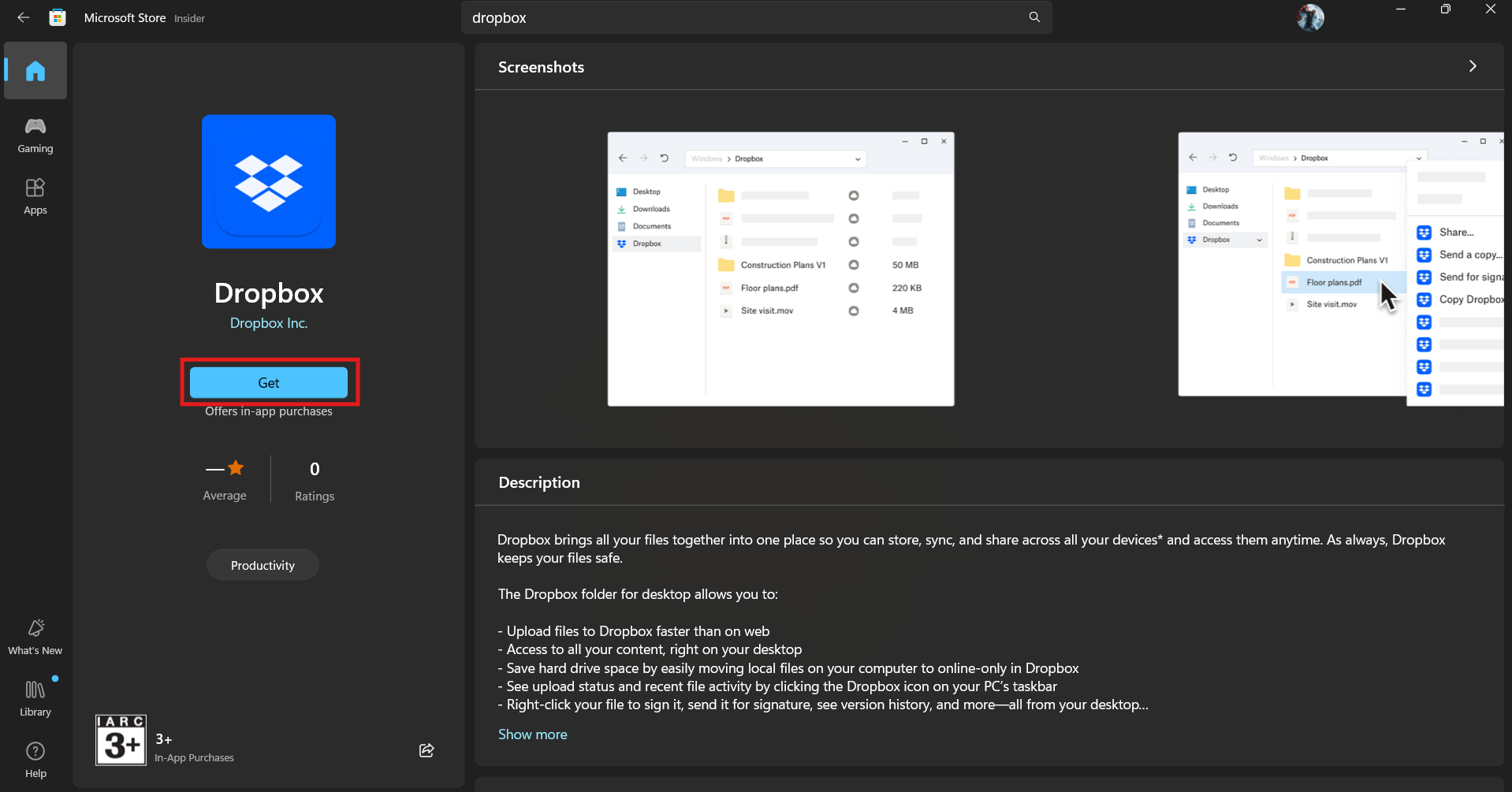How to Use Dropbox Offline on Your PC

Dropbox is a popular cloud storage service that allows users to store, sync, and share files across multiple devices.
One of its valuable features is the ability to access files offline, which is particularly useful when you don't have internet access.
If you are in this situation and you want to know how to use Dropbox offline on your PC, this guide will teach you the steps needed to do this, ensuring that your important files are always available, even without an internet connection.
A Step-by-Step Guide on How to Use Dropbox Offline on Your PC
Step 1: Go to your Microsoft Store or App Store and download the Dropbox app.