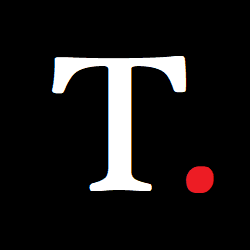How to Use Google Bard as a Content Writer

Writing can be an extreme sport. Most times, it requires commitment and discipline and can leave you exhausted, mentally stressed, and other issues related to writing.
Some days ago, I saw a tweet that highlighted some of these pain points and further showed that several content writers were struggling – not because they wanted to struggle but because constantly “showing up” had become too high to crossover.
A Twitter user @docneto tweeted: “I have huge respect for people that make a living from writing. I omitted to regular writing schedule at the start of the year but currently experiencing a block. What’s your best tip for overcoming writer’s block."
I have huge respect for people that make a living from writing. I ommitted to a regular writing schedule at the start of the year but currently experiencing a block. What's your best tip for overcoming writer's block?
— Neto (@docneto) March 28, 2023
While reading through the comments, I thought about how an AI-powered writing tool can solve some of the issues related to writing.
For example, Google Bard enables you to generate text, translate language, write vast kinds of creative content and also, provide answers to your questions in informative ways. Technically, it’s an answer to the silent prayers of content writers, especially those who write in demand constantly.
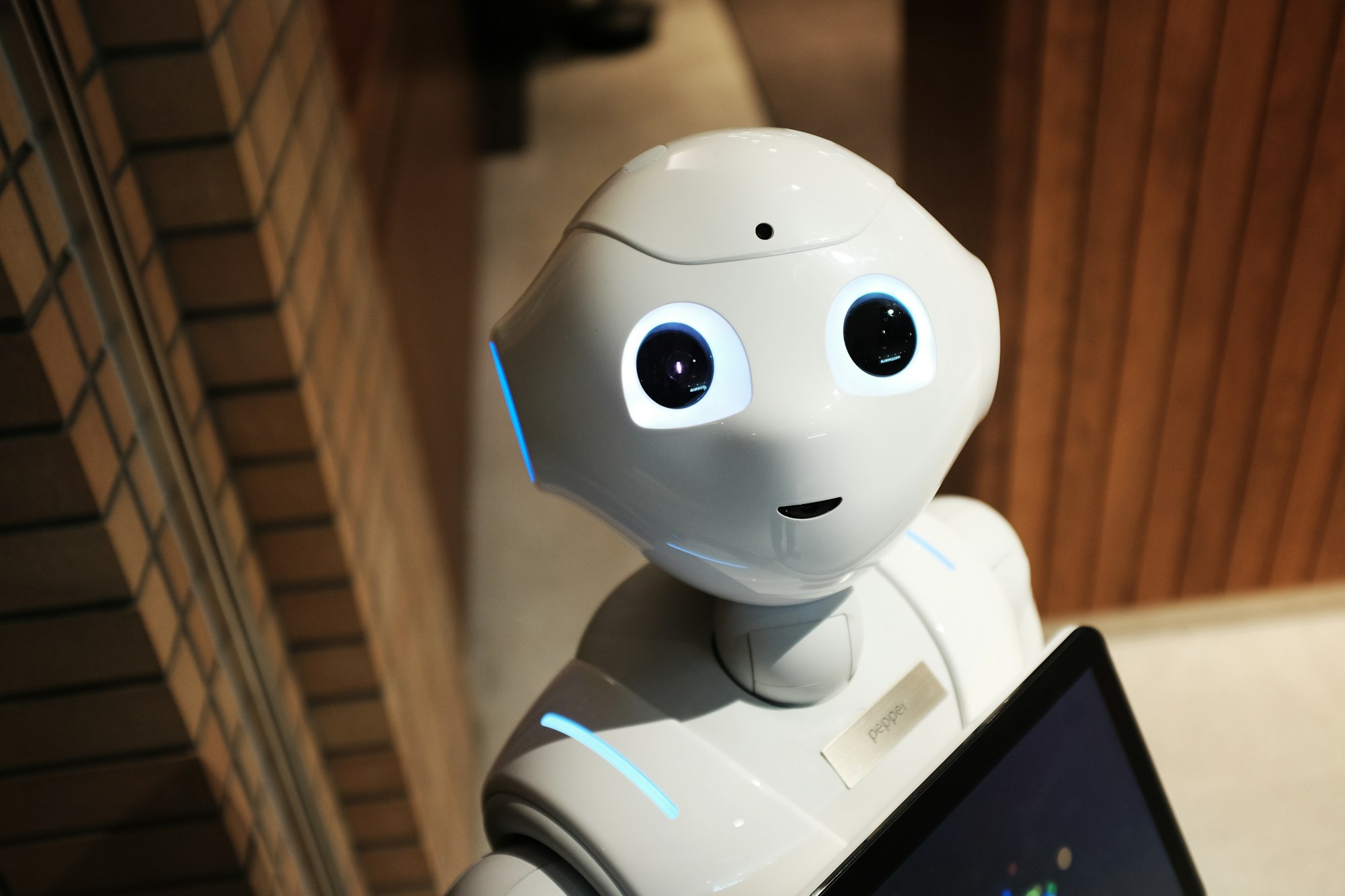
Google Bard requires a sign-in process to begin and upon completion, it is a very useful tool in the hands of content writers. Below are ways in which writers can properly use Google Bard to their advantage:
1. Brainstorm ideas
If you’re having a challenge with what to write for your audience, especially if you’re a product reviewer or lifestyle/pop culture writer, Google Bard can help you generate ideas. You can simply input a topic or keyword and in turn, get a list of related topics. These topics can help you spark your ideas. For example, you can type in, “Best phones for mobile photography” and get your answers.
2. Research your topic selection
Once you have an idea for a piece of writing, Google Bard can help you with researching your preferred topic. You can type in a question or phrase and get back in return a list of relevant results. These shown results can help inform you more about your writing.
3. Curating your draft
A draft is the first step of the actual writing, and oftentimes, it’s a struggle. If you’re struggling with your drafts, Google Bard can help you with curating your first draft. It requires you to tie an outline to your writing and it’d generate the rest of the text for you. This draft can help you serve as a starting point for your writing.
4. Editing and proofreading
Upon completion of your writing, you can use Google Bard to edit and proofread your work. It’d help in identifying your errors, grammar check, spelling punctuation, and plagiarism check and provide suggestive ways to improve your writing.
5. Offers writing styles
The Google Bard allows you to know how to write in different styles of writing. This way, you learn how to appeal to various audiences, write various kinds of content, write lengthy, break different levels of difficulty in writing and be able to write in different tones as a writer. You become a genius, gaining new levels of writing.
Conclusion
Google Bard is quite a powerful tool that can help writers improve their writing in several ways. It helps writers save time, improve their writing and produce high-quality writing for the different audiences that they write for.