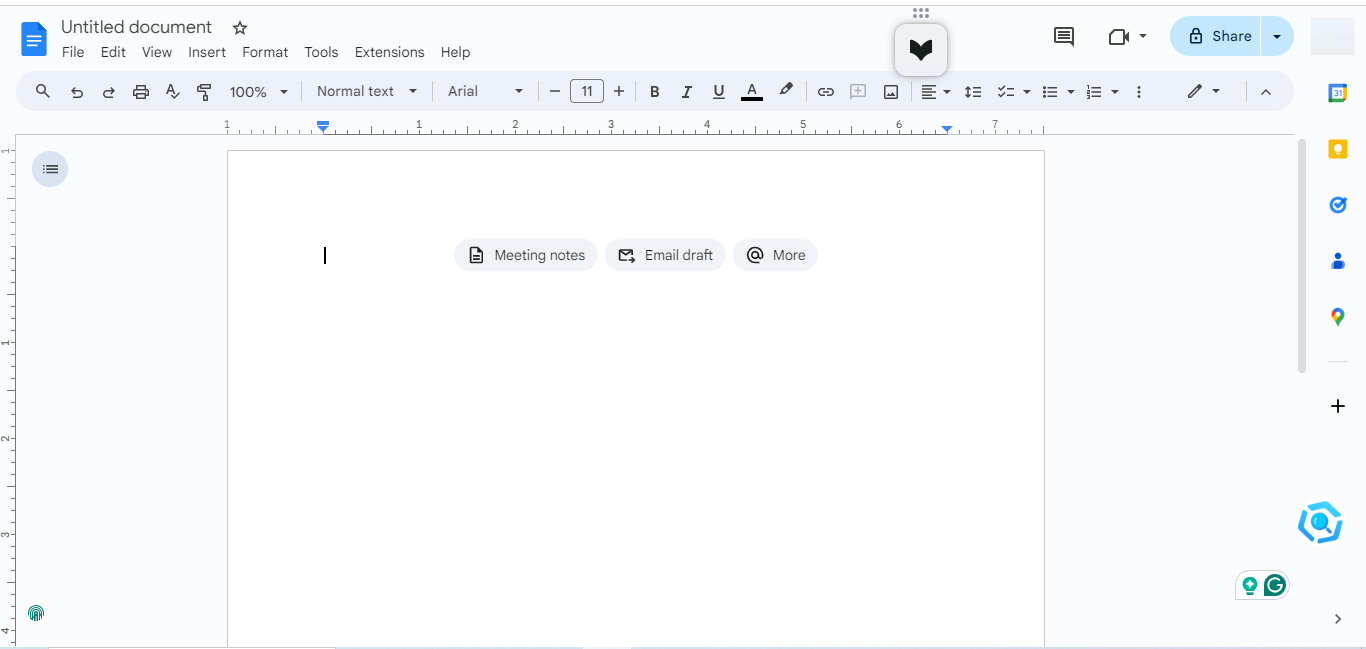How to use Google Docs tab feature to organize documents
It will help you keep a regular structure and give your work an organized look.

Do you find large files cumbersome to work with on Google Docs? Or do you find it hard to keep your work organized? Now you no longer have to worry about losing track of your work. With Google’s new tab feature, you can group related information, documents, or sections into one document.
Whether you're working on a project with multiple chapters or just need a structured way to navigate your content, this feature will allow you to stay organized and find information more efficiently.
If you want to get started, this guide will teach you the steps to keep your workflow smooth and easy on Google Docs.
Google Docs now has a cool tabs feature to organize documents easily
It will help you stay organized and find information more efficiently.

How to Create a Tab on Google Docs
Step 1. Open a new document on Google Docs. Once opened, it is automatically assigned as"Tab 1".