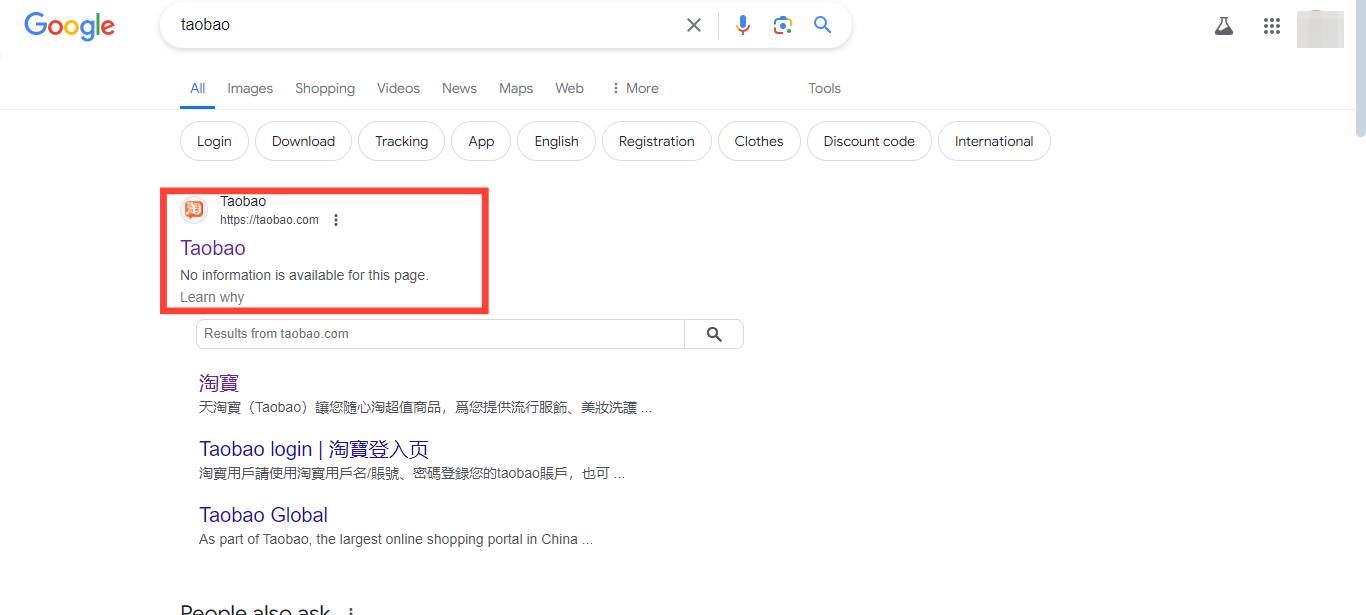How to use Google translator on Chrome browser
This will help you translate foreign language websites and learn any language of your choosing.

Accessing information is now easier and faster than ever before. Whether you're reading news articles, researching for a project, or simply exploring websites from around the world, language is no longer a barrier.
With tools like Google Translator, you can now translate web pages and content into your preferred language in your Chrome browser. This guide will teach you how to enable and use Google Translator on Chrome to help you understand and engage with content in any language.
Translating Entire Webpages
Step 1: Open Chrome Browser
Ensure you have the Chrome browser installed on your device. Tap on it after installing it and head to the webpage you want to translate.