How to Use 'Jump Ahead' Feature on YouTube
Using the new jump ahead feature, Google’s video-sharing platform has also found a means to make its video streaming easy to relate with.

YouTube's diverse range of content makes it one of the best sources of entertainment and education.
While tech giants such as Meta have jumped on the AI frenzy to help users navigate their products easily, Google’s video-sharing platform has also found a means to make its video streaming easy to relate with using the new 'Jump Ahead' feature.

The new 'Jump Ahead' feature is an improved version of the double-tap to fast-forward function. Instead of jumping forward based on time intervals, Jump Ahead will use a mix of machine learning algorithms and user viewing history to move to the most popular area of a video.
Although still in its testing stage, it is only limited to a few videos on the platform for US premium subscribers with hopes to become more widely available worldwide.
If you are a subscriber who has yet to use this feature here’s a guide to walk you through how to locate and use it on the YouTube app.
- Open your YouTube app.
- Click on a subscribed video to watch.
- Locate the 'Jump Ahead' function at the right corner of your video.

- Tap on it to move the video to the most popular area you want to view.
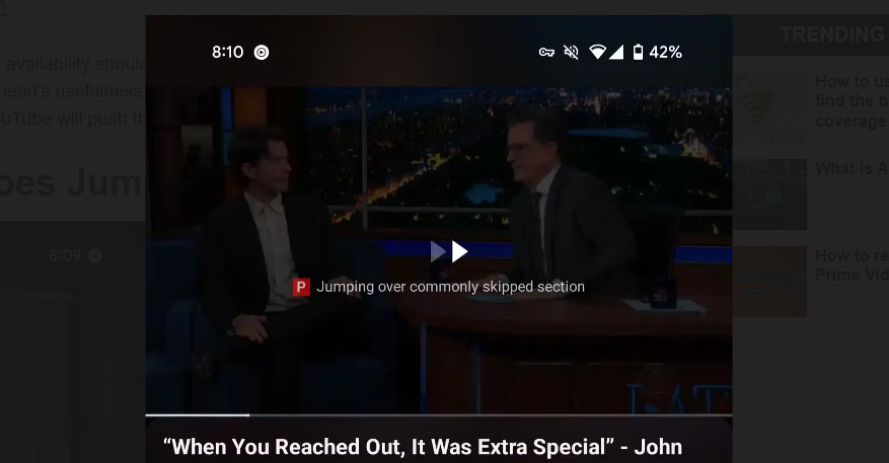
Keep in mind:
- The 'Jump Ahead' feature is only available to YouTube Premium users in the U.S.
- For now, It is limited to English-language videos only.
Now that you know how to use the Jump Ahead feature you can move that anime video that has the feature to areas you want to watch.







