How to use less data for calls on Telegram
This feature is useful when you are in an area with poor network coverage or have low data.

Like WhatsApp, Telegram now has a feature to help users reduce the amount of data they use during calls.
We all know that social media apps are generally more budget-friendly than traditional phone calls, but to be honest—voice and video calls can still eat up a lot of data, especially when using mobile networks. This can be frustrating if you're on a limited data plan or dealing with expensive internet costs.
Thankfully, Telegram’s data-saving option helps you cut down on data usage without noticeably affecting call quality. In this guide, you will learn how to access it and turn it on.

Steps To Use Less Data for Calls on Telegram
Step 1: Open your Telegram app and tap the grid icon in the top left corner to open the main menu.
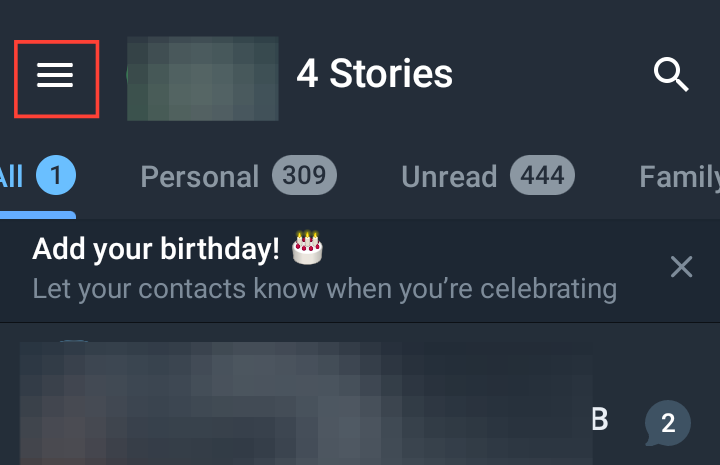
Step 2: From the menu options, select “Settings” to access your account settings.
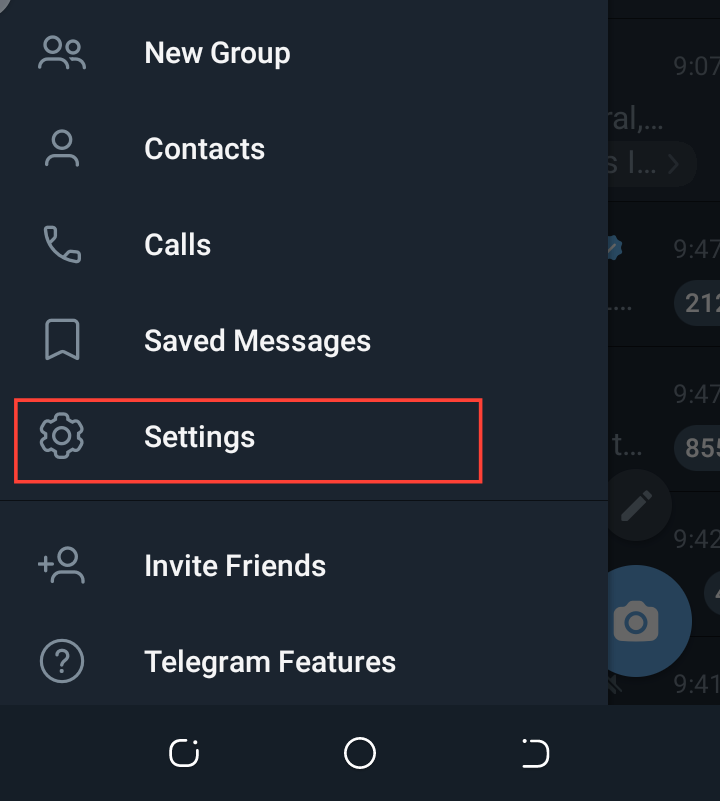
Step 3: Scroll down and tap “Data and Storage” to manage data usage settings.
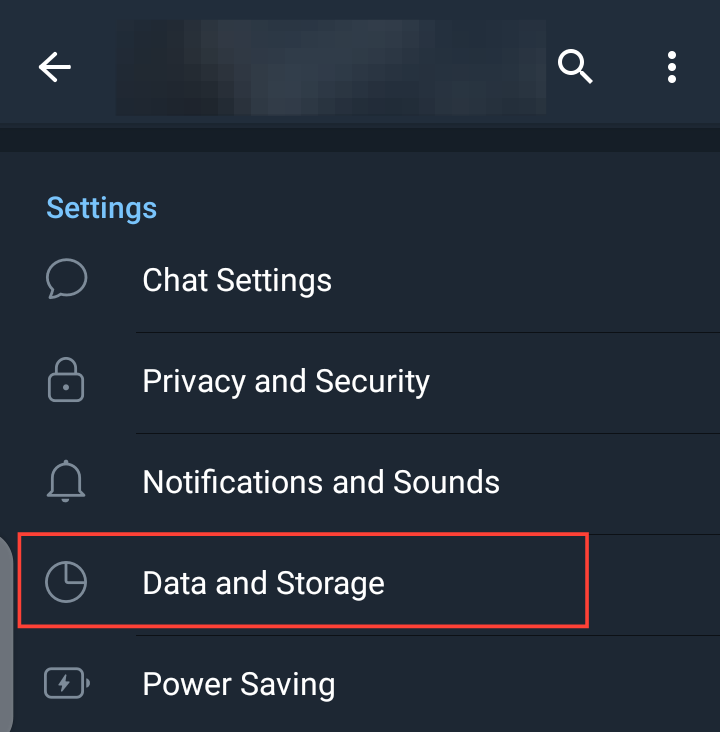
Step 4: Scroll down to the "Call" section. Under it, find and tap “Use Less Data for Calls.” This will display different options for when to use it.
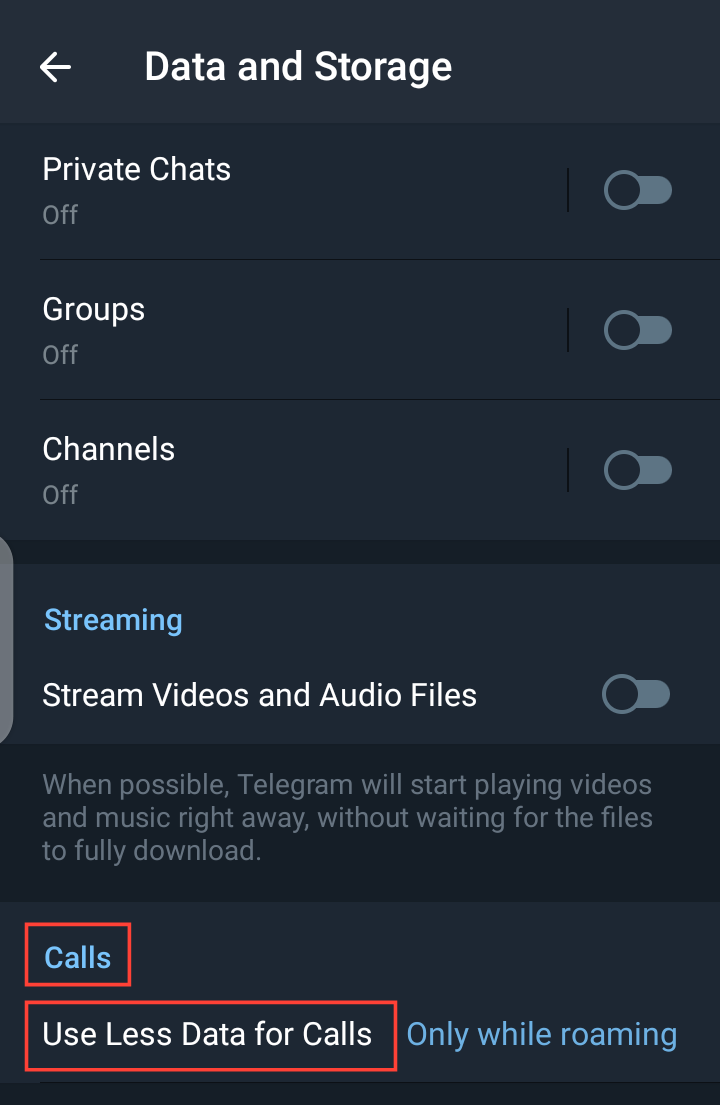
Step 5: Aside from the default option "Only while roaming". Telegram gives you three options for you to choose from.
- Always – This will reduce data usage for all calls, whether you’re on mobile data or Wi-Fi.
- Mobile Data – This option applies only when using mobile data, helping you save on cellular costs while keeping Wi-Fi calls unaffected.
- Never – This keeps data usage at normal levels for the best call quality.
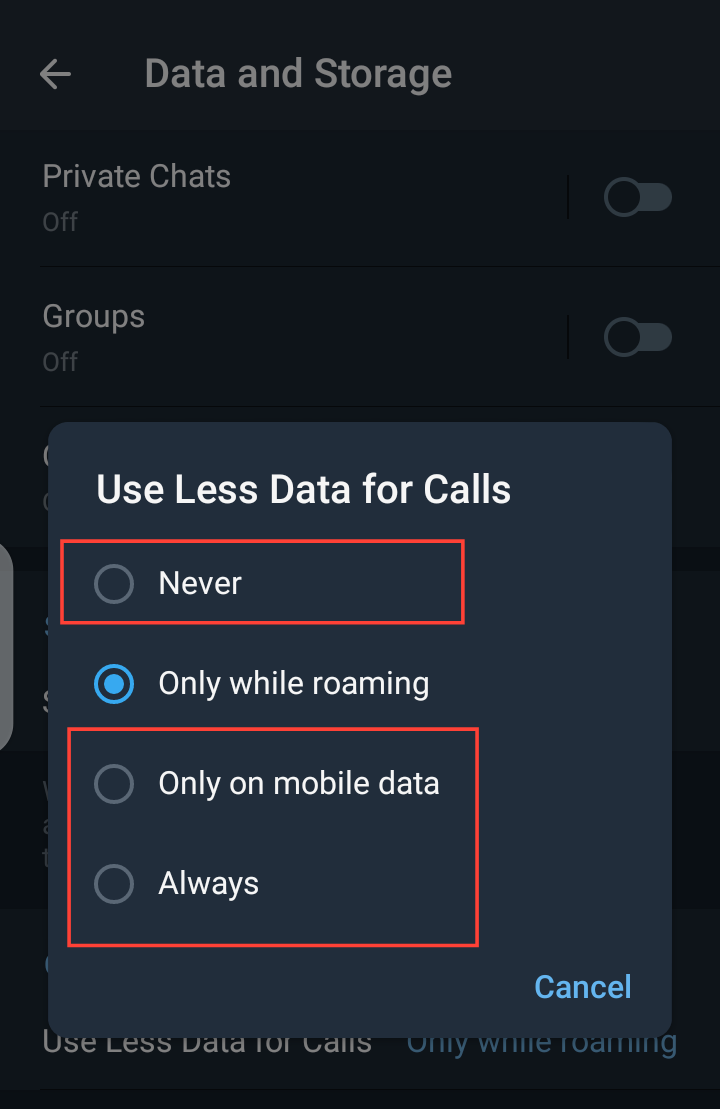
Once you select your preferred option, Telegram automatically applies the changes. So whenever you make calls on Telegram, it will adjust data usage based on your chosen setting, helping you save data without compromising too much on call quality.
Conclusion
With Telegram’s built-in data-saving feature, you don’t have to worry about using too much data when making calls, even if you're on a limited plan.
Not only does this help you manage your internet usage more efficiently, but it also ensures you stay connected without draining your mobile data.
Image credit: David Adubiina / Techloy.com







