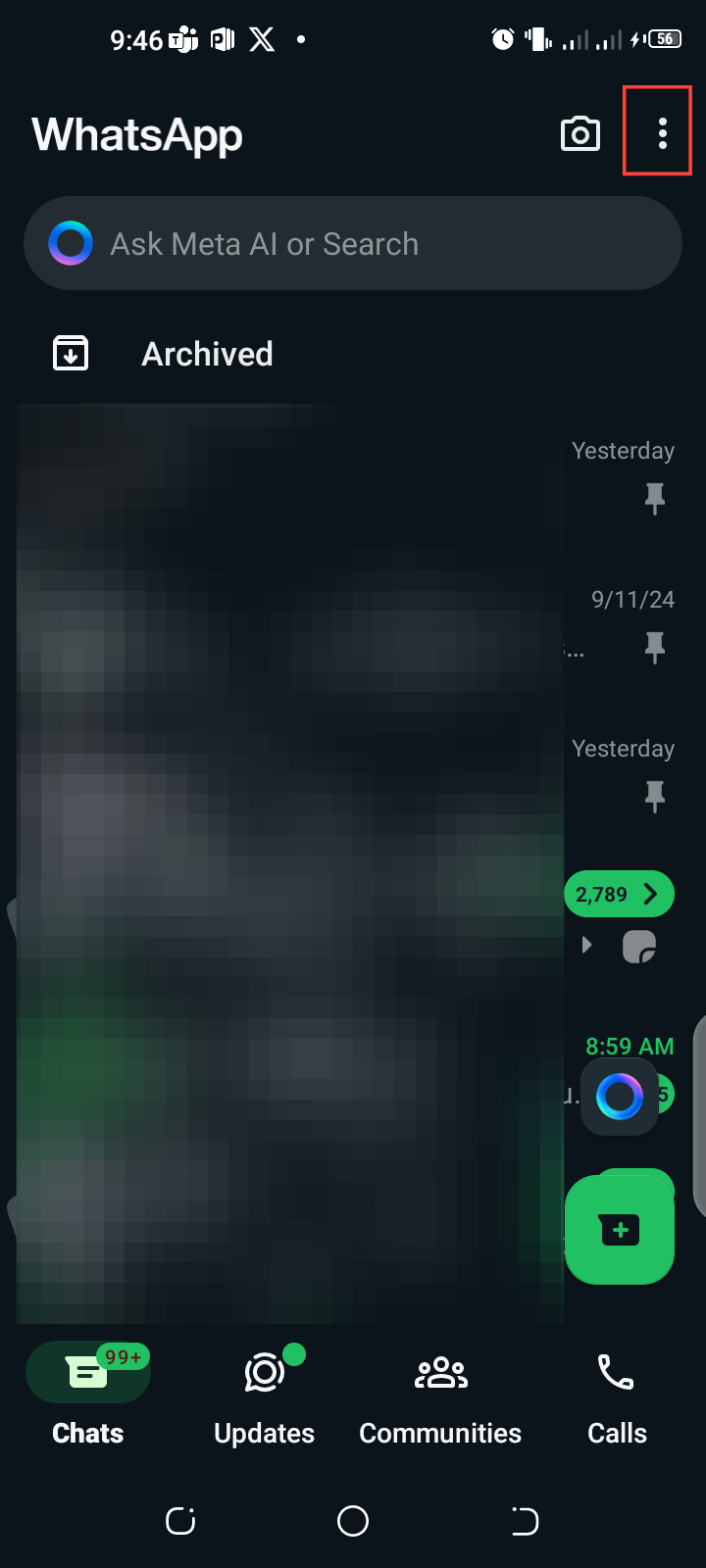How to use less data for calls on WhatsApp
This will help you when you have limited data plans or find yourself in areas with poor network coverage.

On average, it is estimated that WhatsApp uses 500 kb to 740 kb per minute for voice calls and 1-2.5MB per minute for video calls. However, this data usage can vary based on network connection strength and call duration.
While WhatsApp calls are generally more cost-effective as compared to network call tariffs, Meta’s messaging app has made it possible to reduce the amount of data you use during calls. Whether you want to conserve data or in an area with spotty network coverage, WhatsApp's data usage settings will help you communicate more efficiently without compromising call quality.
To get started using this feature, follow the steps below:
Steps to Use Less Data for WhatsApp Calls
Step 1. Open WhatsApp and Access the Menu
- To begin, open WhatsApp on your smartphone. Once opened, tap on the three dots at the top right corner to access the menu.