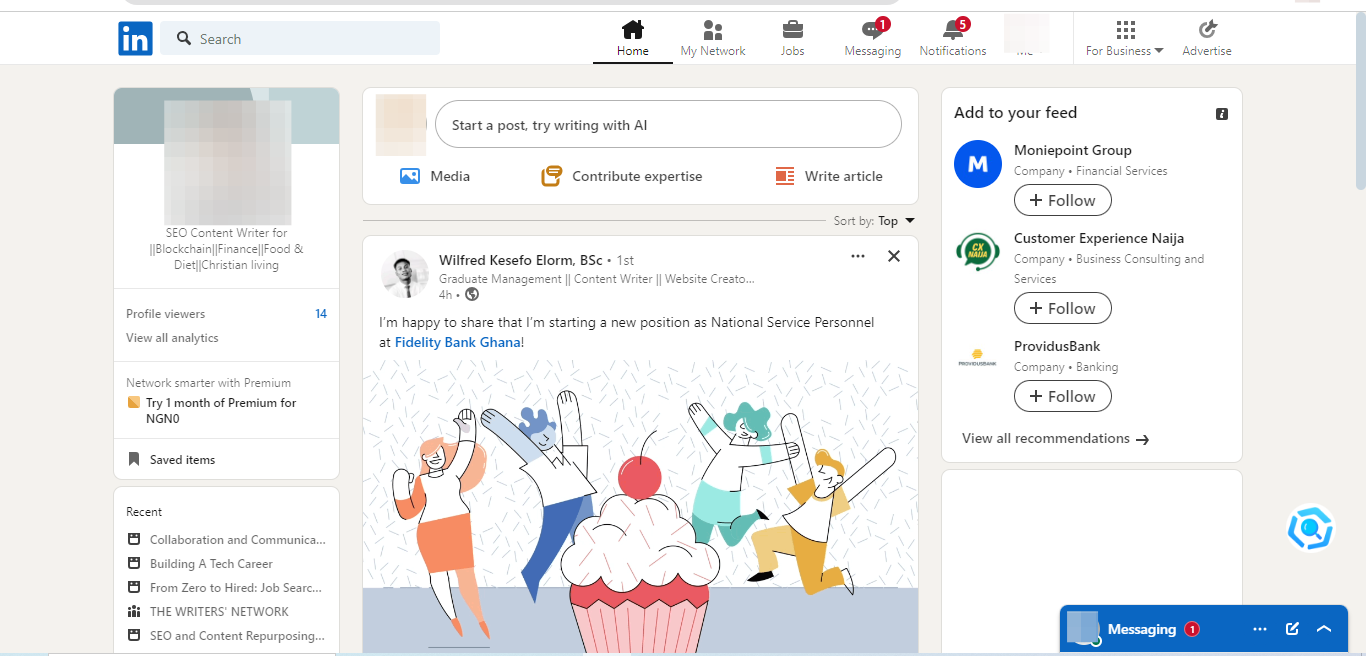How To Use LinkedIn’s Collaborative Article Feature
This will help expand your influence while engaging with other experts.

LinkedIn collaborative articles are a new way to tap into the collective knowledge of the LinkedIn community so you can learn from experts across various professions.
These articles provide an interactive platform for professionals to share insights, advice, and industry-specific knowledge, making it a powerful resource for personal and professional growth.
Contributing to collaborative articles can broaden your reach, help you grow a following, and build a reputation on LinkedIn. Not only does it enhance your visibility, but it also positions you as a thought leader in your field. In fact, you can earn a Community Top Voices badge when members consistently upvote your contributions, recognizing you as one of the most insightful contributors for a particular skill.
If you want to contribute to LinkedIn’s articles, this guide will walk you through how to use LinkedIn’s collaborative feature effectively.
How To Contribute To LinkedIn Collaborative Articles
Step 1. Log In to Your LinkedIn Account