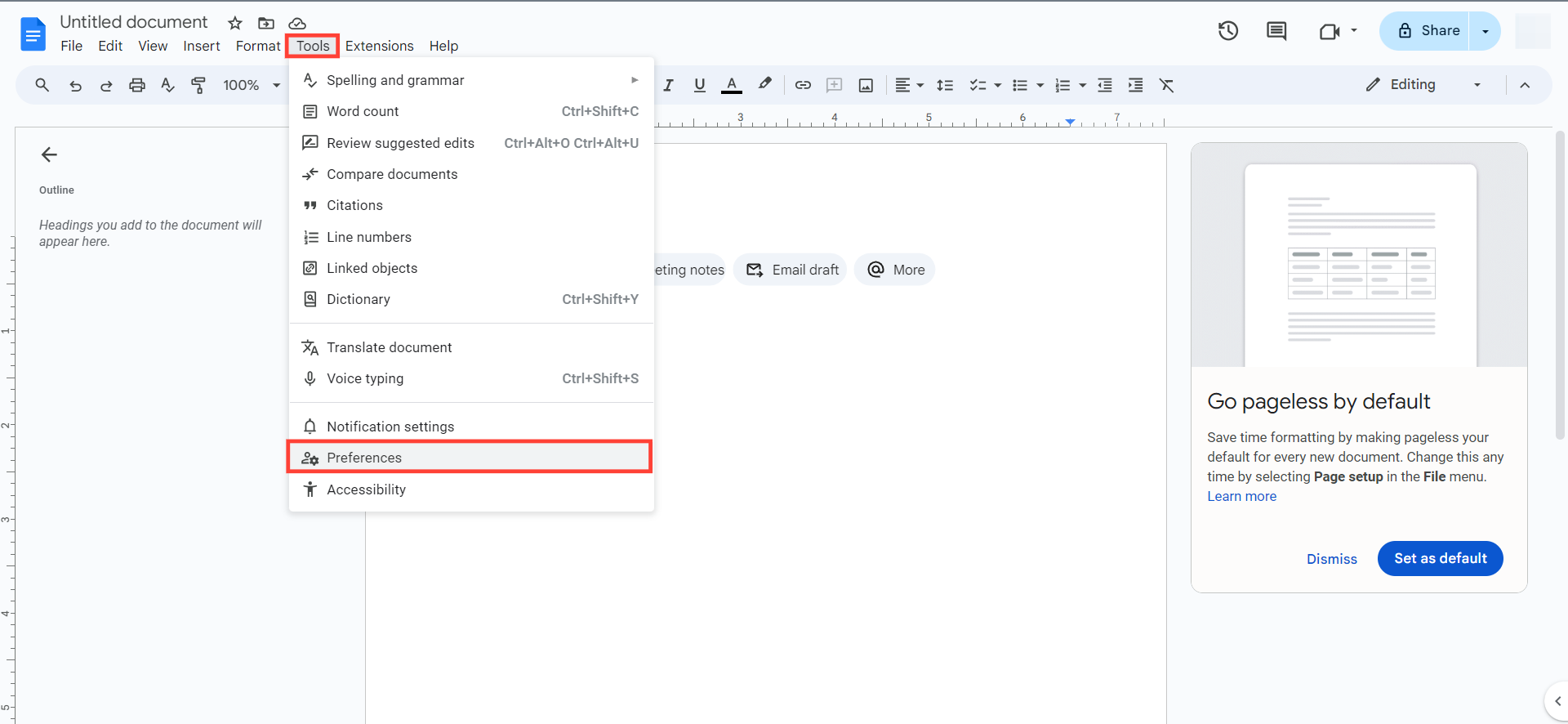How to Use Markdown in Google Docs

Markdown is one of the simplest and quickest ways to format text. With this lightweight markup language, you can style your text without relying on toolbar buttons. Instead of constantly formatting your document from the toolbar, you can use straightforward syntax to apply formatting as you type.
Recently, Google Docs added official support for Markdown, allowing users to apply basic formatting like bold, italics, and links in real time. While Google Docs does not support all markdown formats, it supports the basic and most used ones.
This guide will show you how to enable and use Markdown in Google Docs for a more efficient writing experience.
How to Enable Markdown in Google Docs
- Click Tools in the menu bar, then click Preferences.