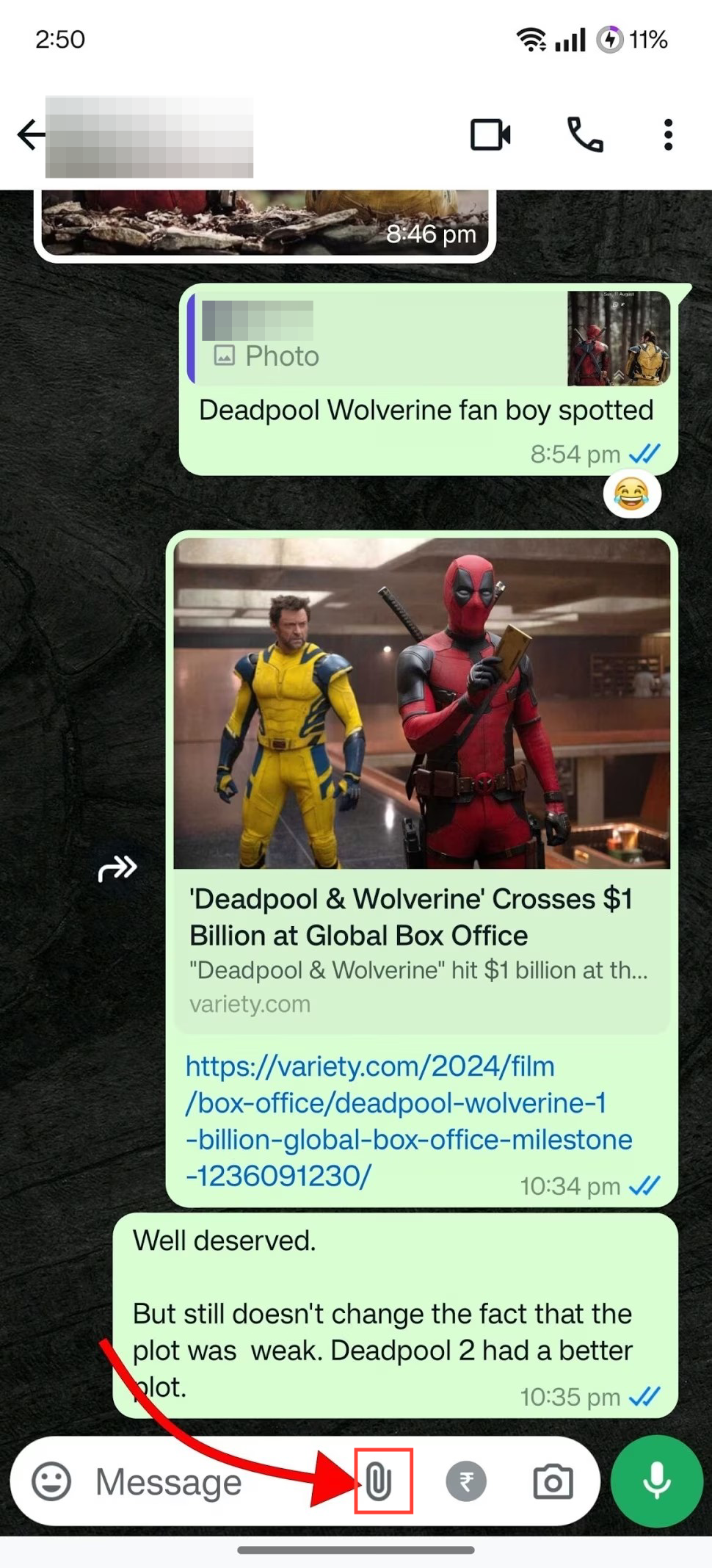How to use Meta AI to create GIFs on WhatsApp
Learn how to create custom GIFs using Meta AI
Recently, Meta rolled out its AI chatbot across their social platforms to help users interact more creatively and engagingly. Among these creative features is the newly introduced custom GIFs on WhatsApp–these short looped videos allow users to express their emotions, reactions, and ideas in a fun and visual manner. Now, you no longer have to rely on pre-made GIFs or spend time searching through platforms to find a perfect one. Instead, you can create personalized GIFs tailored to your specific needs to enhance your conversations and make them more dynamic. To get started, you need to ensure your WhatsApp is updated.
Step 1. Open WhatsApp on your smartphone and select a chat.
Step 2. Next, tap the 'Attach' icon beside the textbox and select the 'Imagine' option. This will redirect you to a new chat.