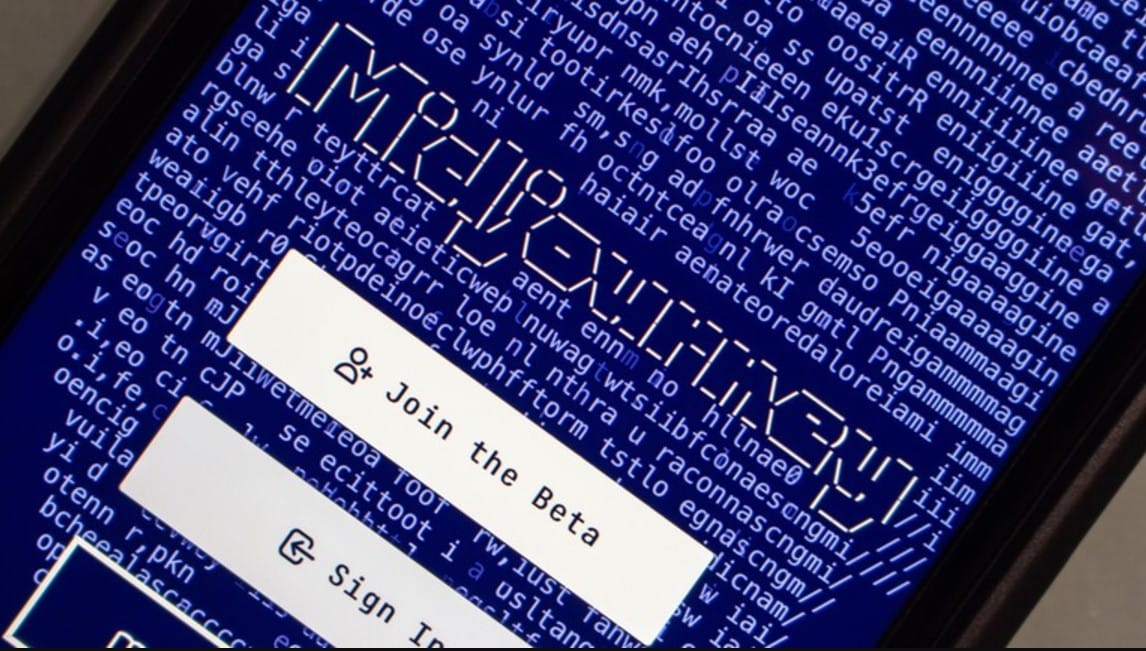How to use Midjourney to create AI generated images in 2024
Learn how to turn your creative visions into reality with Midjourney, the AI tool that transforms simple prompts into breathtaking works of art.
Let’s say you have a brilliant idea for a piece of art—maybe a surreal forest filled with glowing creatures or a futuristic city straight out of a sci-fi novel. The problem, though, is you’re not an artist so sketching it out feels impossible.
Luckily, that's where AI image generators like Midjourney steps in. These tools have made it easier than ever to turn your ideas into stunning visuals with just a few well-crafted words.
In this guide, we'll walk you through the steps in using Midjourney and create your first AI masterpiece.
Steps to use Midjourney to create an AI image on your smartphone
Step 1: Set up a Discord account
While there is a dedicated Midjourney site now, it's mostly invite-only. But you can use Midjourney on Discord. So, your first step is to create a free Discord account. To do this download the Discord app, click Register, and fill your details. If you already have an account simply log in on the app.