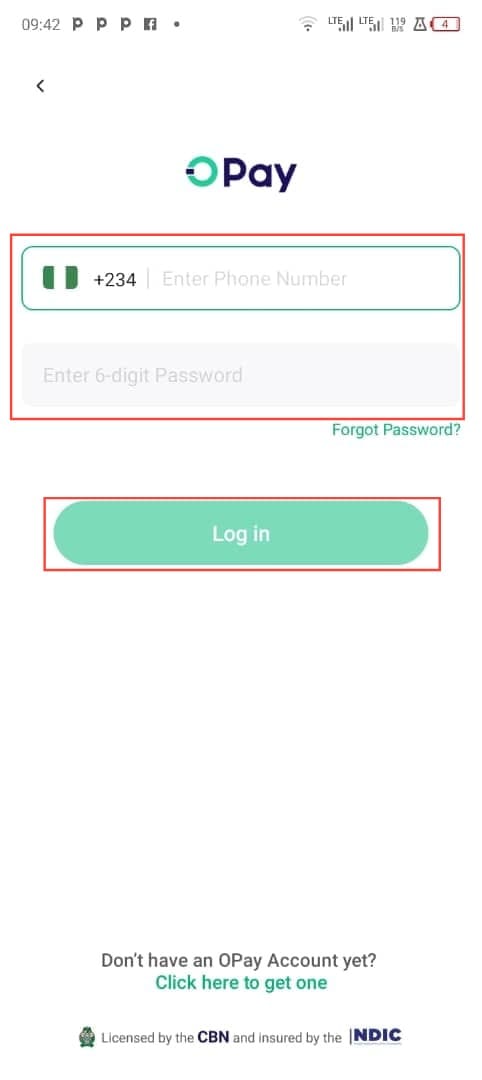How to use NightGuard Security on Opay

If you have ever been a victim of fraud and illicit financial activities, you will agree that having the means to safeguard finances is a top priority. With digital transactions increasing daily, the need for security measures cannot be overstated.
This is why, Opay, a leading financial institution in Nigeria, has introduced an innovative security feature to protect its users known as NightGuard. It is designed to provide an extra layer of protection during off-peak hours of 11:00 PM and 7:00 AM when fraudulent activities are more likely to occur.
At these times, any transfers initiated within this timeframe must pass facial recognition, ensuring that your Opay account remains secure when you are not available to monitor it. To get started using this feature to safeguard your funds, this article will teach you how to activate and use it, ensuring your peace of mind when you are asleep or during late-night outs.
Steps to use NightGuard security on your Opay account
Step 1: Login to your Opay account by entering your registered number and password