How to Use the "Moments" Feature on Netflix
This will help you build a collection of Netflix Moments to make your streaming experience even more enjoyable.

Have you ever wished you could pause time to relive a special moment from a show or movie over and over? Or maybe hoped for an easy way to share those cherished moments with friends and family. Netflix’s new “Moments” feature makes this possible.
Now, you can save memorable scenes from your favourite episodes or movies, revisit them whenever you want, and even share those scenes with others. The "Moments" feature captures specific scenes to bookmark, making them easily accessible for instant replay.
In this guide, we’ll walk you through the steps to save a scene and share it with friends on Netflix.
4 Steps to Save and Share Moments on Netflix
Step 1: Open Netflix and Stream the Scene You Want to Save
To start, open the Netflix app on your device and begin streaming the show or movie you want to save a scene.
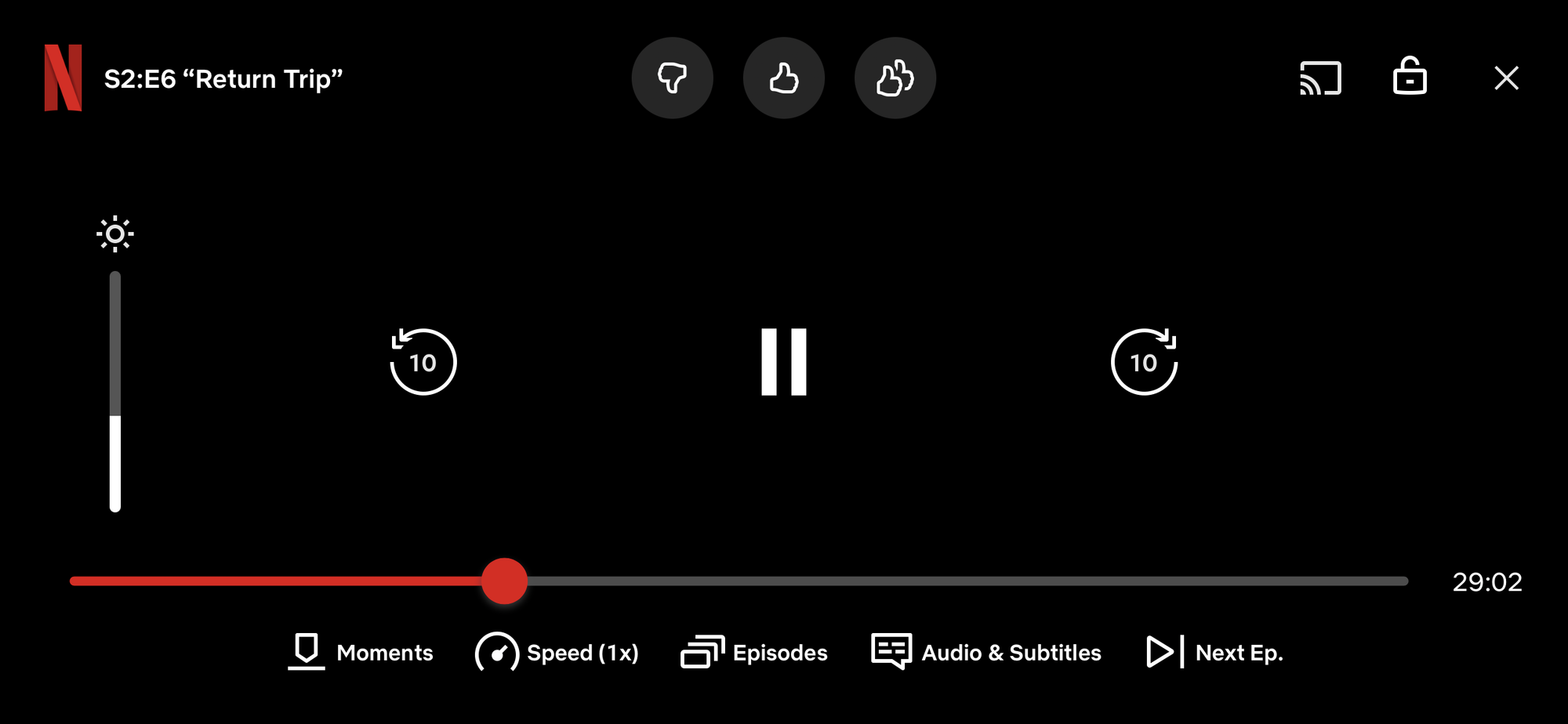
Step 2: Tap the Screen to Access On-Screen Settings
While watching, tap once on the screen to bring up the on-screen options. You’ll see settings such as play, pause, and fast forward, along with the "Moments" feature icon in the bottom-left corner.






