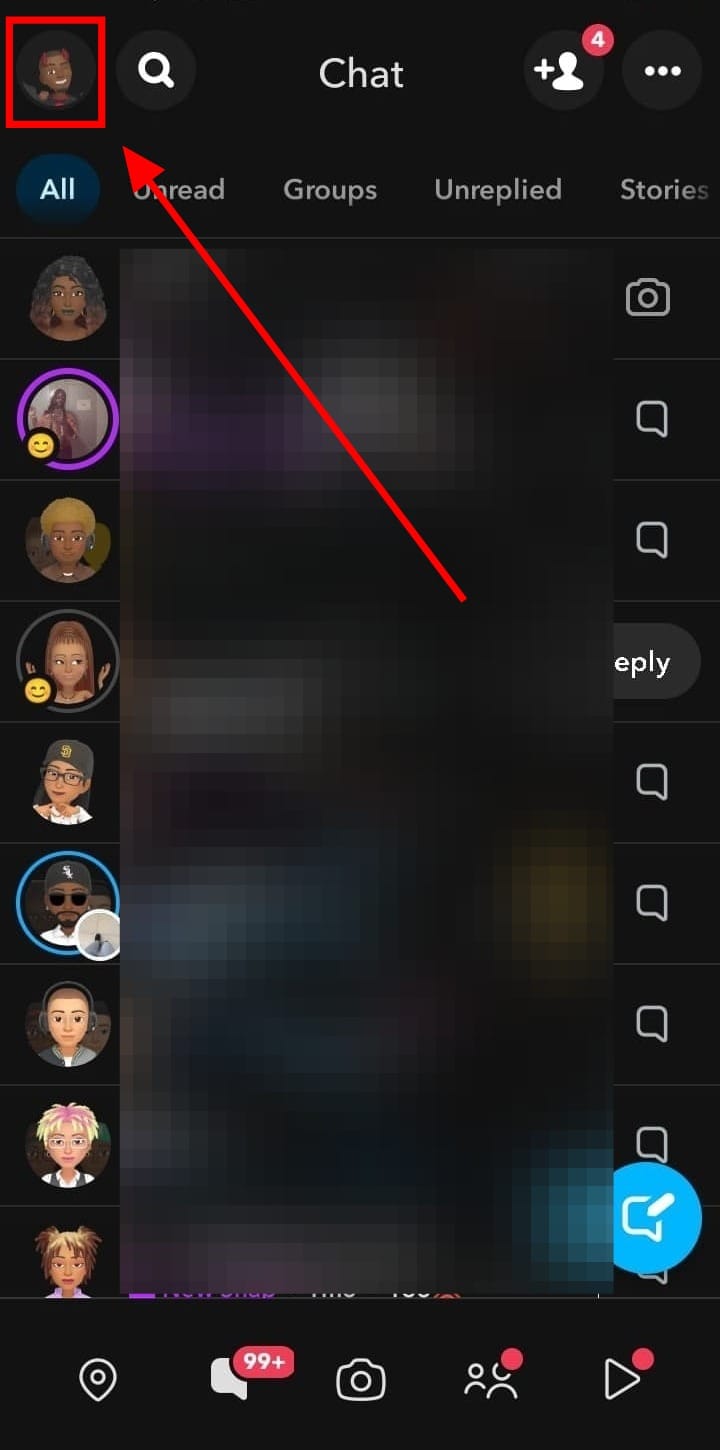How to use the Snapchat Countdown feature
It lets you and your friends keep track of important dates, adding a bit of fun and anticipation to the mix.
If you're a Snapchat user, you probably know that the app is all about sharing moments, whether they're spontaneous or planned. While spontaneous moments can easily be captured through a snap, Snapchat has a countdown feature that allows you to anticipate moments or events with Friends.
The Snapchat countdown feature is perfect for sharing when something exciting is coming up, like a birthday, a trip, or even a surprise! It lets you and your friends keep track of important dates, adding a bit of fun and anticipation to the mix.
Here's how to use it.
Step 1: Open up the app and tap on your profile picture