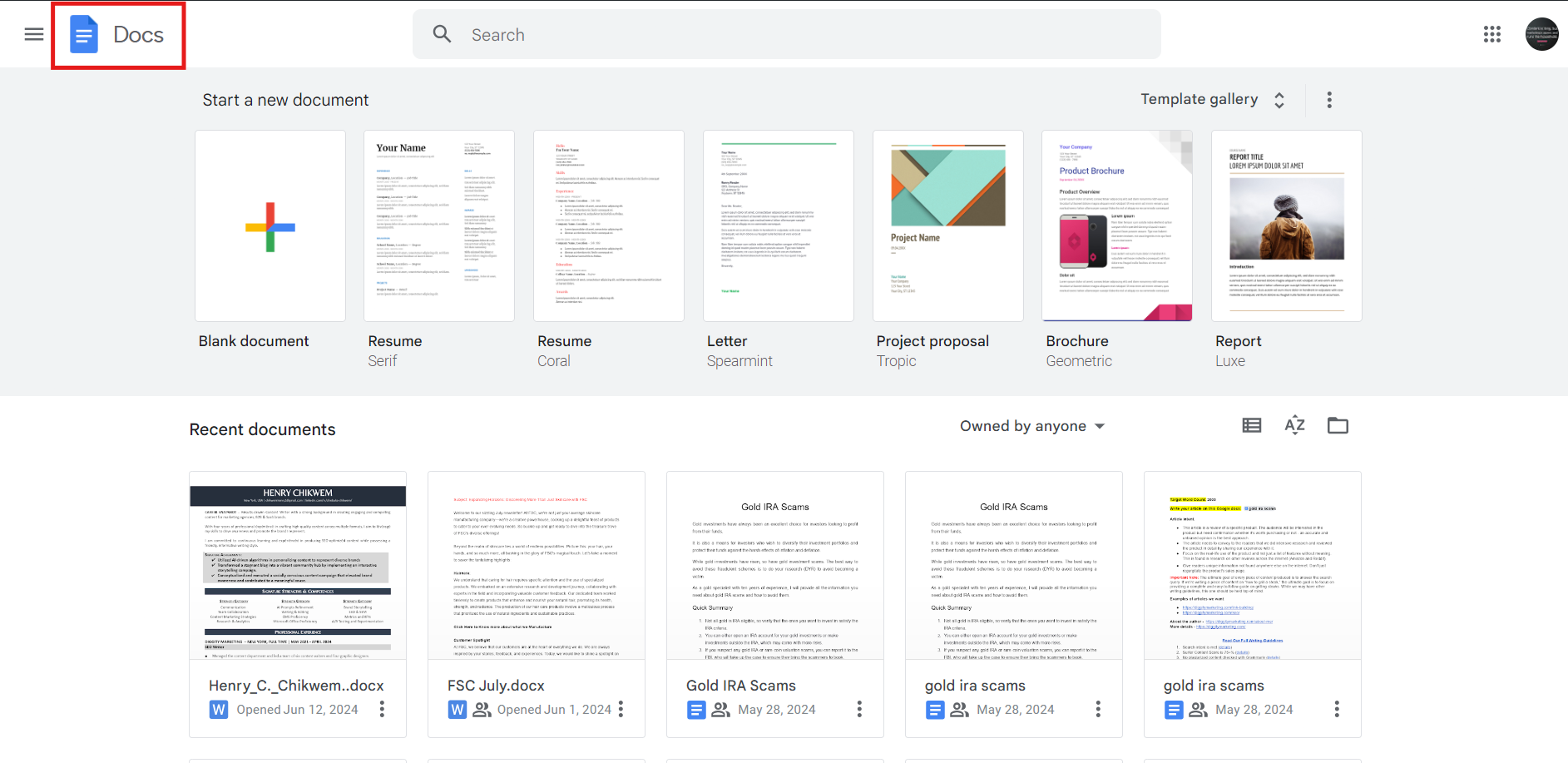How to Use Voice Typing in Google Docs on Your PC
In this guide, learn how this tool can significantly enhance your productivity and streamline your workflow.

Google Docs has become a go-to tool for creating and editing documents online, offering a variety of features that enhance productivity and ease of use. One particularly powerful feature is voice typing, which allows users to dictate text instead of typing it manually.
This feature has gained a great deal of relevance in recent years and is largely preferred by those who prefer speaking over typing, need to multitask or have accessibility needs.
In this guide, learn the steps to use voice typing in Google Docs on your PC, enabling you to leverage this convenient tool for your document creation and editing tasks.
A Step-by-Step Guide on How to Use Voice Typing in Google Docs on Your PC
Step 1: Launch your Google Chrome browser and navigate to Google Docs.