How to watch the Dodgers MLB game highlights on YouTube
Get to watch and enjoy your MLB game highlights.

If you missed out on watching the World Series games or couldn't catch the championships live, there's still a way to keep up with the action and even impress your friends with all the game highlights. You don’t need to stress—YouTube has got you covered.
We all know that sports are the next thing close to a man’s heart after a good meal. For many, baseball tops the list and the Dodgers are often a big part. Major League Baseball consistently keeps us entertained, with each season scheduled to include 162 games for each of the 30 teams in the American League (AL) and National League (NL), resulting in a total of 2,430 games, plus the postseason.
If you’re a Dodgers fan and missed out on catching some of these games, or want a recap, YouTube offers a quick, convenient way to relive every key play and thrilling moment. And here’s how.
How to watch the Dodgers MLB game highlights on YouTube – on your computer
Step 1. Go to YouTube on your computer.
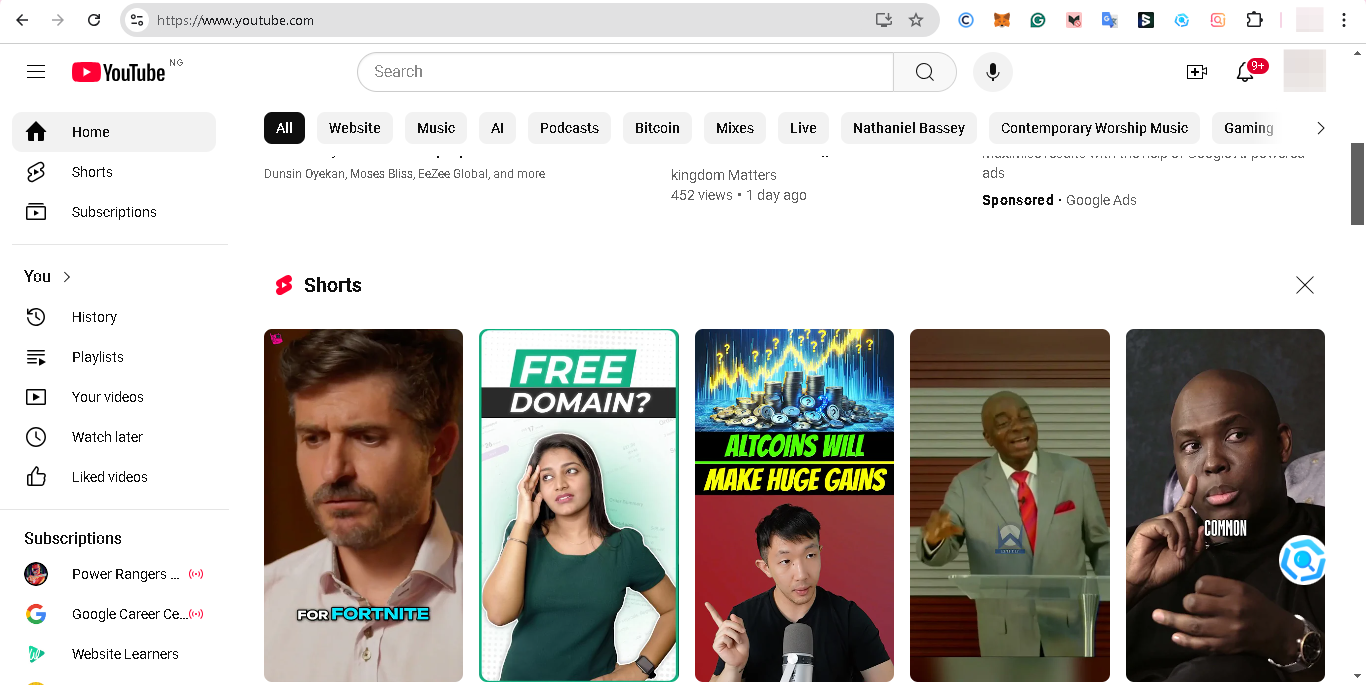
Step 2. In the search bar, type “Dodgers highlights” or “Dodgers vs [opposing team] highlights” to find recaps of specific games.
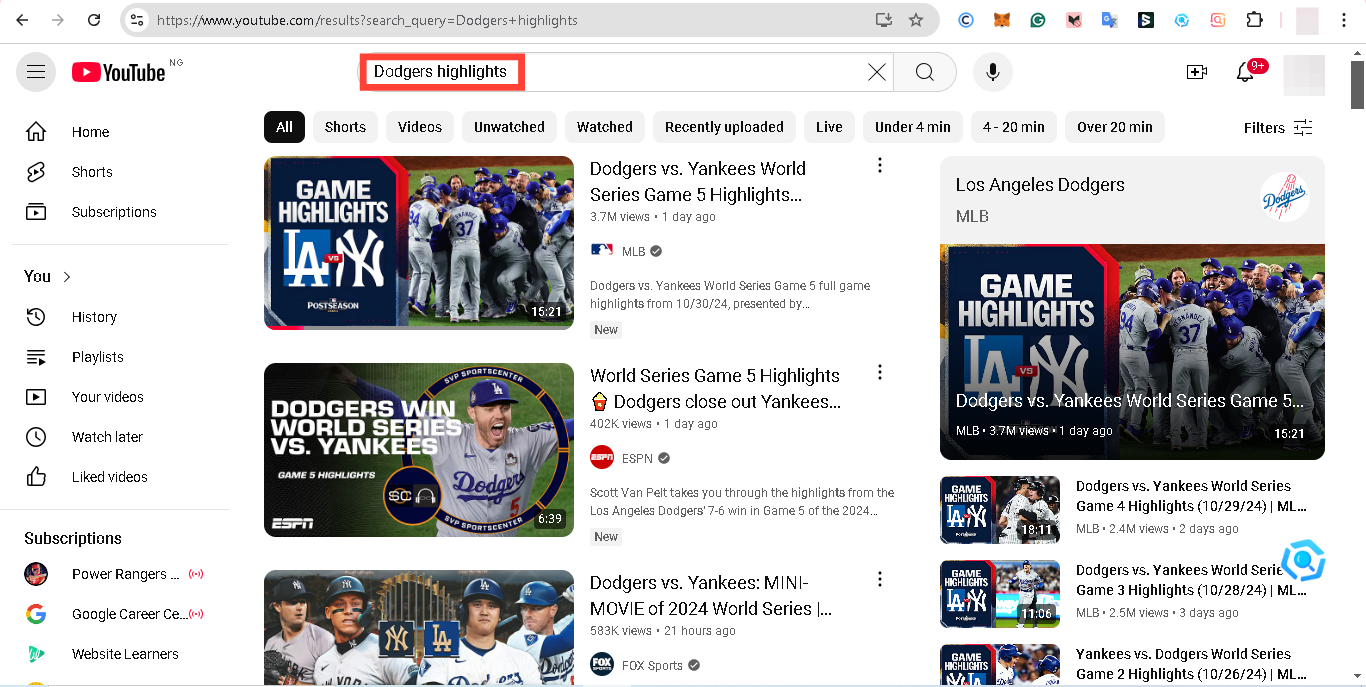
For content from the MLB’s official channel, try “MLB Dodgers highlights” for curated, professional recaps.
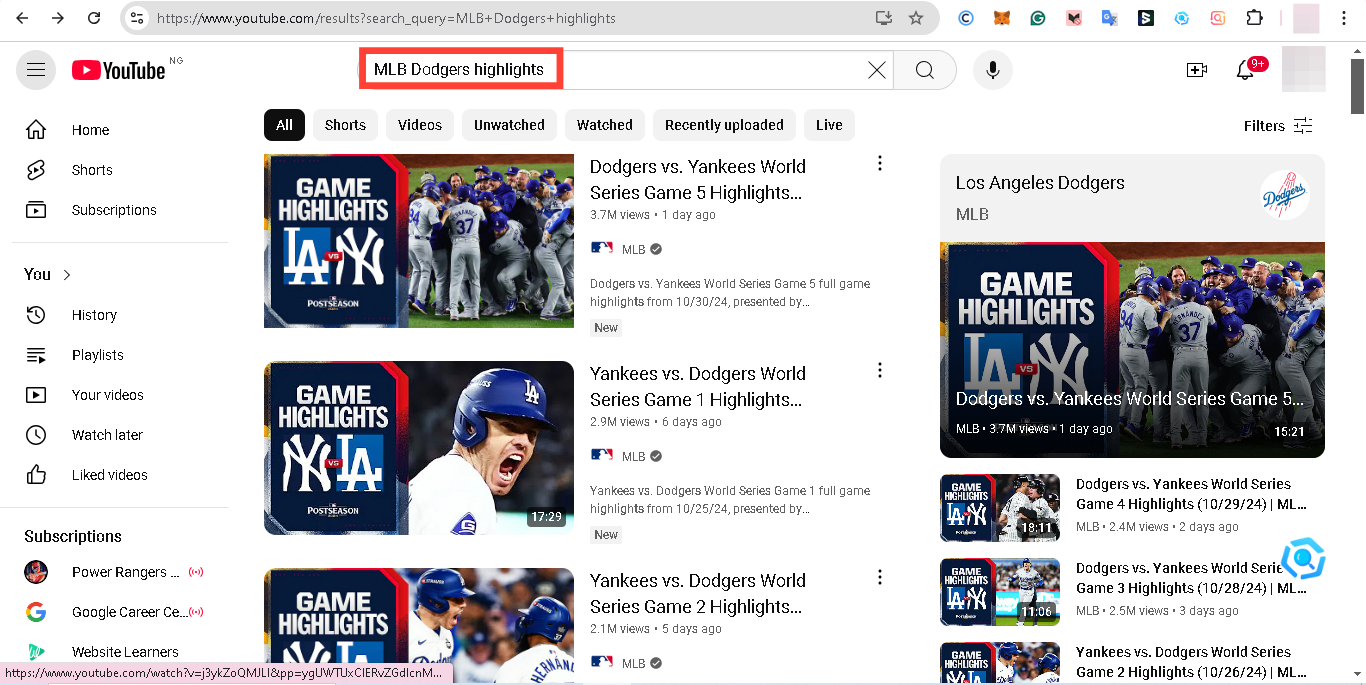
Step 3. To subscribe to MLB’s YouTube Channel, tap on any video. Once opened, scroll down and tap the "Subscribe" button. You will get notified as soon as new highlights and videos are posted, so you never miss out.
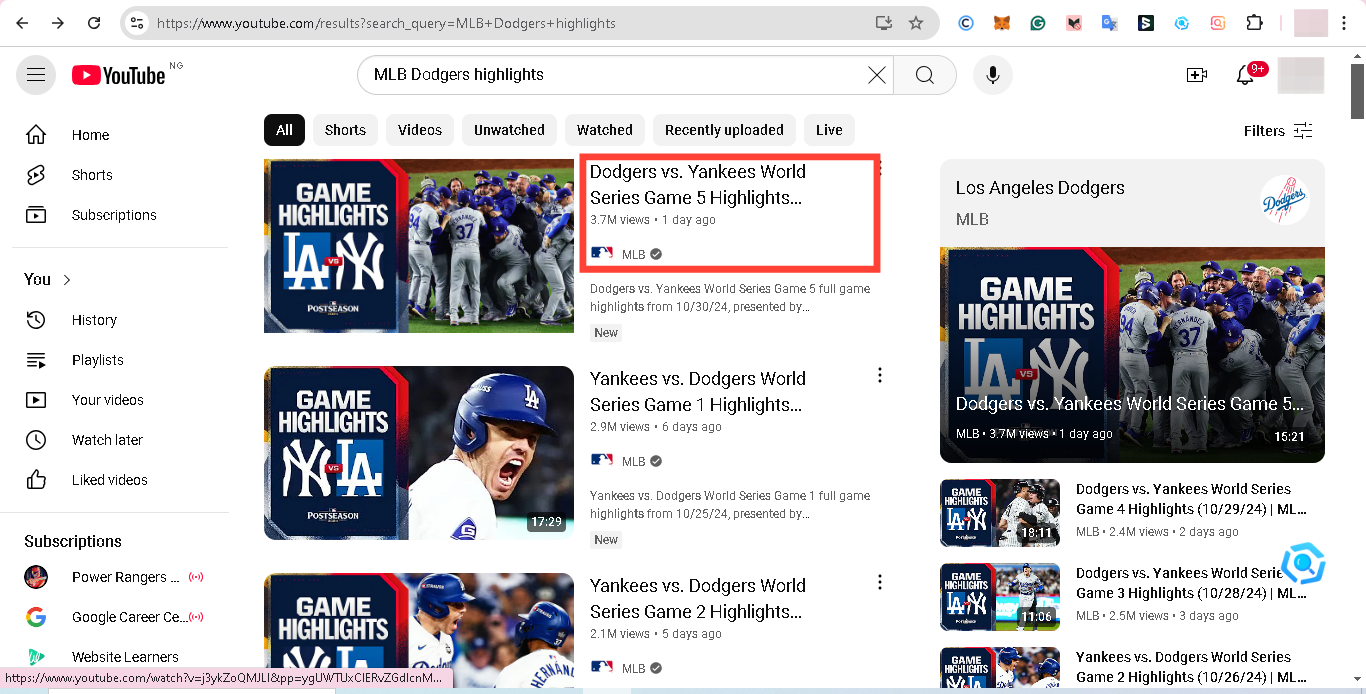
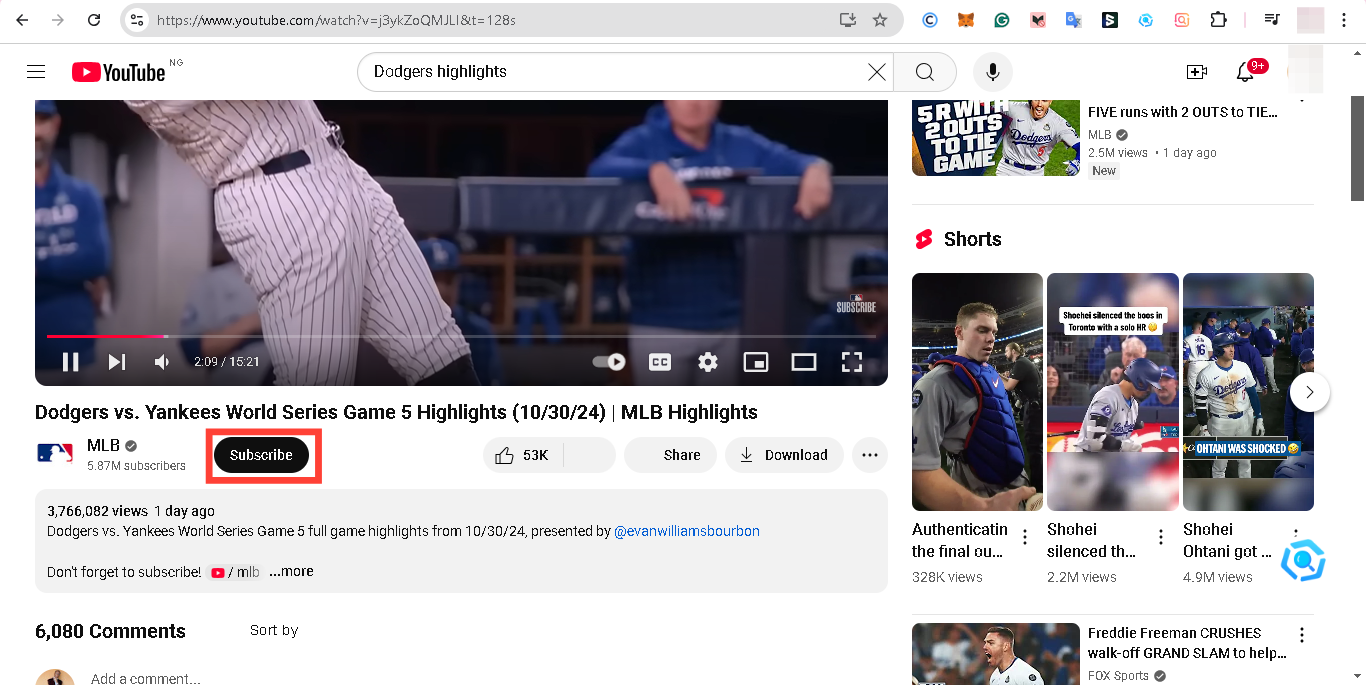
Step 4. If you want to explore the MLB channel for specific matches to watch, tap the "MLB" channel. This will enable you to choose the highlight you want to watch.
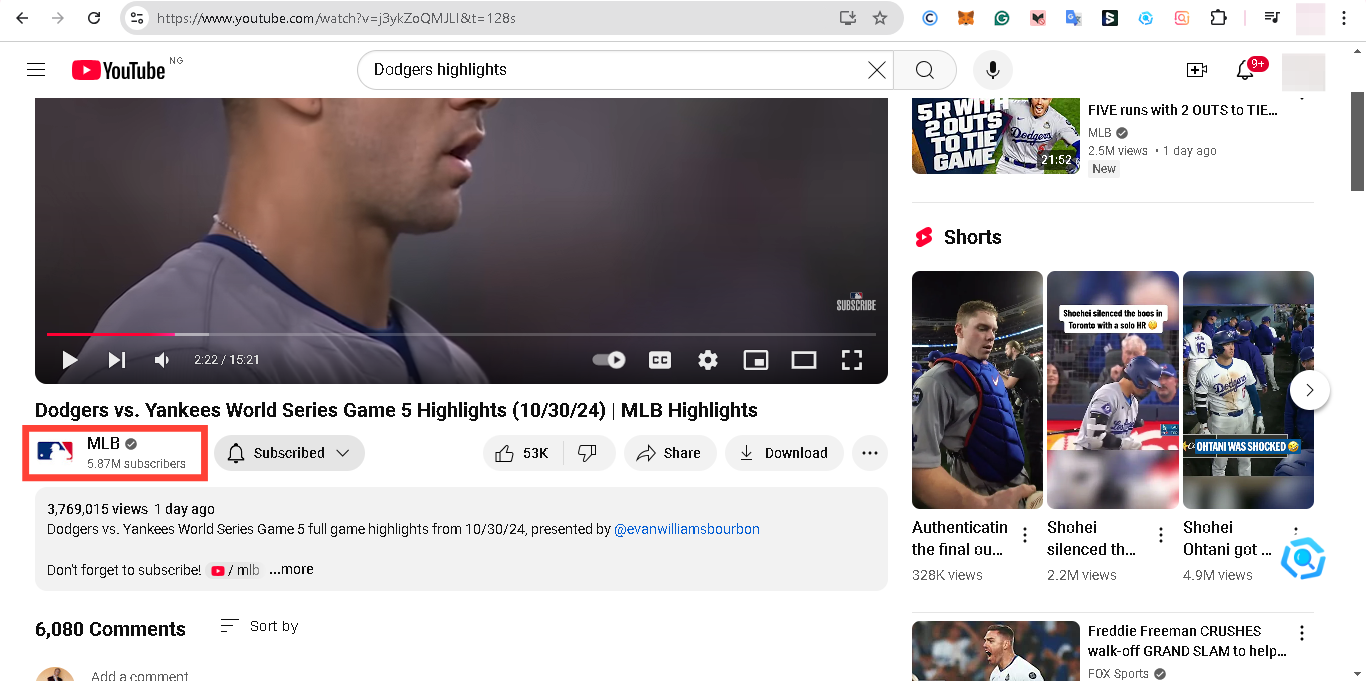
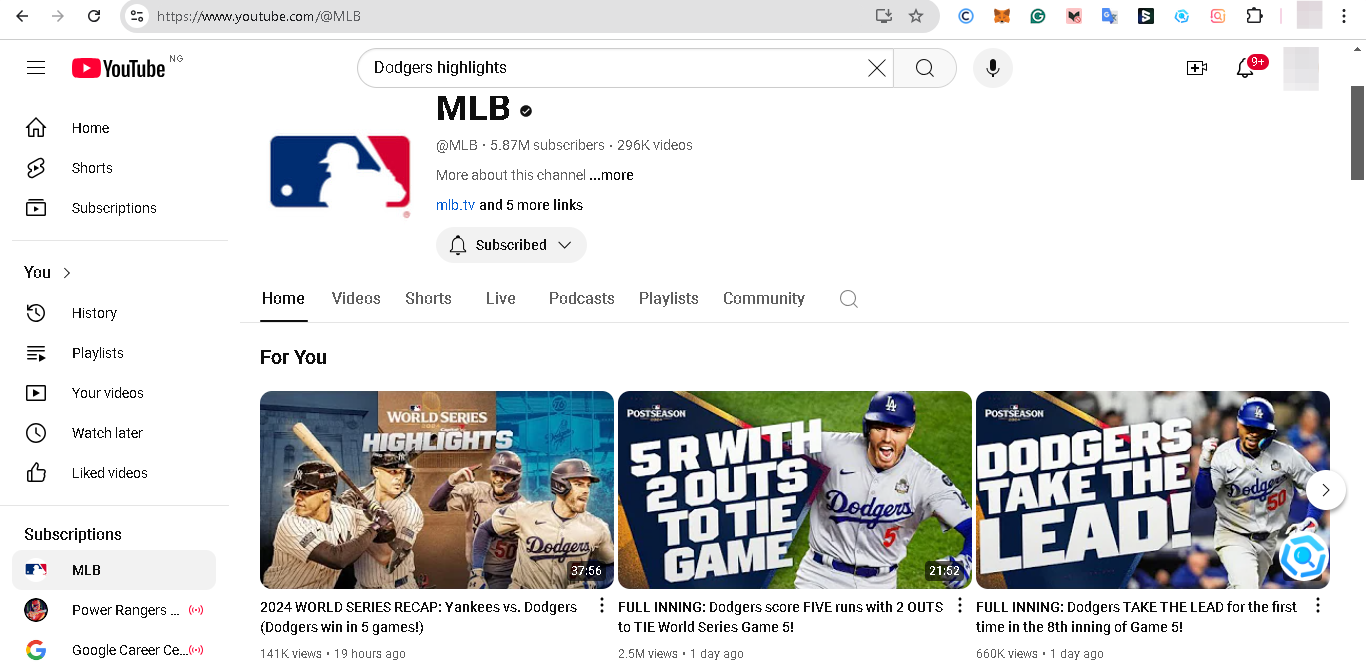
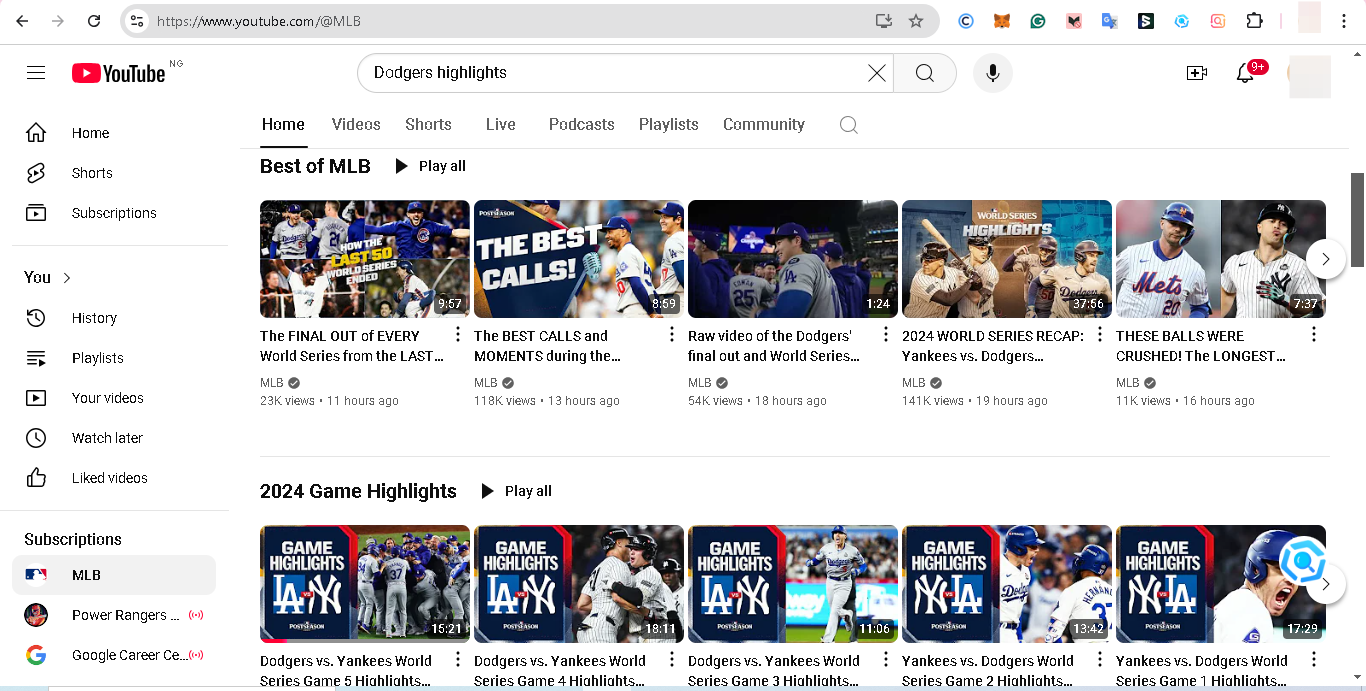
How to watch the Dodgers MLB game highlights on YouTube – on your cellphone
Step 1. Open YouTube on your smartphone.
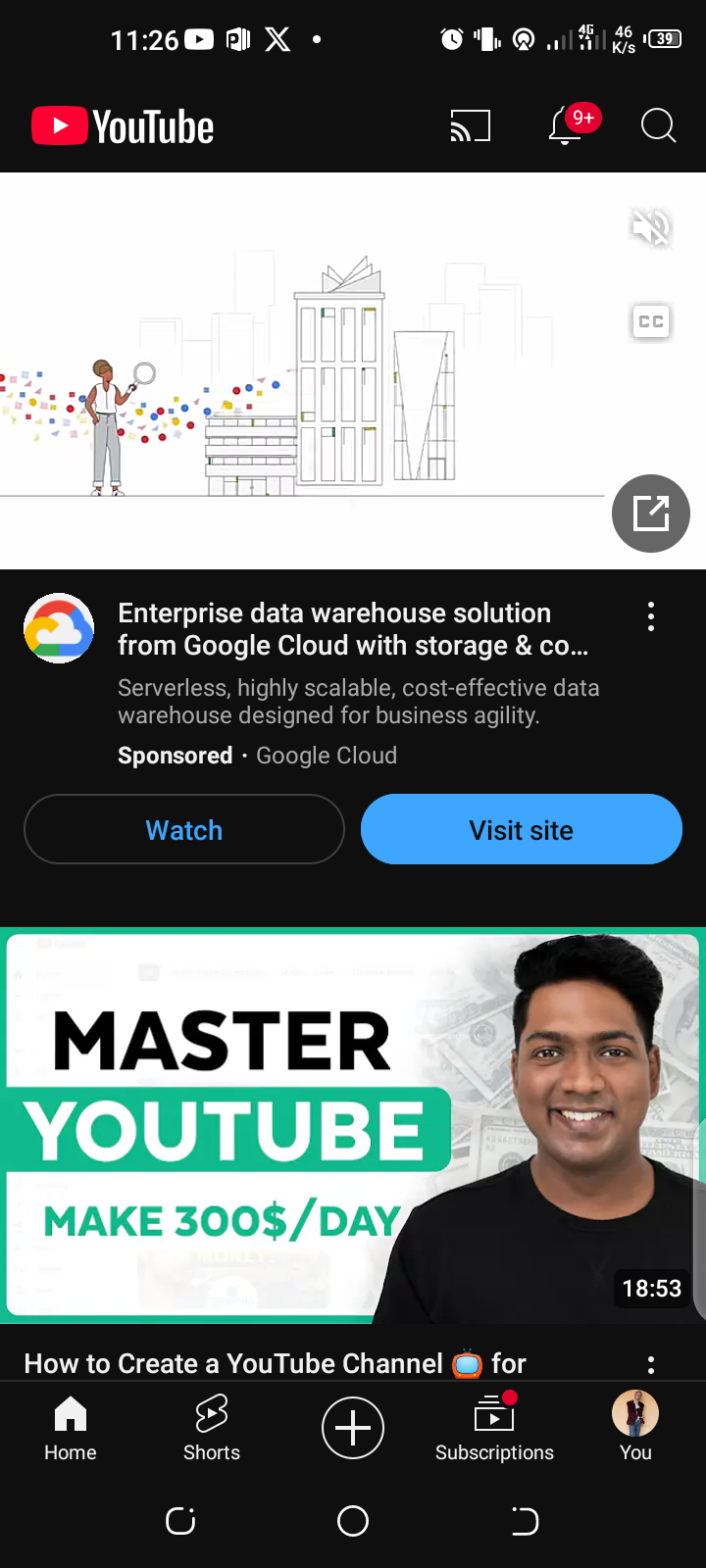
Step 2. Tap the search icon and type “Dodgers highlights” or “Dodgers vs [opposing team] highlights” to find recaps of specific games. Once you find the one to watch tap on it.
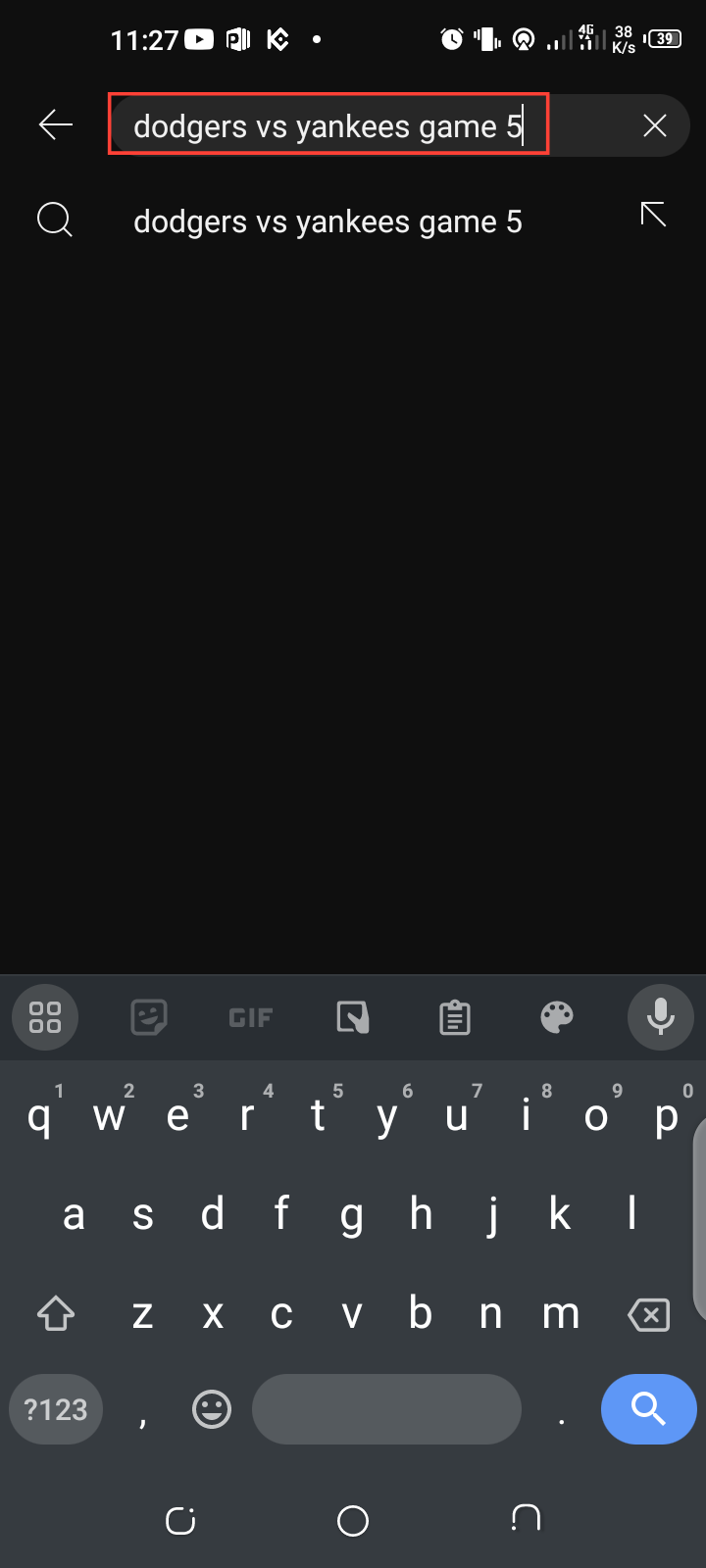
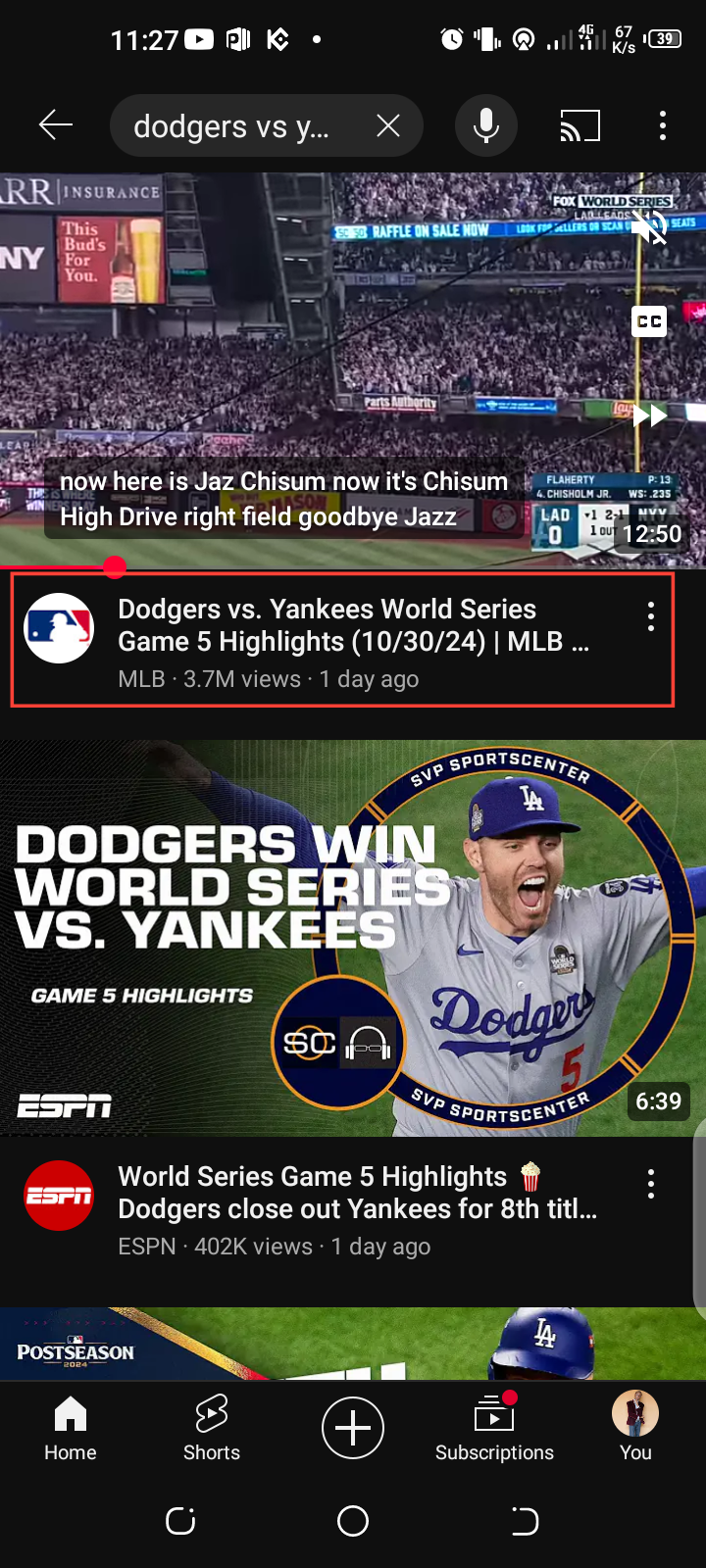
Step 3. Click the "Subscribe" button to be notified when new highlights are released.
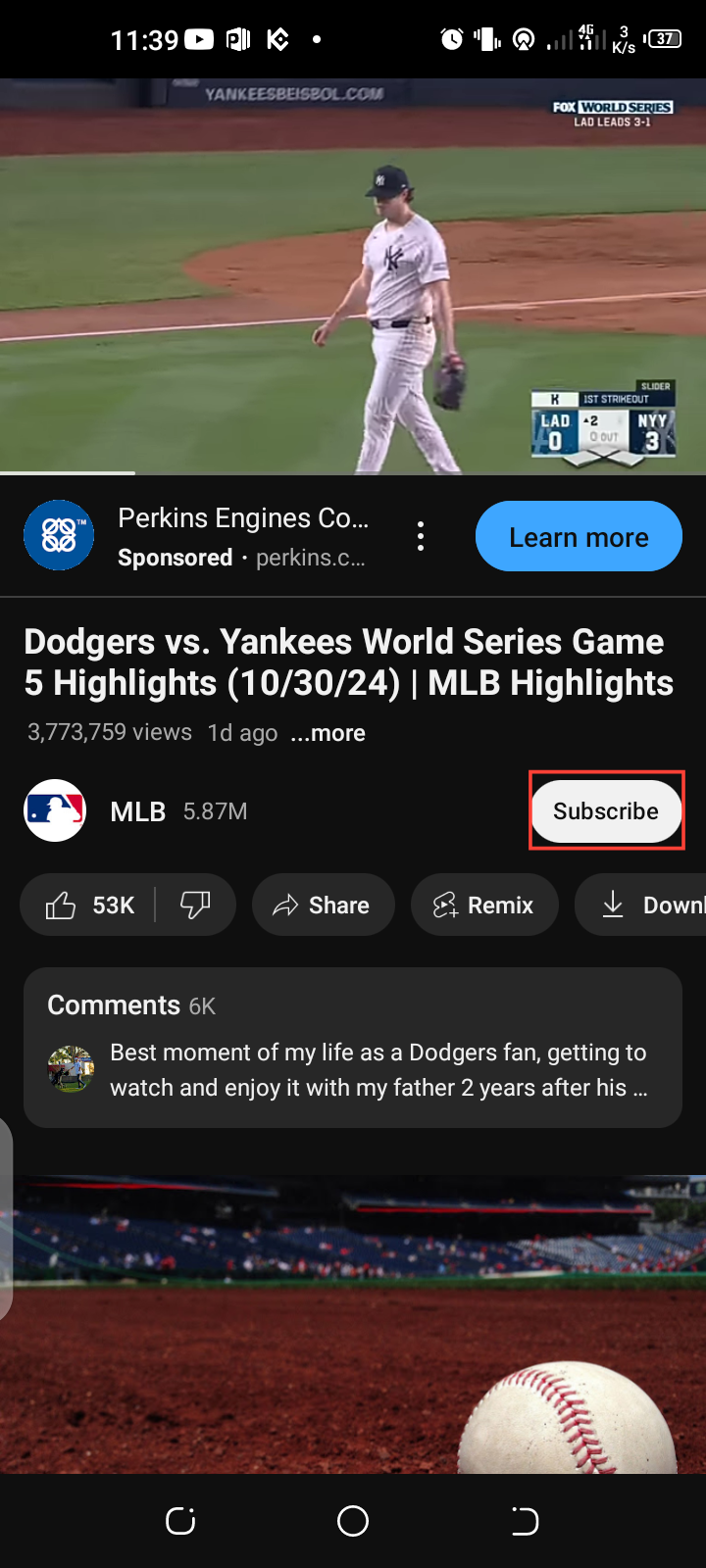
Conclusion
Thanks to YouTube, you do not have to miss out on any live game including Major League Baseball. With a few clicks, you can feel like you are part of the action whether you want to watch from your PC or Mobile phone.
So, grab some snacks, relax, and enjoy the thrill of baseball highlights on YouTube—anytime, anywhere.
Image credit: David Adubiina/Techloy.com





