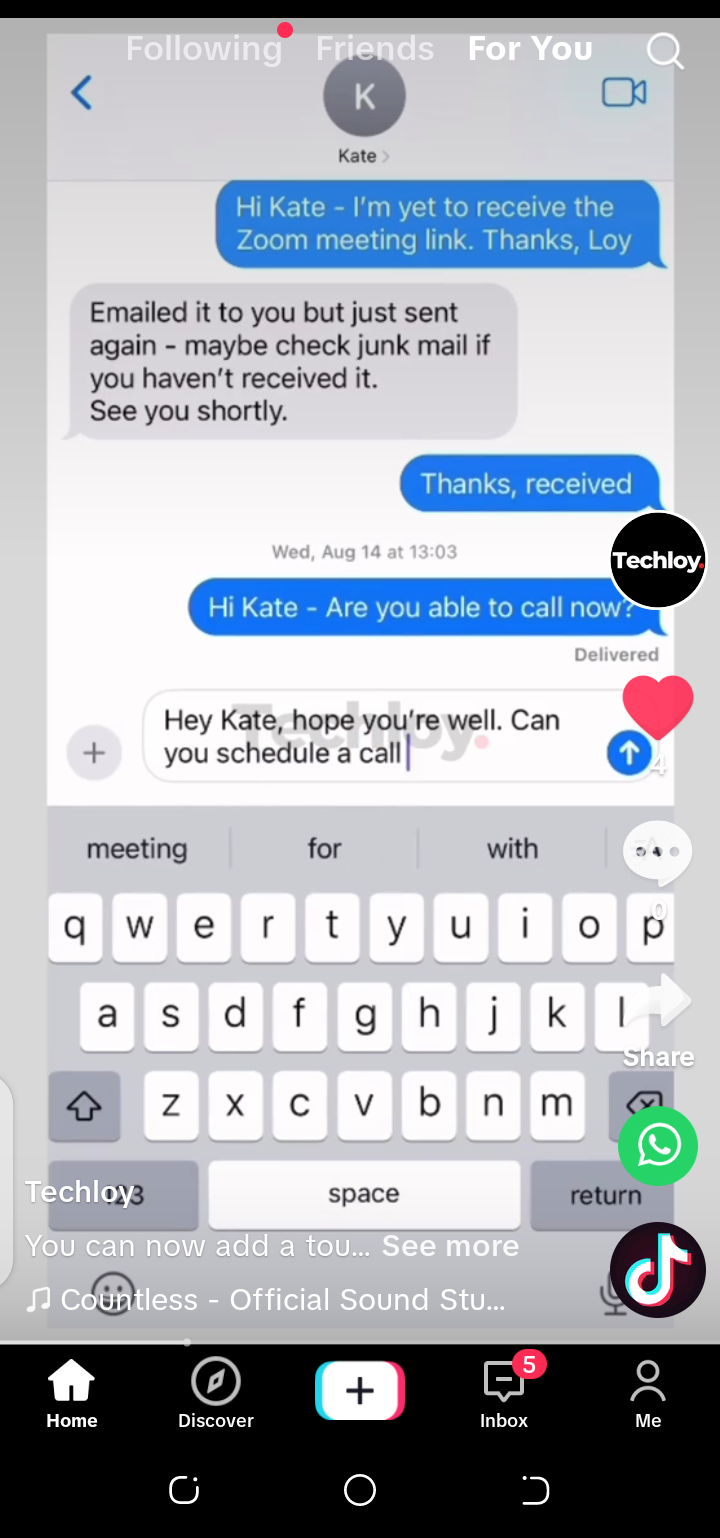How to watch TikTok videos without the Internet
Now, you can go enjoy TikTok without the Internet and at the same time keep yourself entertained.

Imagine being stuck on a long trip, bored out of your mind, and suddenly realizing there's no internet to connect with – not exactly the vibe anyone would love to experience, right?
Luckily, TikTok’s Offline Videos offer a way of keeping you entertained if you ever find yourself in such a situation. This handy tool lets you save up to 200 videos at once rather than scrambling to download videos one by one.
And the best part? You can download even when connected to Wi-Fi, sparing your mobile data. Once they’re saved, you’ll have hours of entertainment ready to go whenever you are bored, or in any spot where Wi-Fi is a distant dream.
Here in this guide, learn how you can keep yourself entertained, even when there is no internet.
6 Steps to Watch TikTok Videos Without Internet
Step 1. Open your TikTok app.