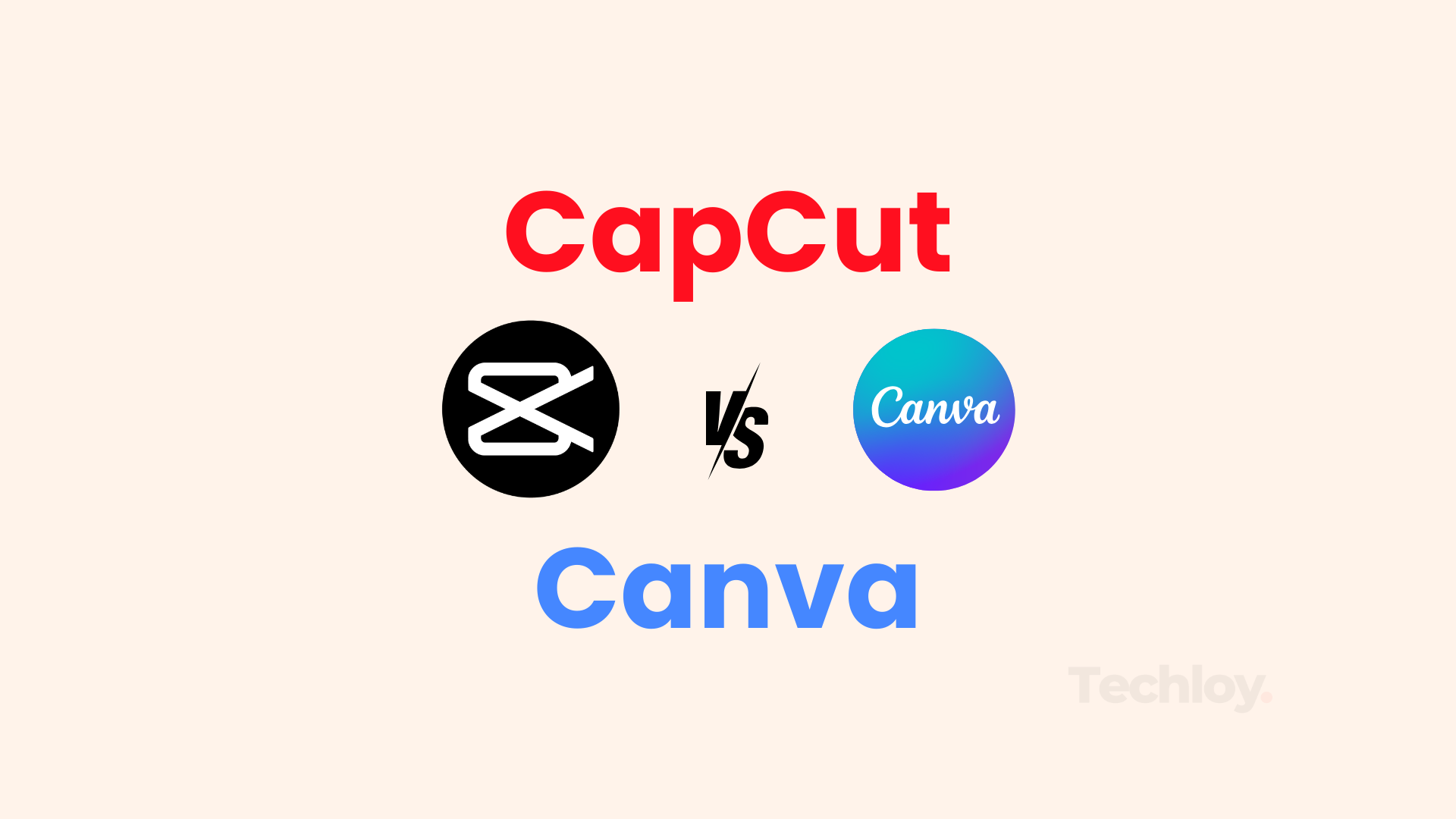CapCut vs. Canva: Which Tool Is Best for Creators?
We tested CapCut and Canva based on key criteria like ease of use, content specialization, and accessibility to determine which tool performs best for creators.
For content creators, choosing the right tool can mean the difference between good content and viral success. CapCut and Canva are two of the most popular platforms, but they cater to different needs.
CapCut specializes in video editing, particularly for short-form social media content like TikToks and Instagram Reels. Canva, on the other hand, is a one-stop shop for graphic design with added video editing features.
Let’s break down how these tools stack up across key criteria that matter most to creators in 2024.

#1: Ease of Use
CapCut’s clean, mobile-first interface makes video editing intuitive, even for beginners. Its drag-and-drop tools and logical layout ensure that creators can quickly edit, enhance, and publish videos without much learning curve. However, some advanced features like keyframe animation or AI stylization may take time to master.
Canva offers an equally beginner-friendly experience with its drag-and-drop functionality, massive template library, and well-organized dashboard. It’s ideal for creators who want to design without worrying about technical complexities. Canva’s web-based interface also means you don’t need to download software, making it especially convenient.
Which wins? Canva slightly edges out CapCut in ease of use due to its versatility and beginner-centric interface.
#2: Content-Type Specialization
CapCut is designed with social media creators in mind. It excels at short-form video editing, offering trendy effects, transitions, and TikTok-inspired features like auto-captions and green screen tools. If your primary focus is creating viral videos, CapCut is hard to beat.
Canva, while capable of editing videos, is more of a generalist. It’s perfect for creators working on multi-format projects like social media posts, promotional materials, and branding. For example, Canva allows you to easily integrate videos into posters, ads, or presentations, which makes it a better fit for marketing professionals.
Which wins? CapCut for video-first creators; Canva for multi-format designers.
#3: Creative Tools and Features
CapCut offers advanced video tools such as AI background removal, stabilization, and motion blur effects. Also, its seamless integration with TikTok makes it a favorite for creators who want to maximize social engagement. However, its design capabilities are limited to video editing.
Canva shines with its diverse creative toolkit. You can create videos, graphics, infographics, and even brand kits. Canva’s mockup tools, animation effects, and ability to add elements like charts or logos make it a more comprehensive design solution.
Which wins? Canva for overall creative versatility; CapCut for video-specific tools.
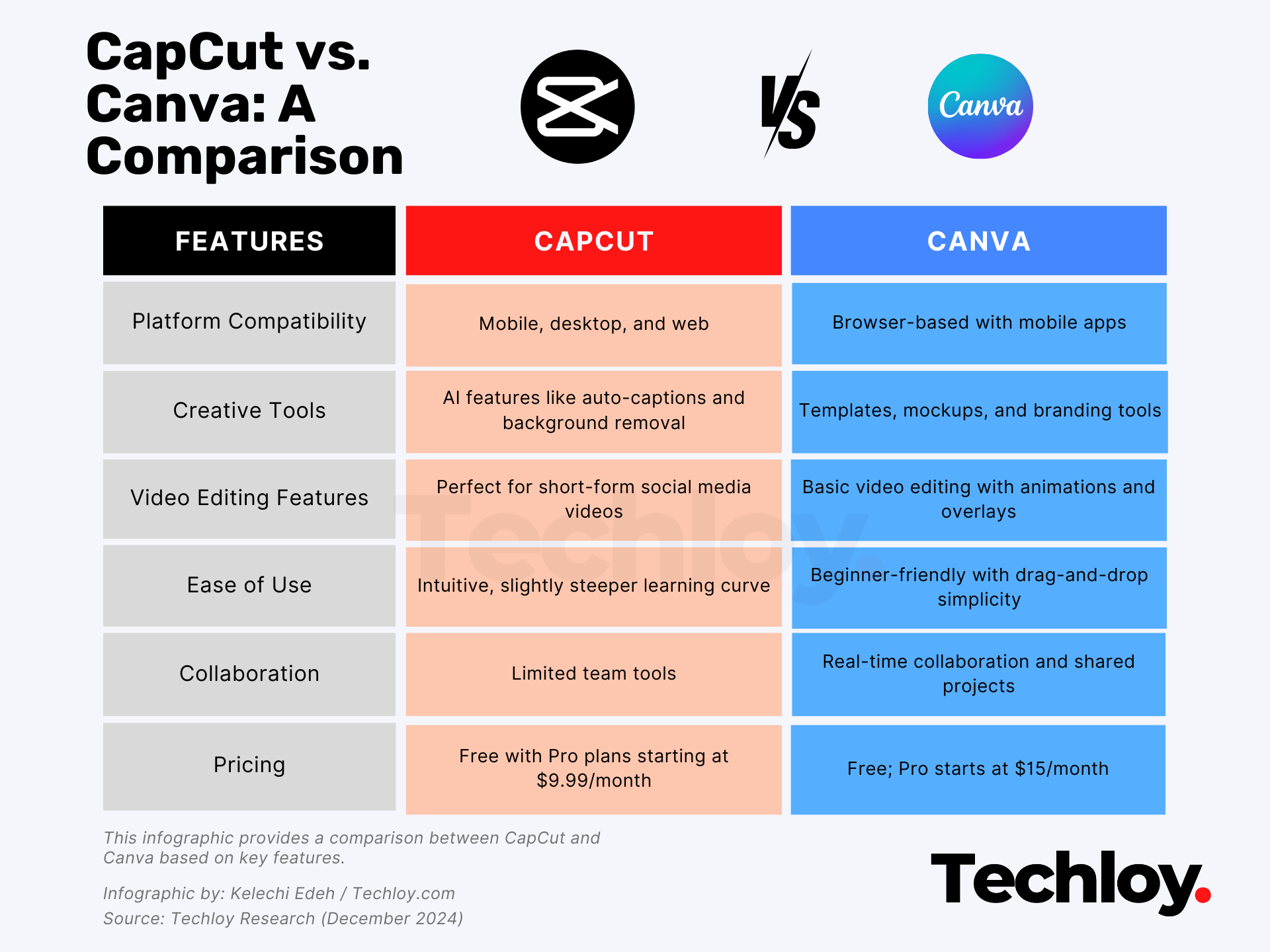
#4: Platform Accessibility
Both platforms are highly accessible. CapCut is available on mobile, desktop, and web, and allows you to sync projects across devices. Its mobile app is particularly strong, catering to creators who edit on the go.
Canva is primarily web-based, with mobile and desktop apps that offer similar functionality. Its cloud storage ensures that your projects are always accessible, but the reliance on internet connectivity can be a downside for offline users.
Which wins? A tie—both excel in cross-platform accessibility.
#5: Pricing and Value
CapCut’s free version is robust enough for most casual creators, offering key features like basic editing tools and filters. Its Pro version starts at $9.99/month, unlocking advanced tools like unlimited auto-captions and premium effects.
Canva’s free tier is also generous, but its Pro plan ($15/month) offers significantly more value for creators working on diverse projects. The price hike for Canva’s Teams Plan ($30/month), however, makes it less appealing for small teams.
Which wins? CapCut for budget-conscious video creators; Canva for broader value.
#6: Collaboration and Workflow
CapCut offers limited collaboration features, mainly allowing just project sharing. It’s ideal for solo creators but less suited for team-based workflows and it takes too many steps for collaboration.
On the other hand, Canva excels in collaboration. Its real-time editing, comments feature, and brand kits make it perfect for teams working on shared projects. Whether you’re collaborating with clients or teammates, Canva provides a smooth workflow.
Which wins? Canva dominates with its superior collaboration tools.
#7: Social Media Optimization
CapCut is specifically optimized for social media platforms, offering features like resizing for different aspect ratios and trendy effects that align with TikTok and Instagram trends.
Canva also supports social media optimization but is broader in scope. While it allows resizing and video templates, it lacks the cutting-edge video effects that CapCut offers for short-form content.
Which wins? CapCut for video-first social media creators.
CapCut Pros and Cons
Pros
- Tailored for platforms like TikTok and Instagram, with trendy effects, transitions, and auto-captions.
- Offers advanced features like background removal, stabilization, and motion blur in one click.
- Available on mobile, desktop, and web, making it accessible for creators on the go.
- Starts at $9.99/month, offering excellent value for video creators.
Cons
- Primarily focused on video editing, with little flexibility for non-video content.
- As a TikTok-related product, it faces scrutiny and potential restrictions in certain regions.
- Limited tools for real-time team editing or project management.
Canva Pros and Cons
Pros
- Combines video editing, graphic design, and branding tools in one platform.
- Offers a wide variety of templates for videos, posters, infographics, and more.
- Allows real-time editing, commenting, and shared projects, perfect for teams.
- Intuitive drag-and-drop interface suitable for creators of all skill levels.
Cons
- Starting at $15/month, Canva Pro is a bit pricier than CapCut for video-specific needs.
- Lacks specialized tools like AI stabilization and trendy transitions.
- Primarily web-based, making it less convenient for offline use.

Which Tool is Best for Creators in 2024?
The best tool depends on your content priorities. Choose CapCut if you’re focused on video editing for social media platforms like TikTok and Instagram. Its AI tools and trendy effects make it a must-have for video creators.
On the other hand, choose Canva if you need a versatile platform for graphic design and video editing. It’s perfect for marketers, educators, and anyone working on multi-format projects.
Overall, both tools are excellent in their ways, and for some creators, combining the two might offer the best of both worlds.