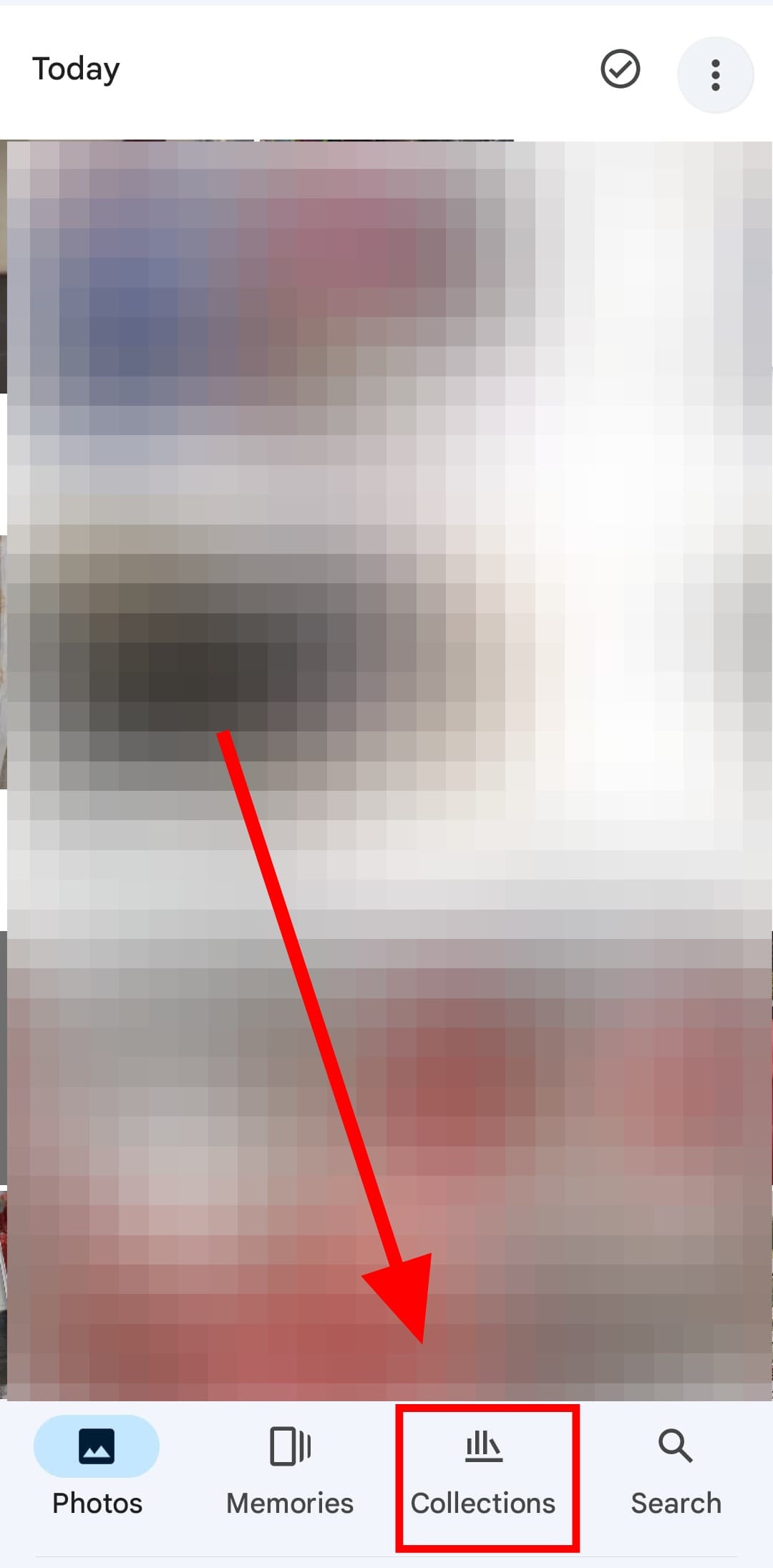INFOGRAPHIC: How to restore deleted photos on Google photos
Follow these steps to restore any image you might have accidentally deleted
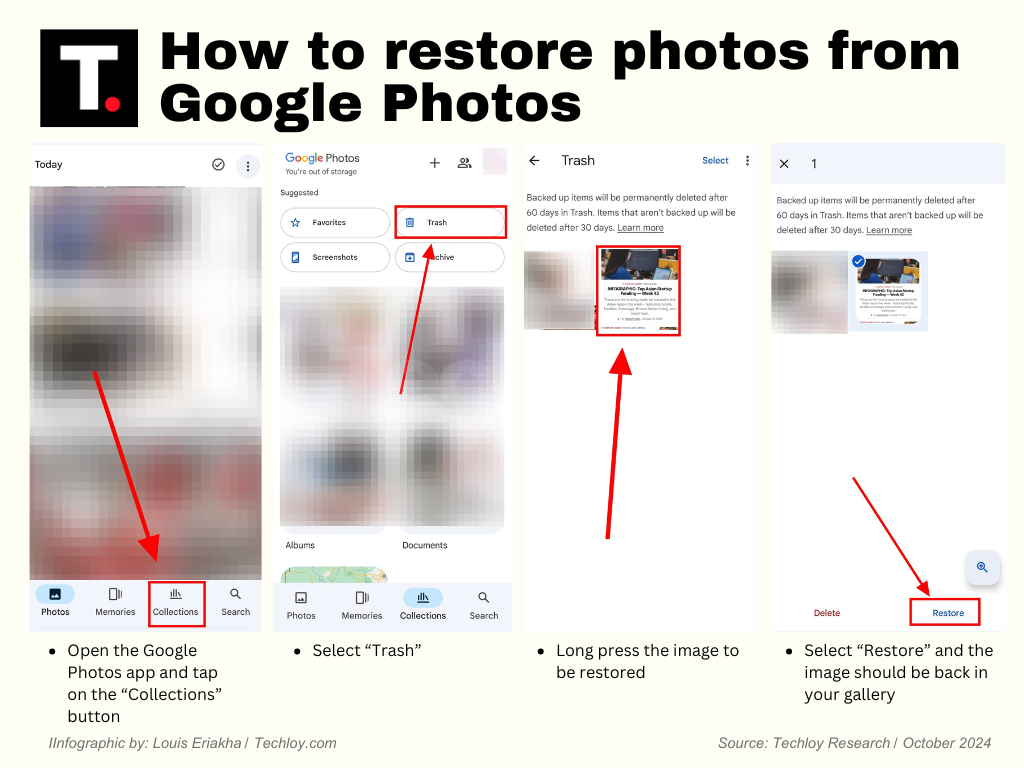
Ever accidentally deleted a cherished photo from Google Photos? Don’t worry! Google has a hidden section called "Trash" that collects and stores all your deleted pictures and videos, acting as a safety net for those moments when you hit delete by mistake.
This feature has truly been a lifesaver for me, allowing me to restore items I may have accidentally removed, and it even lets me keep certain things out of sight when I don’t want them cluttering my main gallery. It’s a handy tool that gives you peace of mind when managing your memories.
However, there’s a catch: Google Photos' Trash doesn’t keep items indefinitely. After 60 days, anything in Trash is permanently deleted, so it’s important to act quickly if you want to recover something.
If you’ve accidentally deleted a photo or video and want to bring it back, no need to panic. Just follow these simple steps to retrieve your precious memories before they disappear for good.
How to restore deleted photos on Google Photos
Step 1: Open up the app and select "Collections"