INFOGRAPHIC: SSD vs. HDD: Which is better?
In this guide, we will help you learn the specifics of SSDs and HDDs, comparing them across key metrics like capacity, speed, power usage, and cost.
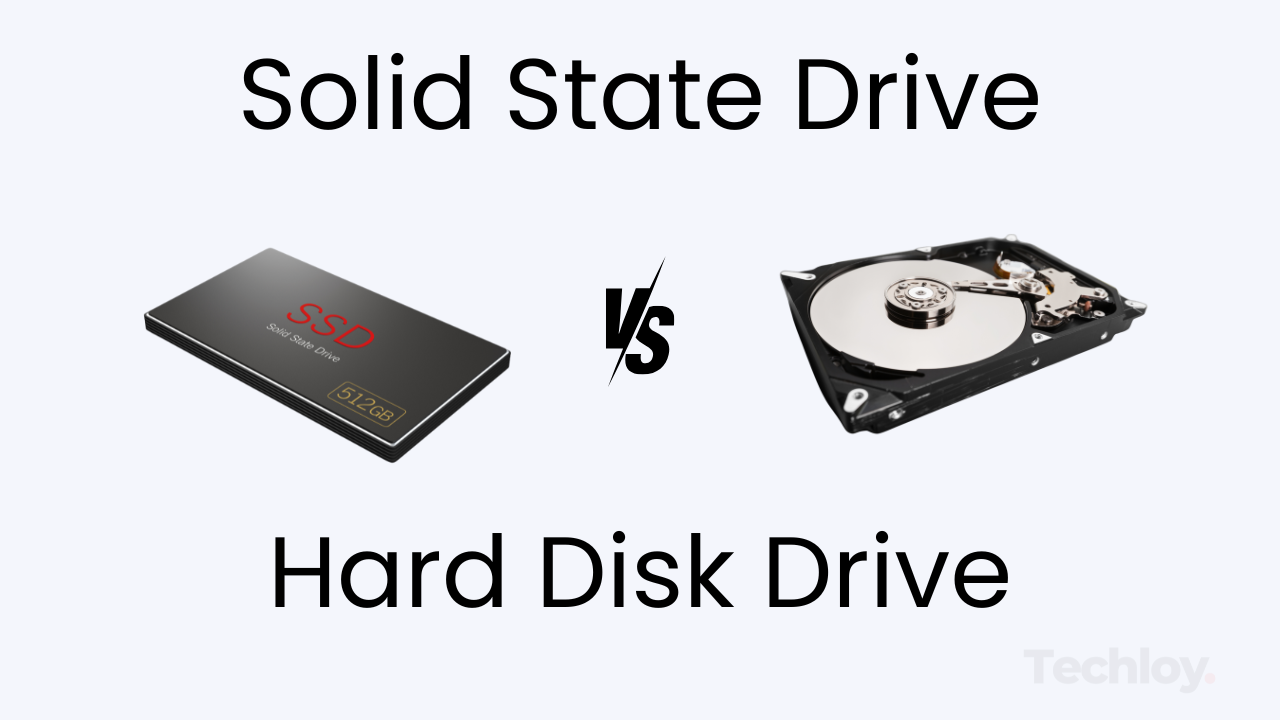
SSD: Have extremely fast speeds, are durable (no moving parts), have low power usage, and quiet operation.
HDD: Lower cost per GB, available in large capacities, generally reliable for bulk storage.
SSD: Higher cost per GB, limited write cycles, smaller capacities for budget-friendly options.
HDD: Slower read/write speeds, susceptible to vibrations due to moving parts, higher power usage, and noise from disk spinning.
In case you’re looking to get a new PC or laptop and wondering about the differences between Solid-State Drives (SSDs) and Hard Disk Drives (HDDs), we have got you covered.
While both storage types have similar functions, they come with unique features, performance factors, and price points that can make or break your decision, depending on your needs.
In this guide, we will help you learn the specifics of SSDs and HDDs, comparing them across key metrics like capacity, speed, power usage, and cost. By the end, you’ll know which option best aligns with your goals.
What Are SSDs and HDDs?
An SSD stores data on interconnected flash memory chips. This means no moving parts, just pure electronic circuits, making SSDs faster, quieter, and more resilient to physical shocks than traditional drives. Commonly found in smartphones, laptops, and high-performance desktops, this modern storage solution delivers fast data retrieval, smooth boot-up times, and rapid loading for applications and games.
Unlike the SSD, HDD is a storage device that reads and writes data on a spinning magnetic disk using a read/write head on a mechanical arm. This classic storage solution is known for its reliable storage at a low cost per GB. Though they lack the speed of SSDs, they offer high storage capacities, making them suitable for storing extensive files like movies, games, and backups.






