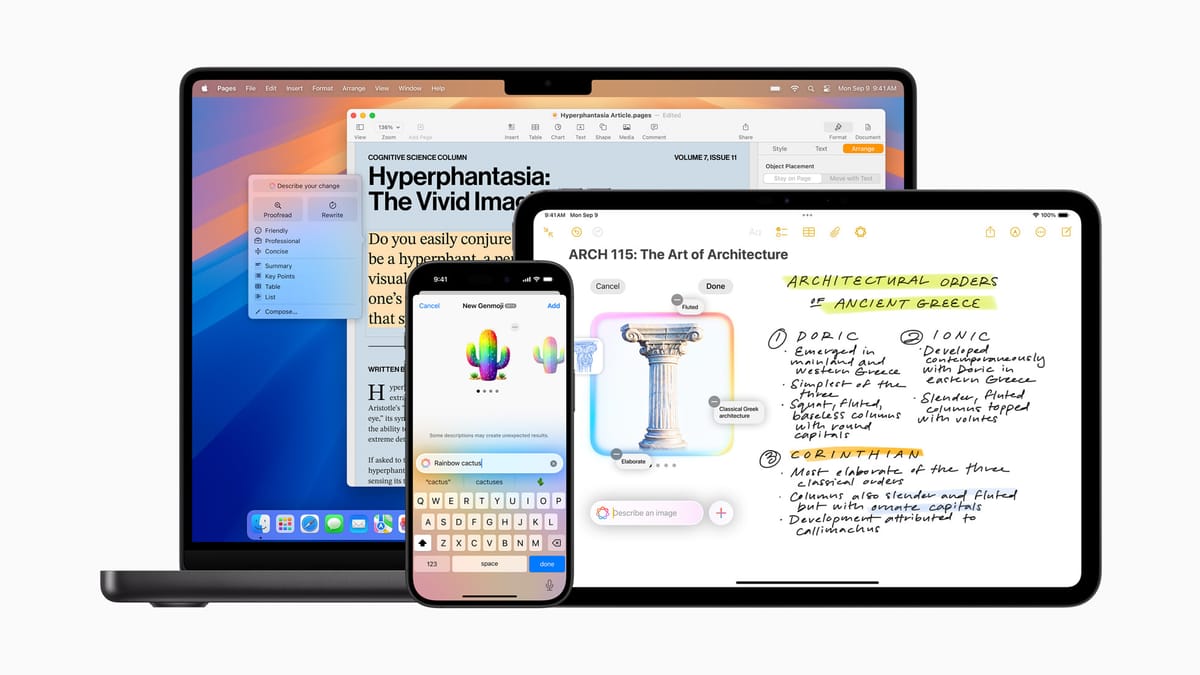iOS 18.4 expands Apple Intelligence, adds smarter notifications, and throws in a few quiet upgrades
Here's what to expect when you update.
Since iOS 18 dropped last September, Apple’s been slowly rolling out its AI vision. First came Apple Intelligence in 18.1, then creative tools like Genmoji and Image Playground in 18.2.
Now, with new iOS 18.4, we’re seeing those features expand in scope—alongside a handful of subtle but useful additions. If you're thinking of updating, here’s what you’ll notice in iOS 18.4:
Visual Intelligence comes to iPhone 15 Pro

Previously reserved for the iPhone 16 lineup, Apple’s camera-powered object recognition (Visual Intelligence) is now available on the iPhone 15 Pro and Pro Max. You can trigger it through the Control Center or Action Button to identify what you’re looking at—from street signs to pets—and get quick translations or context.
Apple Intelligence gets a little more personal
Apple also introduced a new Priority Notifications feature which should give you the option to sort your lock screen notifications by importance. It's turned off by default, but you can flip it on in Settings and even choose which apps should be prioritized.
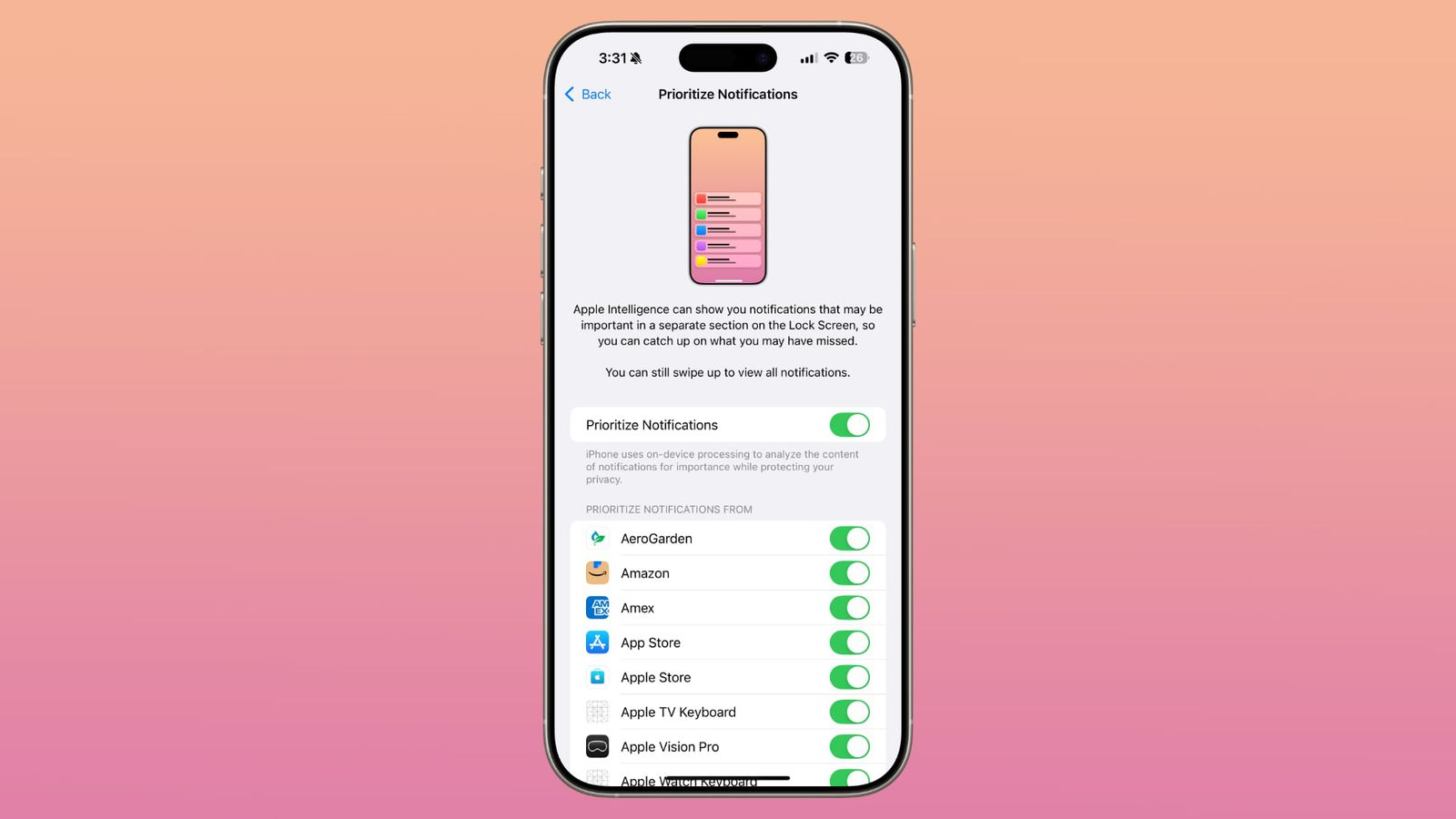
This update also makes Apple Intelligence feel more global. iOS 18.4 adds support for languages like French, German, Italian, Japanese, Brazilian Portuguese, Simplified Chinese, and localized English for Singapore and India. It also unlocks Apple Intelligence access in the EU for the first time.
A quieter Control Center revamp

You might not notice it right away, but iOS 18.4 brings small design tweaks to the Control Center. There are new icons for ambient music modes like Chill and Sleep, cleaner Wi-Fi and cellular signal indicators, and a refreshed Apple Intelligence section that makes it easier to Type to Siri or trigger Visual Intelligence.
More updates across Photos, News+, and Genmoji

With iOS 18.4, Photos now lets you filter by shared images or items not in albums, while Recently Deleted has easier recovery options. Apple News+ adds a new Food section with step-by-step recipes and a “Cook Mode.” And in Image Playground, Sketch joins Animation and Illustration styles—plus, Genmoji finally gets its own labeled icon.
Other features to expect
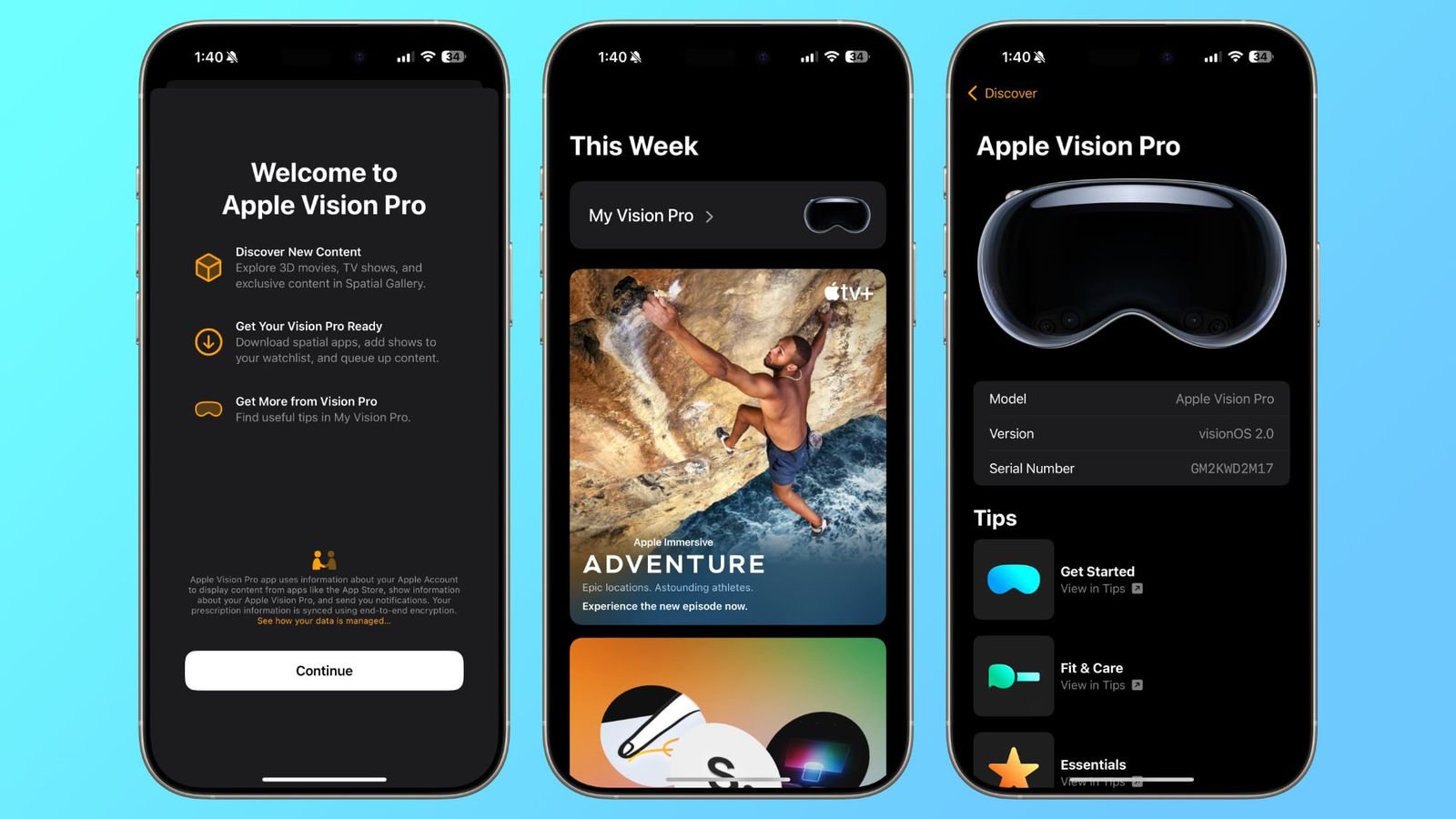
Meanwhile, if you update to iOS 18.4 you could expect a dedicated Vision Pro app, new Siri voices, extra widgets for Podcasts, a refreshed Wallet menu, Safari security info, and an easier way to pause App Store downloads. You’ll also find support for HomeKit robot vacuums, new emoji, and added Shortcuts actions across core apps.
Overall, it’s not a headline-grabber, but iOS 18.4 feels like another small step toward making Apple’s ecosystem more thoughtful, fluid, and ready for whatever’s coming next.
Image Credit: Apple