Microsoft Ignite 2024: All the software and hardware releases you need to know
The software giant is redefining how work gets done through smarter tools and seamless collaboration.
At Microsoft Ignite 2024, held in Chicago on November 19, innovation took center stage as the tech giant unveiled its vision for the future of productivity and security.
From the debut of its first-ever boot-to-cloud mini-PC, the Windows 365 Link, to groundbreaking partnerships with Meta, new Copilot and Teams features, and a new security initiative, Microsoft appears to be doubling down on AI, collaboration, and enterprise solutions.
These announcements signal a bold leap forward in how businesses and individuals will work, connect, and stay secure in an increasingly cloud-driven world. Here are some of the most interesting announcements:
Microsoft’s First Boot-to-Cloud Device
One of the key announcements from the event was the Windows 365 Link, Microsoft's first-ever device designed to exclusively run Windows 11 through the cloud with Windows 365.
Priced at $349 and available in April 2025, this compact, fanless mini-PC marks a new chapter in Microsoft’s focus on enterprise-grade devices. While its compact design draws comparisons to Apple’s Mac Mini, its focus appears to differ.

Unlike the Mac Mini, which is aimed at individual users, the Windows 365 Link seems tailored for desk-based workers in enterprise settings. The device features dual 4K monitor support, Wi-Fi 6E, Bluetooth 5.3, and multiple ports, including USB-A, USB-C, HDMI, and DisplayPort.
Additionally, its locked-down operating system prevents local app installations and data storage, relying entirely on cloud functionality. Organizations in markets like the US, UK, and Germany are currently eligible to participate in a preview program open until December 15, 2024.
The Windows 11 Experience is Coming to Meta Quest
Microsoft’s partnership with Meta also drew attention at the Ignite event, with plans to bring the full capabilities of Windows 11 to Quest 3 and Quest 3S headsets. Beginning in December, users may be able to connect to a local PC or access a cloud-based Windows instance via Windows 365.
This integration could position Quest headsets as immersive multi-monitor workstations, combining productivity with virtual reality.
Microsoft also highlighted Volumetric Apps, which allow users to interact with 3D objects, such as a virtual rendering of an Xbox controller. Developers are expected to gain access to APIs to create or enhance applications for this mixed-reality ecosystem soon.
Copilot Get Deeper Integration with Microsoft Apps
Copilot was also a major part of the event, with several updates to the Microsoft experience powered by their AI model. First off, Microsoft unveiled Copilot Actions. This helps automate everyday tasks in apps like Microsoft 365, such as summarizing meetings or creating reports, saving you time on repetitive work.
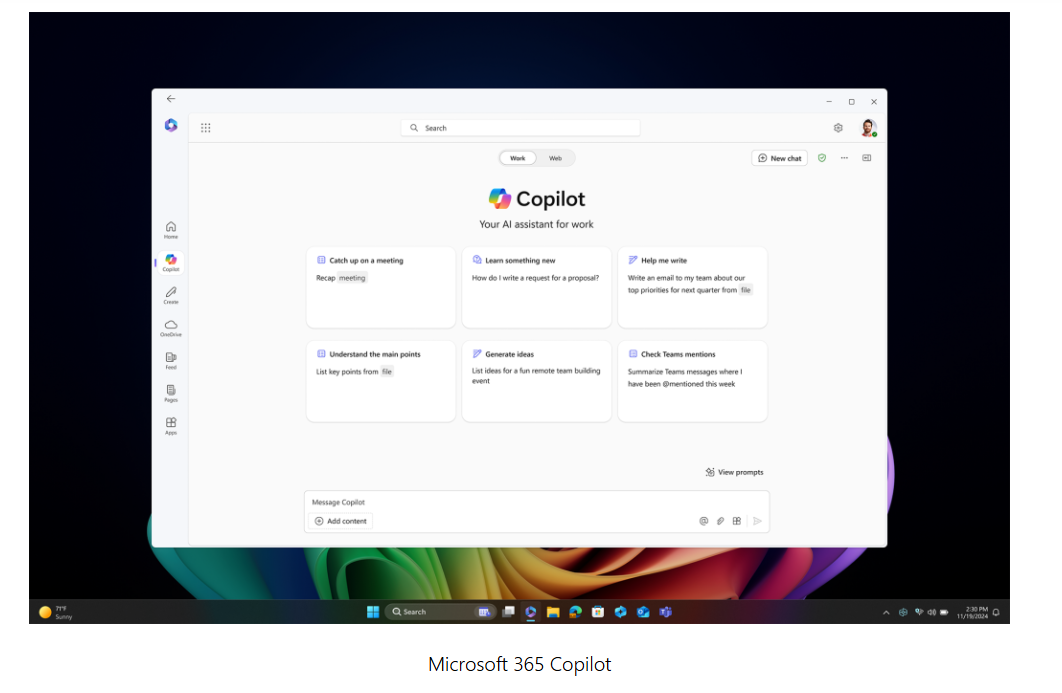
It's also being added to apps like SharePoint, PowerPoint, and Outlook to make tasks like translating presentations or finding the best time for meetings easier. Plus, Microsoft Places will use Copilot to help you plan office days and coordinate meeting times with colleagues.
In Microsoft Teams, there’s a new speech-to-speech translator that removes language barriers. This feature, available in 2025, lets people speak in their own language while the app translates it into another, even simulating their voice. Teams will also soon offer multilingual meeting transcripts in up to 31 languages.
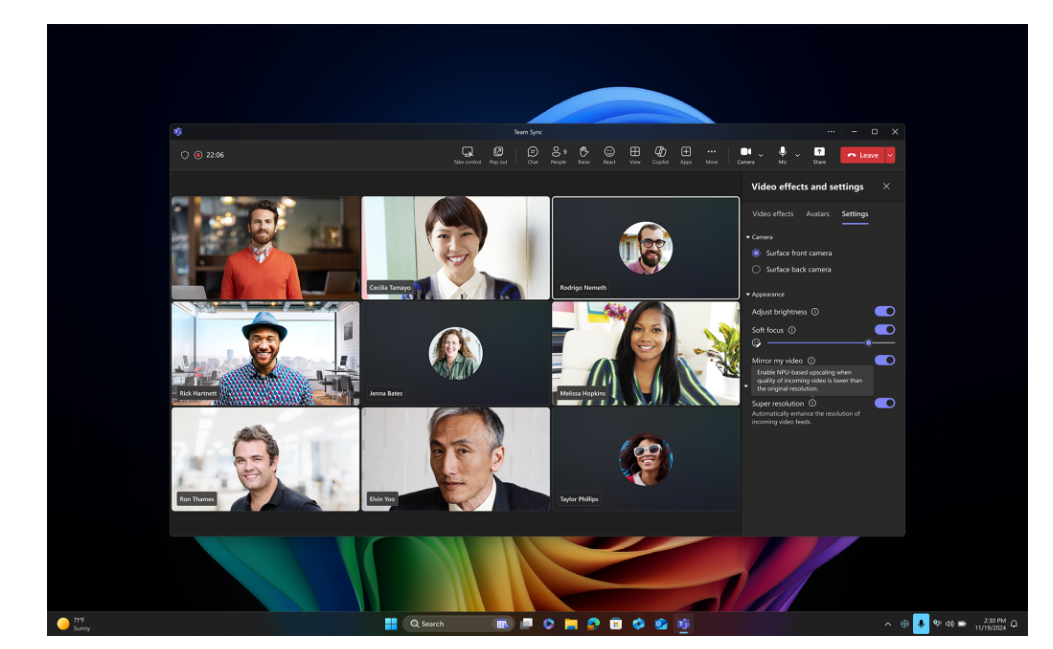
On top of that, the Teams Super Resolution feature will improve video quality, even with a weak internet connection, helping global teams collaborate more easily.
Windows Gets a New Resiliency Initiative
In June, many Windows users booted up their computers and were greeted with the blue screen of death. This issue was widespread, affecting several businesses and personal users worldwide and was apparently caused by a faulty update by one of the cybersecurity providers, CrowdStrike.

Although not Microsoft's fault, the company has been looking for ways to ensure this never happens again, hence the announcement of a new Windows Resiliency Initiative. This initiative introduces features like Quick Machine Recovery, which allows IT admins to remotely push fixes to machines that can't boot properly, using the Windows Recovery Environment.
This means if a computer is stuck or won’t boot, admins can use this tool to send fixes remotely through the Windows Recovery Environment (Windows RE), a special built-in repair tool, allowing IT professionals quickly solve problems and get systems back up and running, even when they’re not fully functional. It helps save time and avoids the need for hands-on troubleshooting.
Conclusion
Overall, Microsoft’s latest announcements show just how committed they are to making work more efficient and accessible through AI. From breaking down language barriers in Teams to automating tasks in Microsoft 365, these updates are all about helping teams collaborate better, no matter where they are.
With even more features on the horizon, it’s clear that Microsoft is shaping its future of productivity, making everything smarter, smoother, and more connected.








