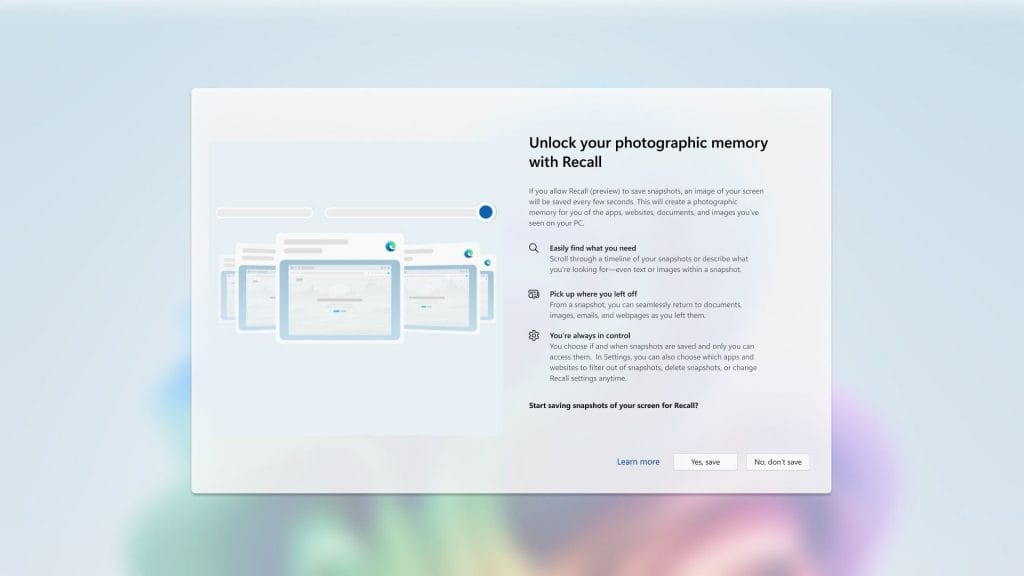Microsoft rolls out Recall AI and new 'Click to Do' feature preview to select users
With this, users are promised better privacy and the ability to interact with Recall screenshots.
In May, Microsoft introduced several updates and planned releases at its Microsoft Build 2024 event, but one feature that truly stood out was Recall AI. This ambitious tool aimed to give PCs a “photographic memory”, making everything you’ve worked on searchable later using AI.
However, the rollout of Recall didn’t go smoothly. When it was first released in beta, security analysts raised alarms. Recall AI could access sensitive information without encryption, leading to significant privacy concerns. In response, Microsoft hit pause on the feature, reworked its system, and added critical on-device security measures to ensure users could maintain control over their data.
Now, after several months of refinement, Recall is available in preview to Windows Insiders, providing a glimpse into its AI-powered productivity potential. It works by taking snapshots of your PC activity—documents, emails, websites, and images—and storing them locally on your device.

This allows you to search for previously viewed content using natural language, eliminating the need to remember exact keywords or dates. You can even scroll through a timeline to retrace your steps.
In response to the earlier privacy issues, Microsoft has made significant changes. Recall now requires users to opt in, and all snapshots are encrypted. Sensitive information like passwords and credit card details are excluded from capture.
Microsoft also ensures that no data is sent to their servers, allowing users full control over what is stored. Users can delete snapshots, exclude certain apps or websites, and choose what gets saved.
Additionally, Microsoft has introduced Click to Do, a new feature that enhances the AI experience. With Click to Do, users can interact with content from snapshots—such as copying text, saving images, or opening links—making the tool even more useful as an interactive assistant.
Recall AI is just one part of Microsoft’s bigger push into the world of AI. With AI features popping up across everything from gaming to productivity tools, and with all the money the Windows company has been investing in AI, it’s clear Microsoft wants to be at the forefront of this AI boom and make it a big part of our daily lives.