Microsoft Teams apps for both Work and Personal Use now Bundled into One
It allows for a more streamlined work process as users can now easily switch between accounts in the app.
Having to use two Teams apps for work and personal use can get confusing sometimes. With that in mind, Microsoft has decided to bundle the two apps together.
In a post on the Microsoft Blog site, the company announced that there is now a new update on its Teams app that unifies the two versions of the app (one for work and education, and another for personal use).
To add or access additional accounts, click on your profile picture in the top right corner while signed into Teams. Your work, personal, and education accounts will open in separate windows within the same Teams app.
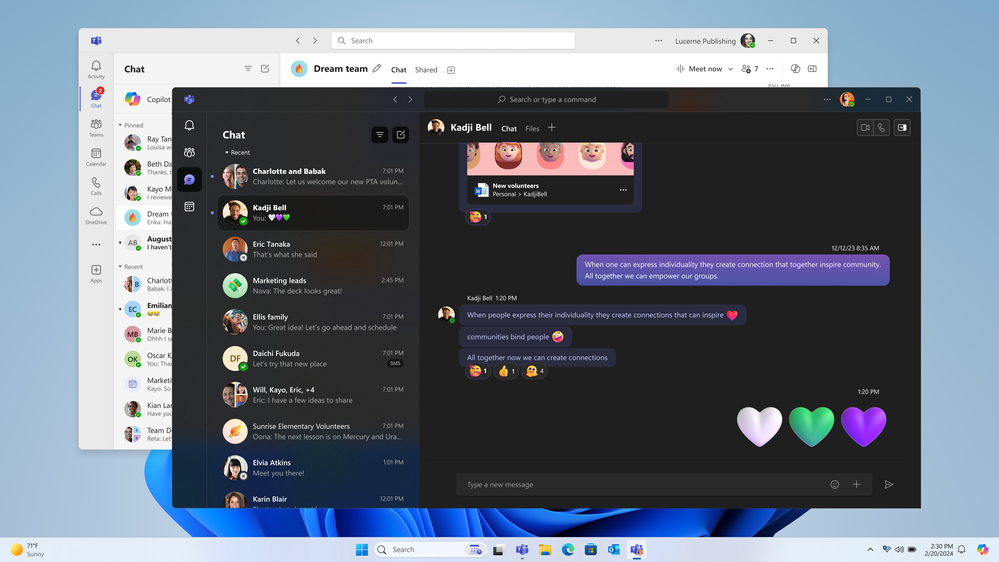
This update allows for a more streamlined work process as users can now easily switch between accounts in the app. You can select the default account you would like to use to enter meetings and, based on reports, you can also use the Teams app in "guest" mode.
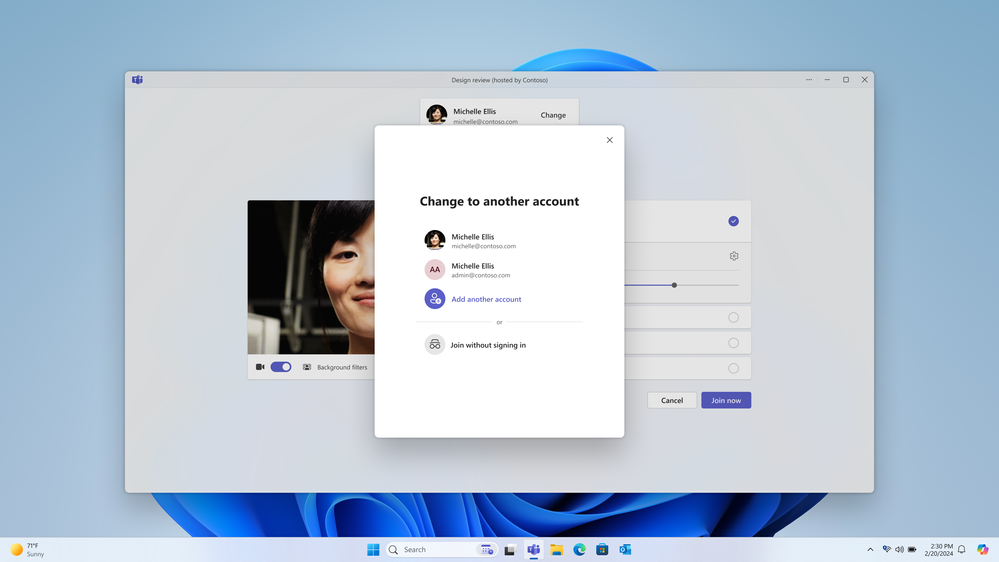
After testing began in early March, the unified Teams app is now available on Windows 10, 11, and Mac, allowing users to connect and collaborate with anyone using their email.
If you have the Teams app already installed on your desktop, it will auto-update to the latest version. Alternatively, you can install the official app here







