Safely Spoof Monster Hunter Now on iOS 18 and Android without PC
By the end of this guide, you'll be able to play Monster Hunter Now without compromising your account’s safety.

In this article, we explain how to safely spoof Monster Hunter Now without using a PC. We’ll walk you through step-by-step methods for iOS 18 and Android, showing you how to change your location with features like joystick control and loop movements.
We also explain how to stay secure and avoid being banned if you intend to spoof. By the end of this guide, you'll be able to play Monster Hunter Now without compromising your account’s safety.
Is it possible to spoof in Monster Hunter Now?
Yes, spoofing in Monster Hunter Now is possible, but it comes with risks, such as getting banned. However, using safe methods on both iOS and Android can help you avoid these risks. The sections below show you how to spoof the game on both platforms without a computer safely.
Best Way to Spoof Monster Hunter Now on iOS 18 without Computer
iAnyGo iOS App, developed by Tenorshare, is one of the safest options for spoofing Monster Hunter Now on iOS 18, allowing you to change your GPS location without jailbreaking. It's simple and secure to use with features like joystick movement and multi-spot routes. Plus, you can currently get a 20% discount on iAnyGo iOS App. It’s trusted by gamers to avoid bans in location-based games like Monster Hunter Now.
Steps to Spoof Monster Hunter Now on iOS 18 without Computer
How to install iAnyGo iOS app and MHN Wizard
To install the iAnyGo iOS App and the MHN Wizard for Monster Hunter Now spoofing, follow these steps:
- First, visit the official website to download and install the iAnyGo app via using iAnyGo iOS assistant. Once the iAnyGo iOS app is installed, users can sign in with their Apple ID to renew the app's validity every seven days, eliminating the need for the iAnyGo iOS Assistant or a computer.
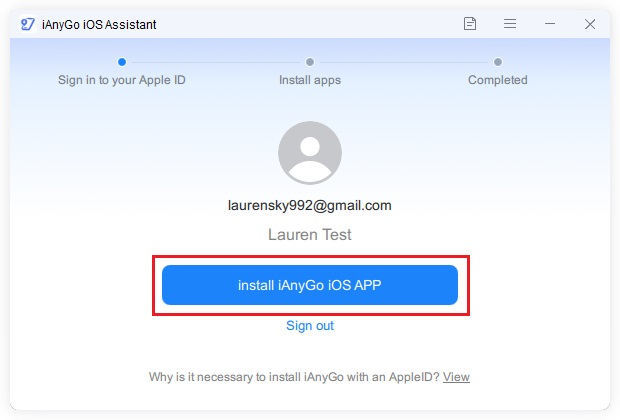
- After installing iAnyGo, contact their customer support to receive the MHN Wizard package for free. This is necessary to bypass the GPS spoofing detection in Monster Hunter Now.
- Once you receive the MHN Wizard, connect your iPhone to a PC and initiate the installation by clicking "Install MHN." Follow the on-screen instructions. After installation, enable Developer Mode on your iPhone to allow the app to modify GPS settings.
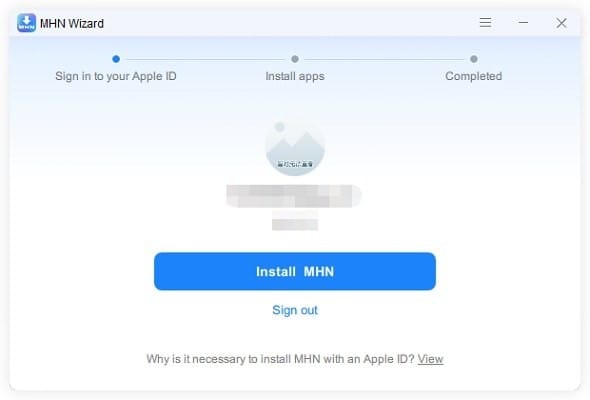
Here’s how to change location and use Round Trip and Loop Movements:
Step 1. Open the iAnyGo iOS App and select the "Change Location" option.
Step 2. In the search box, Enter the location you want to spoof. Confirm your new location by clicking "Start to Modify."
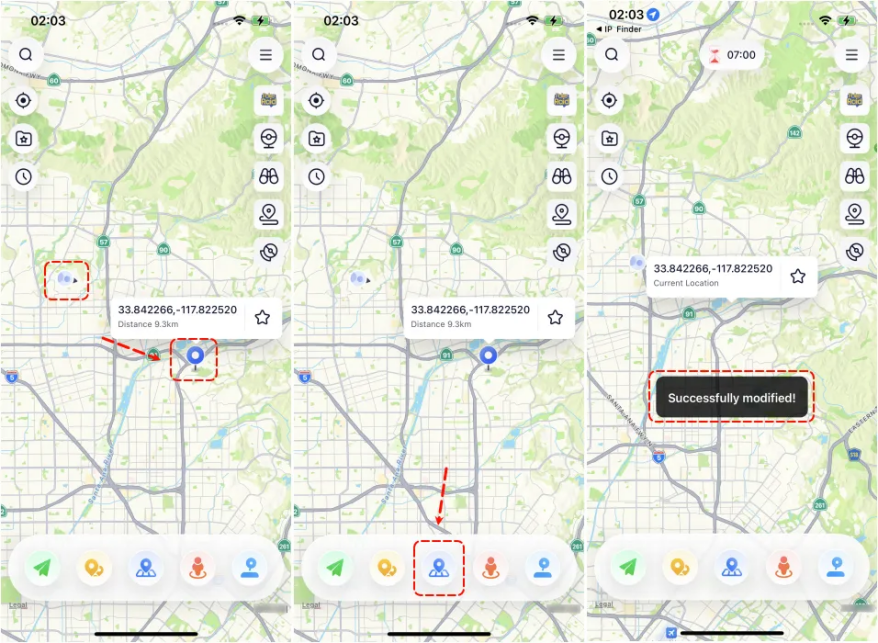
Step 3. Choose the "Multi-Spot Movement" mode. Set your starting point and destinations on the map. Click "Start Moving" to activate the simulation. You can choose to repeat the movement along the route as either a round trip or a loop, with the freedom to set the number of repetitions.
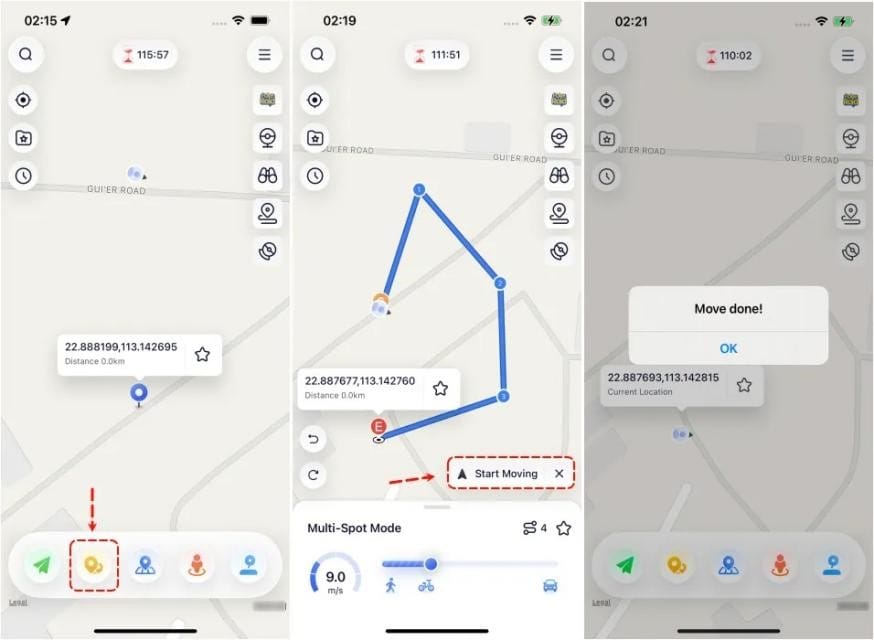
To avoid getting banned while spoofing Monster Hunter Now, it’s essential to follow key guidelines, like respecting cooldown times and refraining from frequent large-distance jumps.
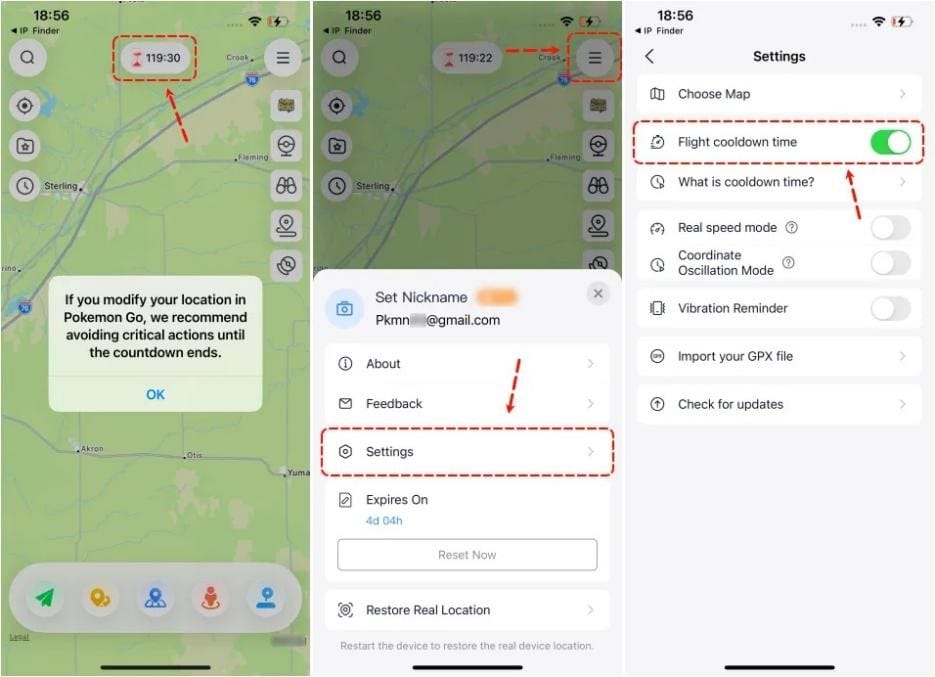
Best Way to Spoof Monster Hunter Now on Android without Computer
The PoGoskill Android App is another tool for spoofing Monster Hunter Now without needing a computer. Using a joystick, this app lets you change your GPS location and control your in-game movements. It’s easy to set up—just download it from the Google Play Store, enable Developer Options, and select PoGoskill as your mock location app. Once set, you can teleport to any location and use joystick controls to move freely in the game.
Steps to Spoof Monster Hunter Now on Android without Computer
Step 1. Download and install the PoGoskill Android App from the Google Play Store. Follow the prompts to enable the app to be the mock location provider.
Step 2. Open the app and select the location you want to spoof to. Use the map or search for specific coordinates.
Step 3. Activate the Joystick Movement mode in the app to simulate real-world movement within the game. Use the on-screen joystick to move freely.
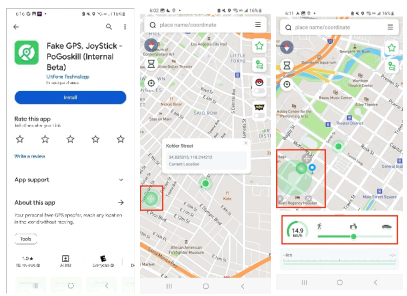
FAQs about How to Spoof Monster Hunter
1. How to play Monster Hunter Now without moving on iOS?
To play Monster Hunter Now without moving on iOS, you can use a location spoofing tool like iAnyGo and PoGoskill MHN Wizard. These apps allow you to play Monster Hunter Now without physically moving. They also provide joystick features to simulate real movement in the game, letting you explore different areas safely without leaving home.
2. Can I use a VPN for Monster Hunter Now?
Using a VPN for Monster Hunter Now won’t spoof your location for gameplay. VPNs are designed to change your IP address, but they do not affect the GPS location that the game uses to determine your in-game position. To modify your in-game location, you’ll need a location spoofing tool, not a VPN.
3. Is there a way to play Monster Hunter Now without moving?
You can play Monster Hunter Now without moving using a location spoofing app. These apps let you change your GPS location on iOS devices and simulate movement using a joystick. They’re easy to set up and enable you to explore the game world without physically walking.
Conclusion
We covered how to safely spoof Monster Hunter Now on both iOS and Android without needing a computer. We introduced effective tools like iAnyGo for iOS and PoGoskill for Android, which allow players to change their GPS location and use features like joystick movement to simulate real-world walking. These tools will enable you to explore new regions, participate in events, and hunt rare monsters without physically moving. You can try them if you want to play Monster Hunter Now without moving!






