[NO PC] How to Spoof Monster Hunter Now Safely Without Getting Banned
In this article, learn about a safe way to change your location in the game without risking the account's safety.
![[NO PC] How to Spoof Monster Hunter Now Safely Without Getting Banned](https://images.unsplash.com/photo-1628923110339-6126f6d00c6f?crop=entropy&cs=tinysrgb&fit=max&fm=jpg&ixid=M3wxMTc3M3wwfDF8c2VhcmNofDUzfHxnYW1lfGVufDB8fHx8MTcyNTAxMDczNnww&ixlib=rb-4.0.3&q=80&w=2000)
Downloading a VPN or connecting to any other server will not change or spoof your GPS location for the Monster Hunter Now game. Even if you find a cheap spoofer, your account will soon be banned. So, is there any safe way to change your location in the game without risking the account's safety?
The answer is yes, and PoGoskill location spoofer is the tool that can solve all of your issues related to GPS-based games. This tool not only works for iPhone and Android devices but also has a dedicated app. How does it work, and how can you spoof location in MHN? We have all the answers in the next sections.
Part 1: Is it possible to safely spoof Monster Hunter on iPhone & Android?
Yes, spoofing Monster Hunter Now safely is possible with a premium fake GPS location spoofer. Do you already have a spoofing app, but that app is not working? Many users are facing the "Searching for Signal" error message. This issue is due to the latest security patch that prevents location-spoofing apps.
Users facing this error message can resolve the issue with MHN Wizard. This tool is an exclusive product by PoGoskill for the MHN community. This add-on enables a safe change of location without getting your game account banned.
Part 2: How To Spoof Monster Hunter Now Safely on iPhone & Android? [Exclusive!]
MHN Wizard was recently launched to resolve the issues posed by the latest updates. If you have not installed this new tool yet, give it a try and enjoy safe MHN location spoofing on all your devices. What's new in this exclusive tool? Here is what you are going to love:
- Fix the "Searching for GPS Signal" issue for popular location spoofing apps
- Powerful features to change your GPS location for MHN or any other similar app or game
- Unlock rare events, content, and monsters that are available in specific areas only
- Earn more rewards with the least effort
- Move in the game without walking in real life
How to download and install PoGoskill MHN Wizard
New users can buy MHN Wizard, and existing premium PoGoskill users can contact customer support for better deals. Here is how to get started with the Wizard.
Download and Install MHN Wizard
Download MHN Wizard on your PC, laptop, or Mac and log in via Apple ID after installation.
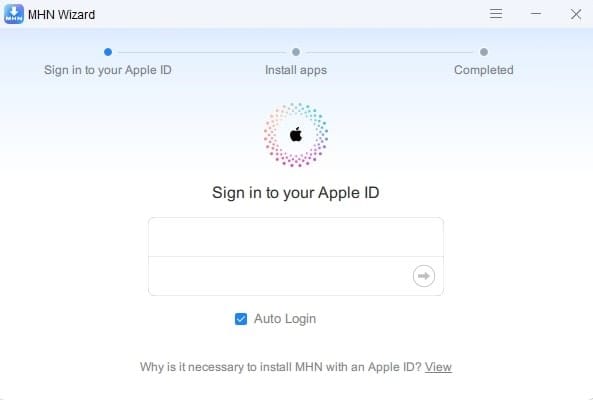
Install MHN and Activate Developer Mode
Connect your device to your laptop and click the "Install MHN" button after establishing a connection. Then, follow the on-screen instructions to activate the Developer Mode on your smartphone.
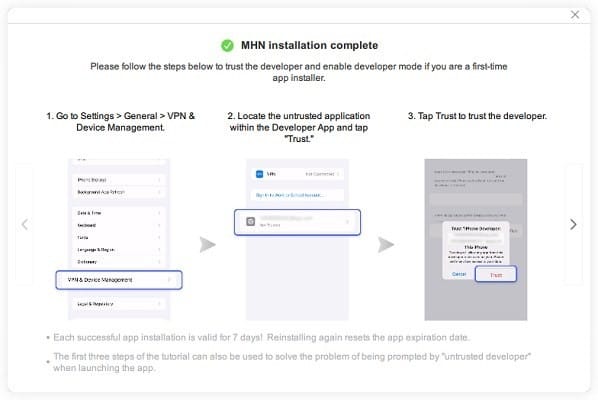
Now, start using the PoGoskill location spoofing app, and it should work fine without showing any errors. New users can go through the next section to learn how to change their location with the PoGoskill Location Spoofing tool.
How to Spoof Location in MHN with PoGoskill
First, download the PoGoskill location spoofing tool from the official website. Install the tool on your laptop, and then click the Start button from the Home Screen.
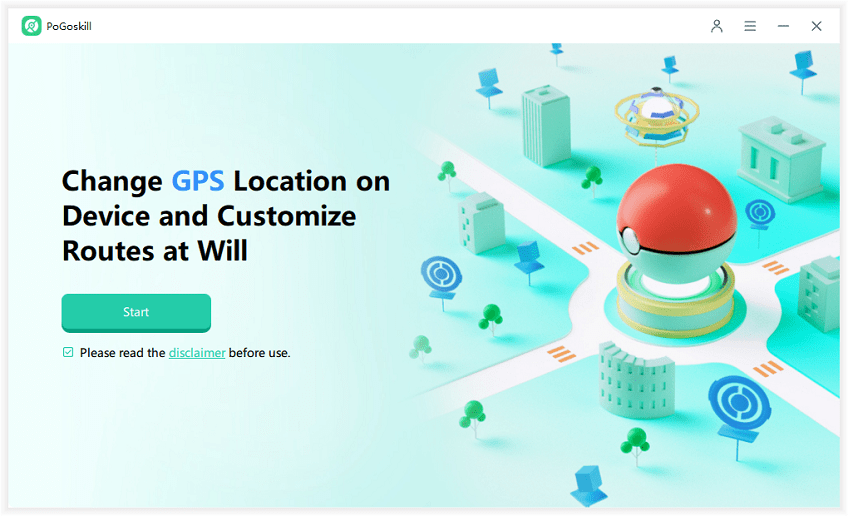
Connect your Smartphone to your Computer
Use the data cable to connect your iPhone or Android to your computer, and grant all permissions asked during the connection.
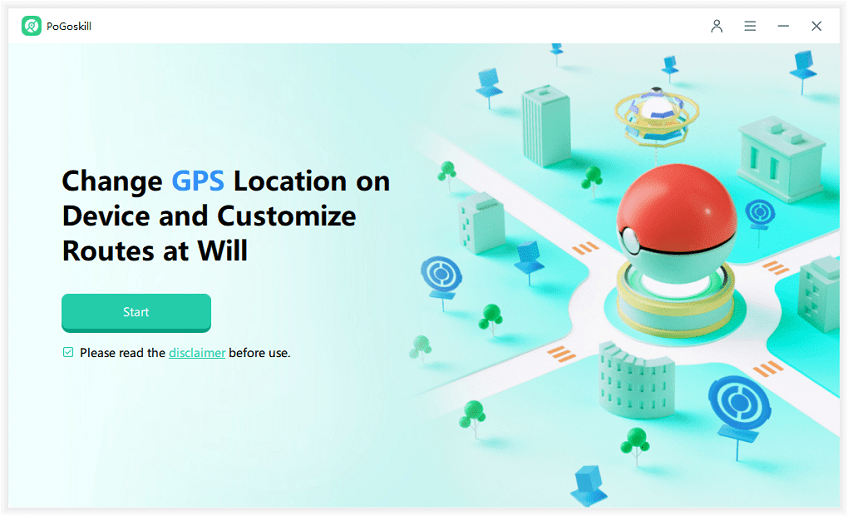
Start Spoofing Location in MHN
Your tool is now all set to change and modify your GPS location for Monster Hunter Now. Use the available options to modify your current location or replicate movement in the MHN Game.
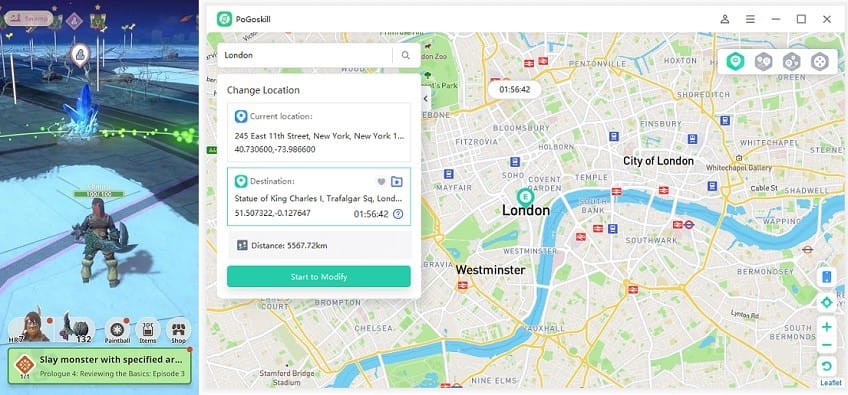
Part 3: How to Spoof Monster Hunter Now Safely on iPhone without PC
Luckily, MHN players are in for a treat because Android users can enjoy freedom and ease of location spoofing with the PoGoskill Android App. Apple users might have to wait a little longer, but the Android app is fully functional and available for download.
Step to Spoof MHN with PoGoskill Android App
Downloading and installing the app takes just a few minutes. Every step is described for both new and existing users.
Step 1: Download and Install the PoGoskill App
- Go to Play Store and search for Fake GPS PoGoskill app and install it
- Agree to the "Service Agreement and Privacy Policy" after opening the app, and don't worry because your data is well-protected
- Go to settings and set PoGoskill as Mock Location app and allow other permissions (if asked)
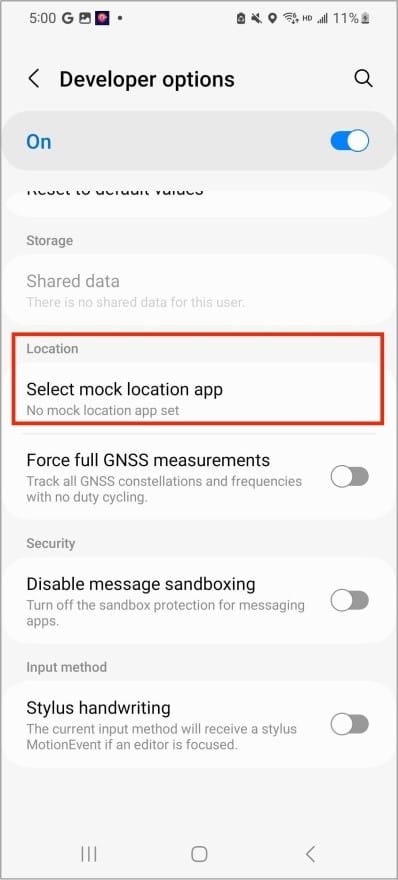
Step 2: Spoof MHN Location without getting banned
Once the app is installed, you can start playing MHN, and the user interface of the PoGoskill location spoofing app has different options to facilitate players during the gameplay.
Change Current Location
Drop the pin at any location or enter the address to change the current location to new coordinates. It takes just a few seconds.
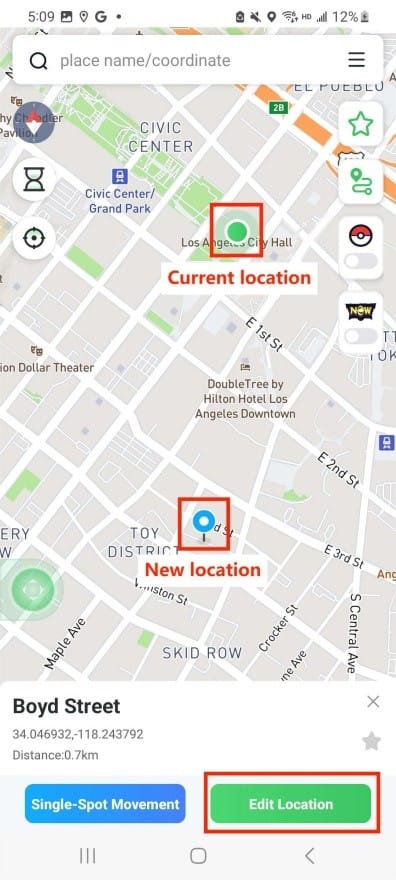
Single and Multi-spot Movement
Do you want the character to move from one point to any specific location? You can add one final stop or different stops to replicate real-like movement. The character will follow the route, and the speed can also be adjusted.
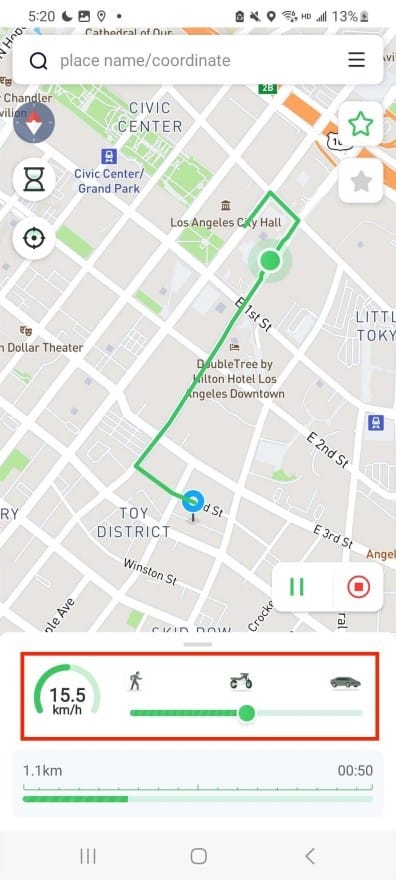
Joystick Movement
Here is the best option for MHN location spoofing on Android. A virtual joystick appears on the screen, allowing players to move in any direction with flexibility.
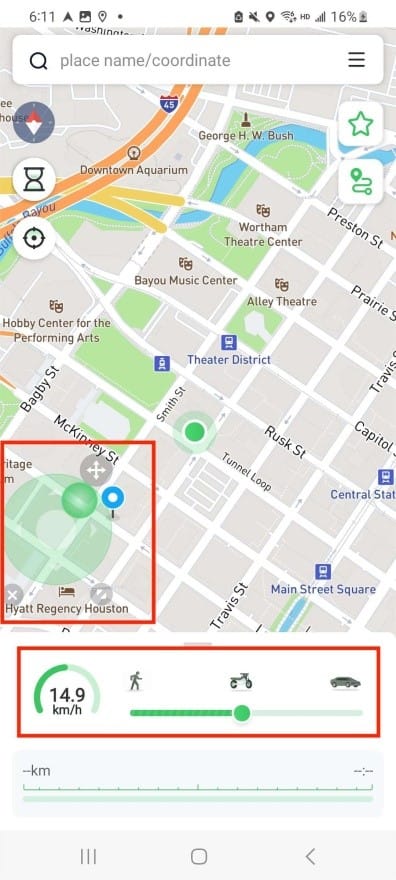
Conclusion
There is no need to risk your MHN game account by using a cheap location spoofer. Install the PoGoskill location-changing tool now and enjoy risk-free location spoofing. The latest version of MHN Wizard also resolves most users' errors and issues. So, the ultimate solution is up for grabs.
Part 5: FAQs
1. Will I Get Banned for Using Monster Hunter Now Fake GPS Joystick?
No, if you follow the cool-off timer in PoGoskill, you don't need to worry about an account ban. Use an alternate account for location spoofing tools on the safe side.
2. Is it possible to fake a GPS joystick for Monster Hunter with PGSharp?
PGSharp does not support Monster Hunter Now because it is developed for Pokemon Go only. PoGoskill is the best solution for both games.






