PDF Editing Basics: Tips and Tricks Using SwifDoo PDF
The program allows you to quickly convert, edit, and manage documents anywhere and anytime.
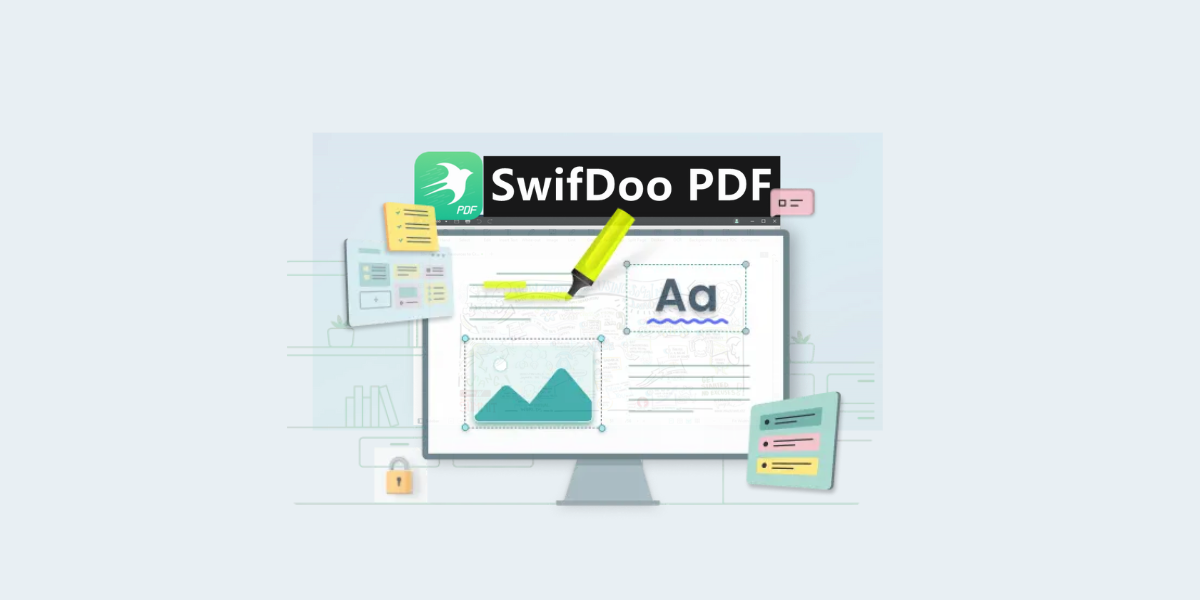
In today's world, PDF files are an essential part of information exchange. SwifDoo PDF, a PDF editing program, allows you to make final changes to documents, regardless of their source. In this guide, we will cover the basic features of this converter such as editing text, adding images, interactive elements, and more.
SwifDoo PDF Features
SwifDoo PDF is also a converter to PDF that offers a range of features for efficient work with PDF files. Thanks to its capabilities, users can quickly and easily manipulate documents, adapting them to their needs.
Below are the most important features of this program:
- Convert PDF. Ability to convert PDF files to other formats such as Word, Excel, PowerPoint, DWG, HTML and more.
- Online PDF Converting. Tools that let you convert without having to install a third-party converter program.
- Split PDF. A feature that allows you to split large PDF files into smaller pieces, making them easier to manage.
- Sign PDF. The function of adding digital signature to PDF documents, which ensures the security and legality of transactions.
- PDF Compressor. A tool that allows you to reduce the size of PDF files without losing quality, making them easier to share over the Internet.
- Rotate PDF. A feature that allows you to rotate pages in PDF files, which is useful for documents with incorrect orientation.
- Merge PDF. Combine multiple PDF files into one, making it easier to organize and share documents.
- Page Removal. The ability to remove unnecessary pages from PDF documents, preserving the clarity of the document.
- Page Extraction. A feature that allows you to extract selected pages from PDF documents, making it easier to create new documents based on existing ones.
- Create PDF. A tool that lets you create new PDF files from scratch or from other formats like Word, Excel, or PowerPoint.
Whether you need to split PDF, convert, edit or sign documents, SwifDoo PDF provides all the necessary features.
Benefits of Using SwifDoo PDF
SwifDoo is a versatile tool that offers a range of features for working efficiently with PDF files. Below is a short list of the benefits of using this program:
- Versatility of functions
- Ease of use
- Saving time
- Professional appearance of documents
- Data safety
In addition, this PDF editor and converter works on almost all Windows platforms, which allows users to use it on different devices. Thanks to its advantages, SwifDoo PDF becomes an indispensable tool for all those who regularly work with PDF files, ensuring efficient, convenient and safe work. Change, scale, edit, split, rotate and sign PDF and see for yourself.
How to Use SwifDoo PDF Online Converter
SwifDoo PDF Online is a convenient online converter that allows you to quickly and easily convert PDFs without having to install additional software. Below are the steps you need to follow to use this tool:
-
Open the SwifDoo PDF Website. Open your web browser and go to the products tag by selecting a specific converting feature, such as PDF to DWG, or PDF to HTML.
-
Select PDF file to convert. Click the "Choose File" button or drag and drop the PDF file you want to convert.
-
Execute the selected task. Once the file is loaded, the system will automatically convert to the target file format.
-
Wait for processing. Wait for it to finish performing the selected operation.
-
Open and verify results. Open the converted file and check that all things were correct.
If necessary, you can continue working on the PDF or share it with others, such as by sending an email attachment or sharing it in the cloud. With a simple user interface and fast processing, converting to PDF is quick and convenient, even for people with no experience.
SwifDoo PDF Applications in Everyday Work and Life
SwifDoo is not only a tool for editing and compressing PDFs, but also a versatile assistant in everyday duties, both professional and personal. In the work environment, it can be used to quickly create and edit business documents such as reports, contracts or presentations. Thanks to this, the process of preparing documentation becomes more efficient and professional.
In the field of education, SwifDoo PDF is used by both students and teachers. It allows you to create teaching materials, tests, and presentations, which facilitates the learning and teaching process. Additionally, this tool can be used in everyday life to create various types of documents, such as letters, CVs, and invitations. It also makes PDF document management easier.
SwifDoo PDF can also help prepare documents for online sharing, for example by compressing PDF files. This is especially useful when sharing documents on websites or social media. This allows users to quickly and efficiently prepare their materials for online sharing, saving time and maintaining high document quality.
Conclusion
SwifDoo PDF is not only a PDF editing tool, but also an assistant in everyday professional and personal challenges. Providing easy operation and a wide range of functions, the program allows you to quickly convert, edit, and manage documents anywhere and anytime. Whether you need to sign a contract, or prepare a presentation, SwifDoo PDF is ready for action.
By choosing SwifDoo PDF, you choose not only convenience and efficiency, but also the certainty that your PDF files are in good hands.





![Transfer WhatsApp from Android to iPhone Without Factory Reset [Step-By-Step Guide] post image](/content/images/size/w800/2025/02/wtsp-1.png)
