Pokémon GO Spoofing without Root 2024
This guide will show you how to safely and efficiently spoof your location without changing your device.

Ever wanted to discover new areas and catch rare Pokémon in Pokémon GO without the trouble of traveling?
Pokémon GO spoofing lets players change their location virtually. It also gives them access to many new opportunities. Some players believe spoofing needs risky actions like modifying their devices, but it doesn't have to be that difficult.
This guide will show you how to safely and efficiently spoof your location without changing your device.
Ready to begin your journey? Let's get started!
What is the root of Pokemon Go?
In Pokémon GO, people might root their devices to use apps that fake their location, letting them move around in the game without going places in reality.
While rooting can offer cool features and more options, it also has big risks. It causes security problems and the chance of getting banned from the game forever because it breaks the rules about playing fairly.
Who Needs to Root in Pokémon GO?
Gamers who want to improve or personalize their gaming experience might consider rooting their phones. Rooting lets users install extra apps. This way, they can do things like spoofing Pokémon GO, using GPS controls, or adding a joystick for more effortless game movement. This is useful for people in places where there aren't many Pokémon or PokéStops.
• Location faking: Helps players find rare Pokémon only in certain places.
• Install other apps: It lets you download extra apps to make the game more fun.
• On-screen joystick: This makes moving around in the game more straightforward.
• Join worldwide events: This lets you participate in significant events anywhere without traveling.
• More Control: Gives you full power to change how your device works and looks.
• Security risks: Rooted devices are more likely to be attacked by harmful software and lose data.
• Game restrictions: This breaks the rules, which could block your account temporarily.
• Warranty loss: Rooting might make the device's warranty from the company no longer valid.
How can you Spoof in Pokemon Go without Root Safely?
A common way to Pokémon GO spoofing without changing your phone's settings is by using Tenorshare iAnyGo. This easy-to-use tool lets people change their GPS location on an iPhone without technical problems. Moreover,it also helps them find Pokémon worldwide and join different game events.
Key Features of Tenorshare iAnyGo
- Easy location change: Quickly change your location with just one click.
- Joystick control: Pretend to move around in the game like you're walking.
- Multiple location mode: Plan routes to visit several places as if you were walking there.
- Safe and secure: Keeps your phone's settings unchanged, protecting your warranty.
Safe recommendation: 95%
Download Guide
Step 1
Go to one of the best spooning tool, the official Tenorshare iAnyGo.
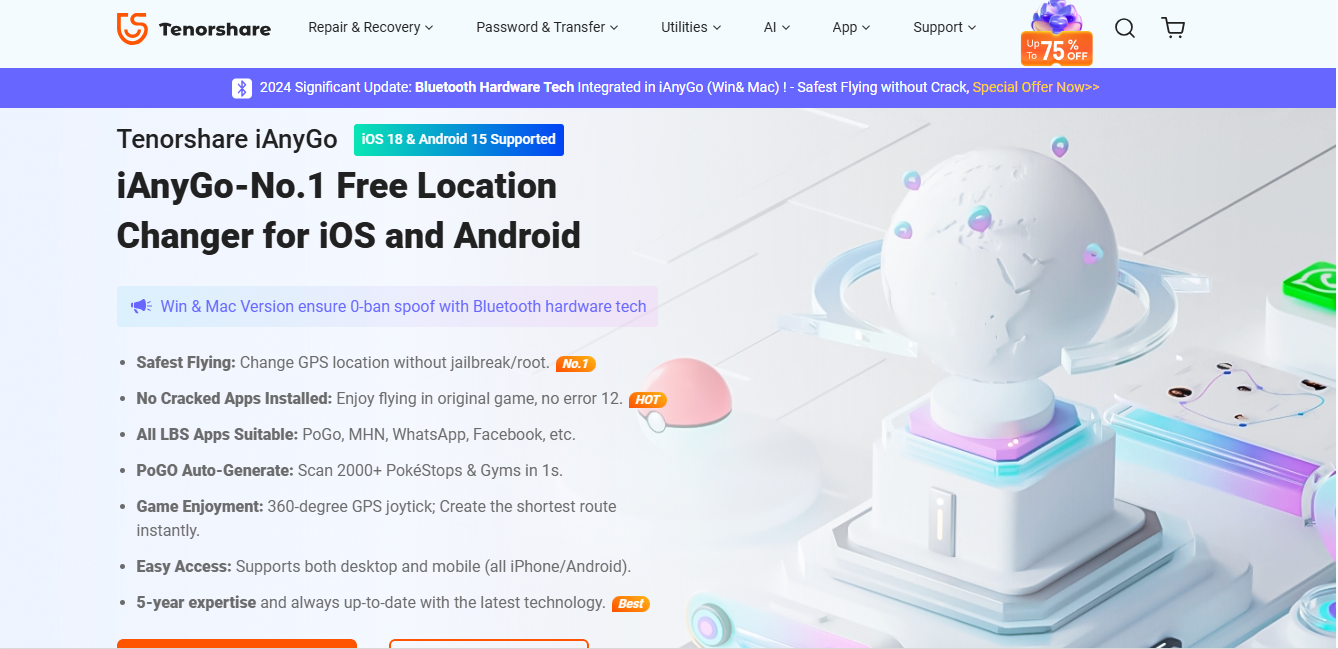
Step 2
Get iAnyGo for Windows or Mac for free by purchasing and installing it.By connecting via Bluetooth, you can spoof your location in the original game app.
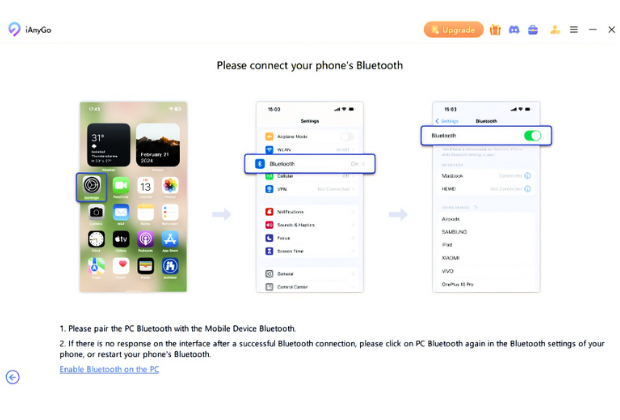
Step 3
After successfully entering the map page, turn off location services, cellular network, and Wi-Fi, wait 10 seconds, and then turn them back on.Select a location on the map and make sure it's correct.
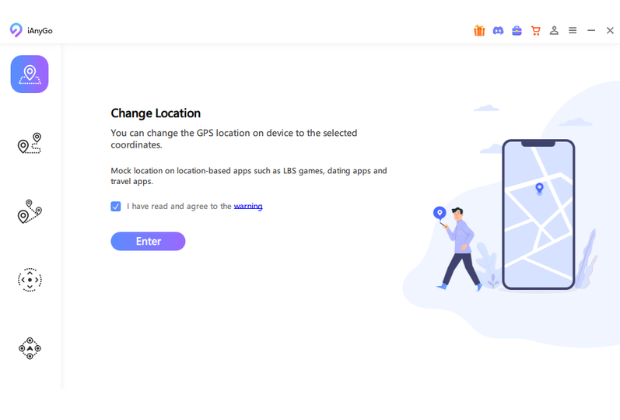
Step 4
Finally, click "Start to Modify" to change your GPS location.
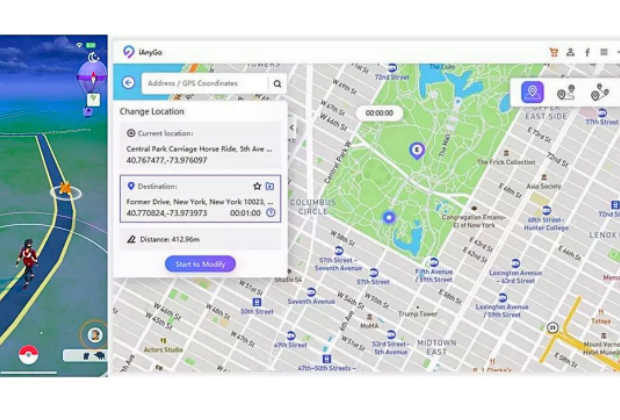
Way 2: Use a VPN
If you want to explore different places in Pokémon GO without actually going there, you can use a Pokémon GO spoofer and a VPN to change your in-game location. Here’s a simple guide on safely doing this without rooting your Android phone.
Safe recommendation: 80%
How to Download and Use a VPN for Pokémon GO
Step 1: Get a good VPN app, choose the location you want to be in, and set it up.
Step 2: Install a trustworthy GPS faking app and pick it as your "Fake Location App" in the developer options.
Step 3: Start the VPN and the GPS faker, then open Pokémon GO.
Tips for Safe GPS Spoofing
- Pick a Good VPN and GPS Spoofing App: Use a VPN you accept as true and a GPS spoofing app that works with Pokémon GO.
- Turn On Developer Mode: On Android, visit settings, click “About Phone,” and tap “Build Number” sometimes to turn on developer mode.
- Turn Off Location Help: Turn off “Improve Location Accuracy” so your phone only uses the GPS faker for location.
- Don’t Move Too Far Too Fast: Avoid big jumps in location, as making sudden moves too often can get your account noticed.
- Using Tenorshare iAnyGo is indeed 100% safe.
The world’s first gaming Bluetooth integration of NPC & Mac (Fix error 12). Choose iAnyGo as your primary tool, you can’t go wrong with it.
FAQs
Is it OK to spoof in Pokémon GO?
Many people trade their region in Pokémon GO to find rare Pokémon or see new places. However, it's important to recognize that that is against the sport's policies. Using a tool to spoof your area in Pokémon GO is prohibited, so the sport's maker, Niantic, does not love it. Changing your area can be amusing; however, gamers must be cautious.
Can you get permanently banned from Pokemon Go for spoofing?
Yes, spoofing can result in penalties, including an everlasting ban. Niantic has three triggers for cheating in Pokémon GO. The first strike generally warns you, the second is a brief suspension, and the third is a permanent ban. So, if you decide to spoof, be aware of the risks, as repeated violations may cause the right of entry to be dropped from your account.
Conclusion
Pokémon GO spoofing lets you discover new locations, capture uncommon Pokémon, and participate in international occasions—all from the comfort of your home. Instead of risking your device by rooting it, Tenorshare iAnyGo provides a secure and clean way to change your location. With features like joystick manipulation and route planning, it’s made to improve your Pokémon GO gameplay without jeopardizing your device’s protection.
Ready to enhance your game? Try iAnyGo and explore the Pokémon world in a whole new way!






