Samsung’s Circle to Search Update can now Identify Music
A recent discovery found that users can now sing their favourite songs to their Samsung phones, using the "Circle to Search" functionality, and it'll tell them about it.
With the release of its Galaxy S24 Series, Samsung launched its "Circle to Search" feature. This feature allows users to tap, circle or scribble whatever is on their screen that they would like to look up.
The feature was initially made available on their flagship phones but recently, they made it available on their mid-range phones too. Now they have taken this feature a step further, with it able to search for music too.
According to ZDNET, the update was first spotted on Reddit by a Galaxy S23 user before other Samsung users talked about seeing it too.
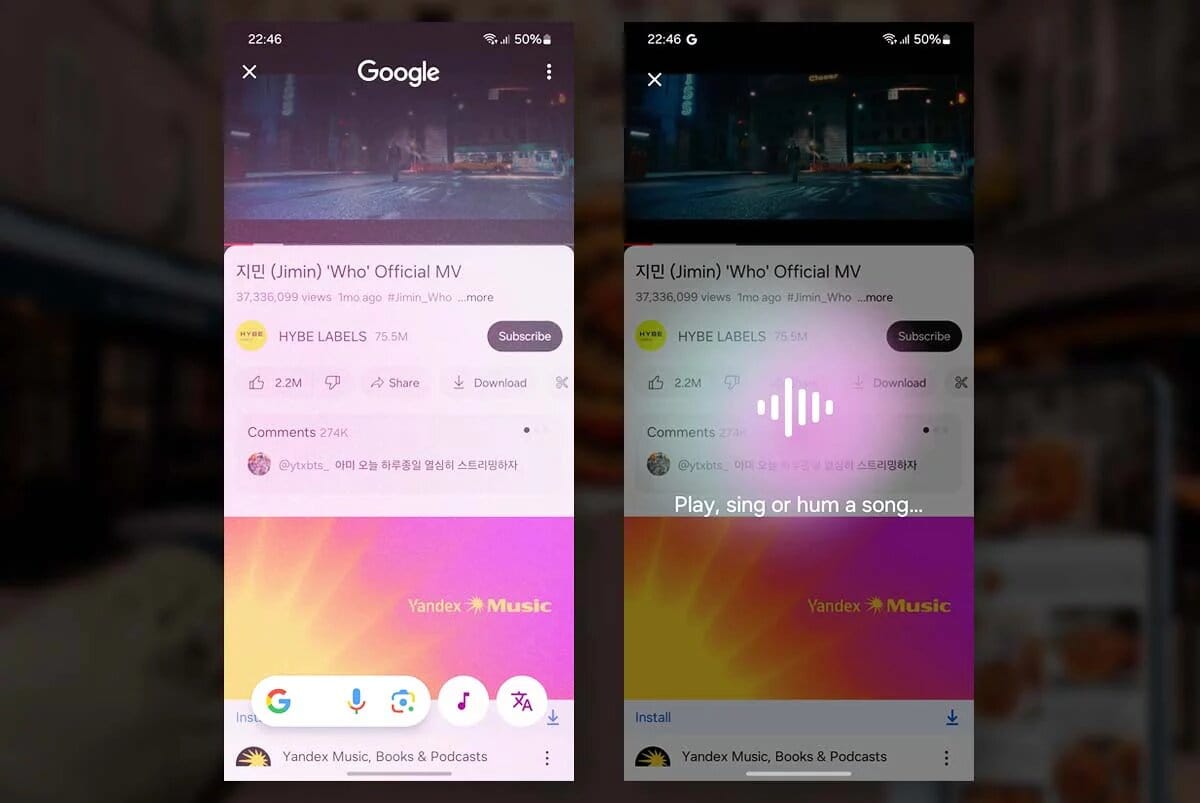
The feature appears to work similarly to other music-searching tools like Shazam and “Search a song” on Google's voice assistant where you would have to play, sing or hum the song before it shows you its best guess based on your singing. All without having to leave the app you are already in.
Notably, this is similar to the “Search a song” feature available in the Google search toolbar and Google Assistant (Gemini), though with a different animation and trigger shortcut.
Because this feature works with Google, the functionality requires the Circle to Search app to be on version 15.32.37.28. To use it, simply tap on the note icon after activating Circle to Search.
Sadly, this feature is not yet available to everyone as Samsung has only released it in select regions. Availability is expected in the coming weeks. Meanwhile, there is no word on whether there are plans to expand the update to other smartphones.









