Spotify now lets users create playlist art: Here's how to do it
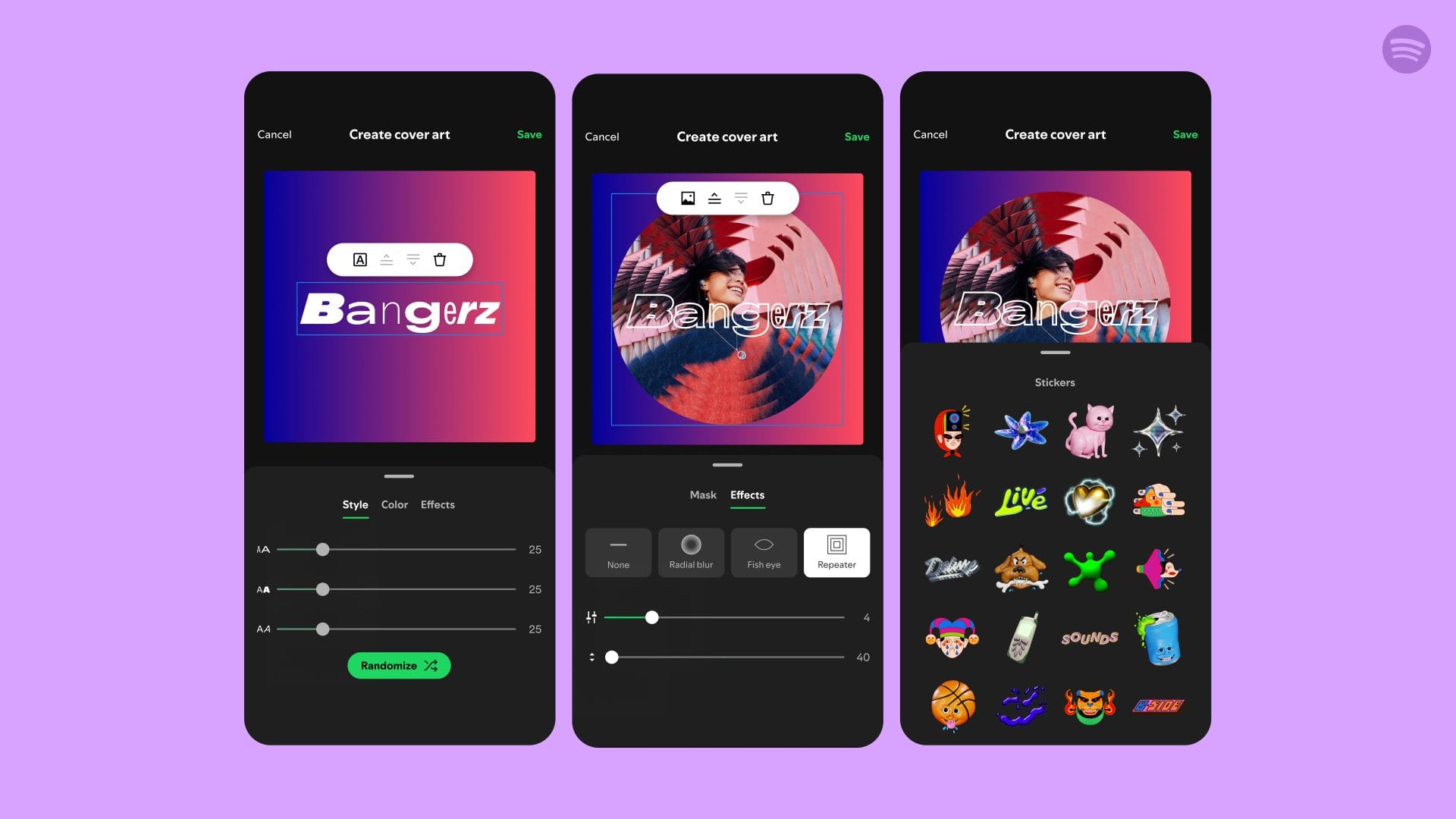
After carefully curating the perfect playlist for any mood, Spotify has now introduced a way for you to add a personal touch with custom playlist art. The company announced this exciting new feature on Tuesday, emphasizing its aim to encourage users to express their creativity.
With this update, you can upload an image or create a new one directly within the app. You’ll have access to several stickers, fonts, colours, gradients, and visual effects to design something truly unique that reflects your style and the vibe of your playlist.
Currently, this feature is in its beta version and is available to both free and paid users across 65 markets. Creating your custom artwork is straightforward and user-friendly.
Here’s how to get started;

How to create your custom playlist art
Step 1: Open up your playlist and tap on the three dots
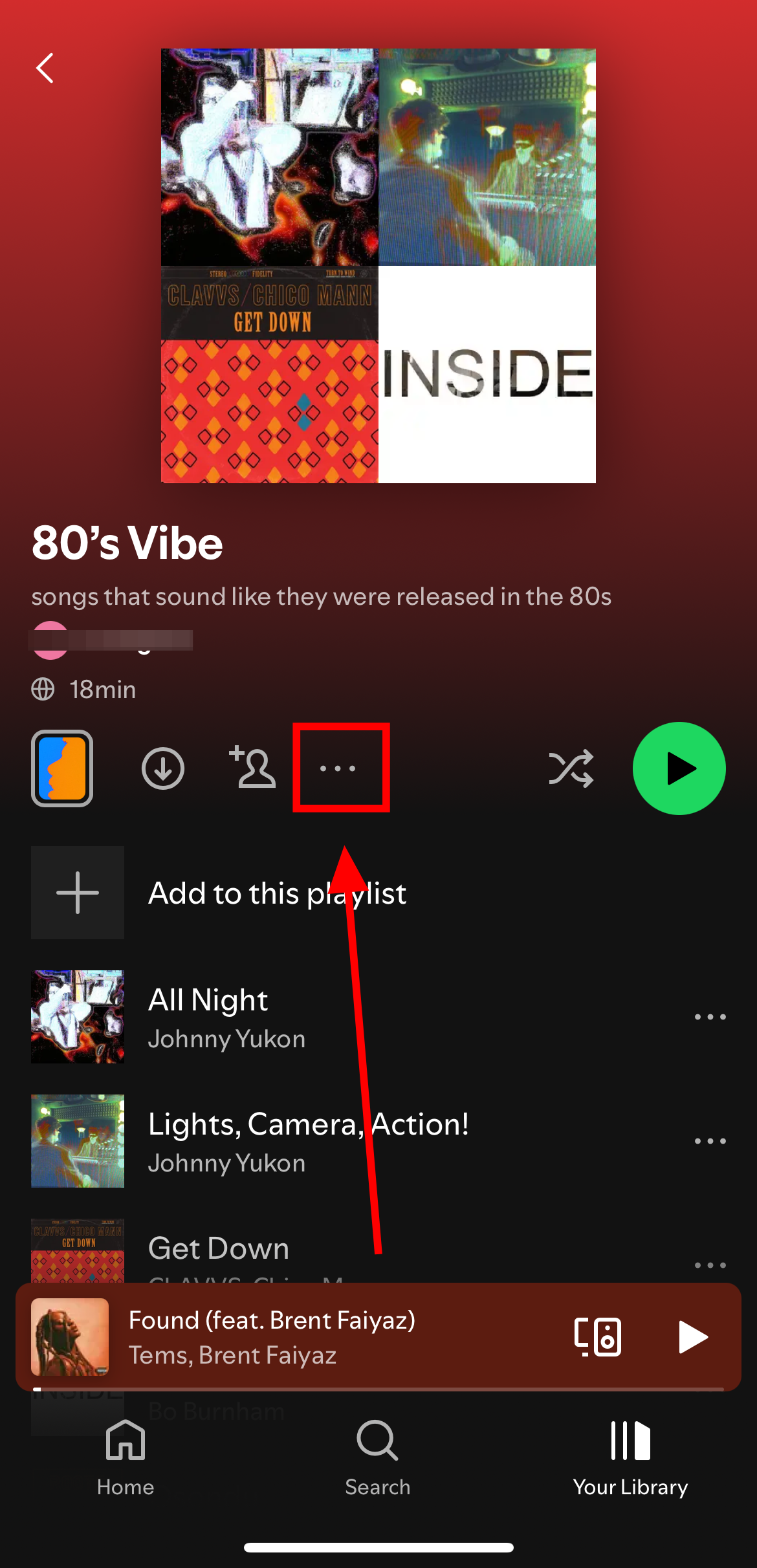
Step 2: Select "Create cover art"
Step 3: Tap on "Create cover art" again
Step 4: Navigate the carousel until you reach the 'Start Creating' button.
Step 5: Feel free to showcase your inner Picasso and make designs using any of the tools provided and when done, hit "Save" at the top right
Step 6: Confirm the design by hitting "Save" again
Step 7: There you go, new cover art!
Conclusion
The UI still looks very basic but a true artist can make art out of whatever he finds. But, for the rest of us who aren't seasoned artists, it's still in its beta version so we expect Spotify to make significant upgrades by the time it's fully ready to go.
Image Credit: Kelechi Edeh / Techloy.com
