Tenorshare iAnyGo: Is iAnyGo Pokemon Go Spoofer Safe?
If you are looking for a safe, reliable, and convenient Pokemon Go spoofer to help you fly in Pokemon Go, you can try Tenorshare iAnyGo.

Spoofing locations on iPhone and Android lets users change their GPS location to access geo-locked features in games, social apps, and more. One popular Pokemon Go spoofer is Tenorshare iAnyGo, designed for both iOS and Android users, allows users to teleport anywhere, simulate movement, and use a GPS joystick for better control.
But is iAnyGo as Pokemon Go spoofer safe and reliable? If you're wondering whether iAnyGo is worth using for Pokémon Go, keep reading to find out!
Part 2: What is Tenorshare iAnyGo?
Tenorshare iAnyGo is the best Pokemon Go Spoofer in 2025, a GPS location spoofing tool for iOS and Android devices, that lets users change their location instantly, making it useful for Pokémon Go, Monster Hunter Now, social media, and dating apps. Whether you want to fake GPS to catch rare Pokémon, access region-locked content, or explore matches worldwide, iAnyGo Pokemon Go Spoofer makes it easy.
Part3: Is iAnyGo Safe?
3.1.Tenorshare iAnyGo Reviews on Trustpilot, rank 4.4 Stars
Tenorshare iAnyGo has a 4.4-star rating on Trustpilot, with 84% of users giving it 5 stars. Most users love its ease of use, and some have reported unstable performance, but iAnyGo after-sales service has received a lot of praise for its 24-hour timely processing and problem-solving.
3.2. Tenorshare iAnyGo Reviews on Reddit, commendation rank 85%
Reddit reviews are mixed. While some users find iAnyGo helpful, others struggle with iOS 18 compatibility issues. If you’re considering iAnyGo, make sure to check compatibility with your device before purchasing.
Custom review summary – Recommendation ranks 90%
Pros of Tenorshare iAnyGo
Tenorshare iAnyGo is the safest Pokemon Go spoofer in today's world, many users review and commend Tenorshare iAnyGo is quite safe to use, especially for Pokémon Go, their patented wireless Bluetooth spoofing technology has achieved 0 account bans and Anti-detection protects lots of Pokemon Go Players to enjoy the game without Going Outside.
Cons of iAnyGo: Not all features are free, and sometimes the delivery may fail due to lack of timely software updates.
Part4.What's Special about iAnyGo?
1. No.1 Exclusive Wireless Bluetooth Spoofing Technology Pioneer
Tenorshare iAnyGo is the first Pokemon Go spoofer to introduce wireless Bluetooth-based fake GPS technology. Unlike traditional USB-based Pokemon Go spoofing way, Wireless Bluetooth spoofing on iOS 17/18 and above offers a wireless, stable, and secure way to change locations, and reduces the risk of detection while allowing smooth gameplay in location-based apps like Pokémon Go and Monster Hunter Now.
2. Anti-Detection Technology & Built-in Cooldown Timer
iAnyGo includes anti-detection technology to help users avoid bans in games. It also features a cooldown timer, ensuring players follow safe location-changing intervals in Pokémon Go, reducing the risk of soft bans.
Part5: iAnyGo Key Feature, Pirce, Compatibility
5.1. Key Features of Tenorshare iAnyGo
● Single-Click Location Change & Multi-Spot Movement
With iAnyGo, users can instantly change their GPS location to anywhere in the world or create a map route and simulate movement between multiple points.
● GPS Joystick Movement
iAnyGo GPS joystick allows precise GPS manipulation, users can control movements using Mouse clicks and dragging and Keyboard shortcuts (W, A, S, D keys), Automatic direction movements and adjustable Speed Control Mode: Walking, Cycling, Motorbike, and Driving
5.2. iAnyGo Pricing & Subscription Plans
iAnyGo all Version Comparison:
1.iAnyGo (windows+mac)
2.iAnyGo iOS APP
3.iAnyGo Android APP
Game Mode+Joystick
Standerd Mode+Joystick
Game Mode+Joystick
Search Pokemon/Raids
Search Pokemon/Raids
Flying in Pokemon Go
GPX Export
D-Max Pokemon Mode
GPX Export
Cooldown Timer
Cooldown Timer
Cooldown Timer
Flying in Pokemon Go
Flying in Pokemon Go
Flying in Pokemon Go
Tenorshare iAnyGo all Version Price list for Windows PC, Mac, iOS, and Android. If join their iAnyGo Discord community, there will be 20-80% discount activities every month.
Version
Month Plan
Quarter Plan
Year Plan
Lifetime Plan
Supported Devices
windows+mac
$9.95
$19.95
$39.95
$59.95
Computer
iOS APP
$9.95
$19.95
$39.95
No option
iPhone, iPad, and iPod Touch
Android APP
$9.95
$19.95
$39.95
No option
Over 6,000 Android
Part 6: How to Fly in Pokemon Go with iAnyGo?
6.1 How to spoof in Pokemon Go on a Computer?
Check the iAnyGo win and Mac download Steps below.
Step 1: Visit the official Tenorshare iAnyGo website and download the software. Install it on your Windows or Mac computer. Click on Enter.
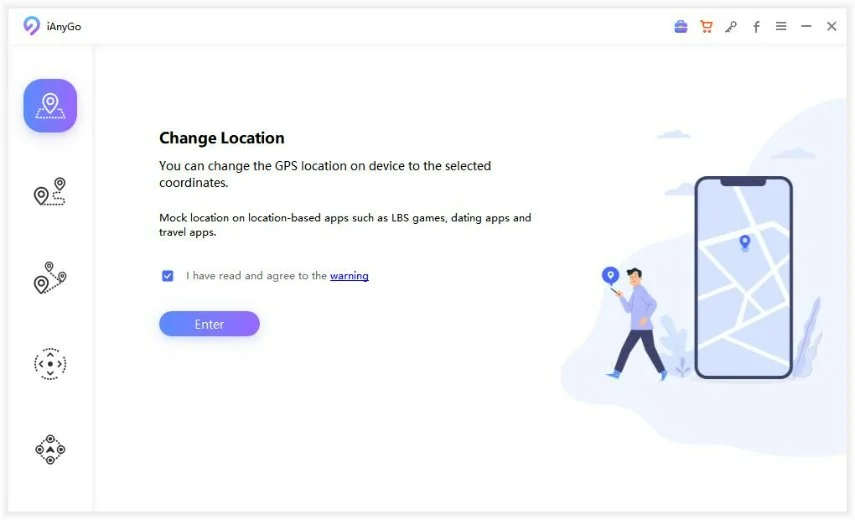
Step 2: Launch & Connect Your Device
Open iAnyGo and select the "Change Location" mode. Connect your iPhone or Android to the computer using their New Bluetooth technology. Click on "Enter" to proceed.
Step 3: Choose a Location
Use the search bar to enter a location, address, or GPS coordinates. Click on "Start to Modify" to change your GPS instantly.
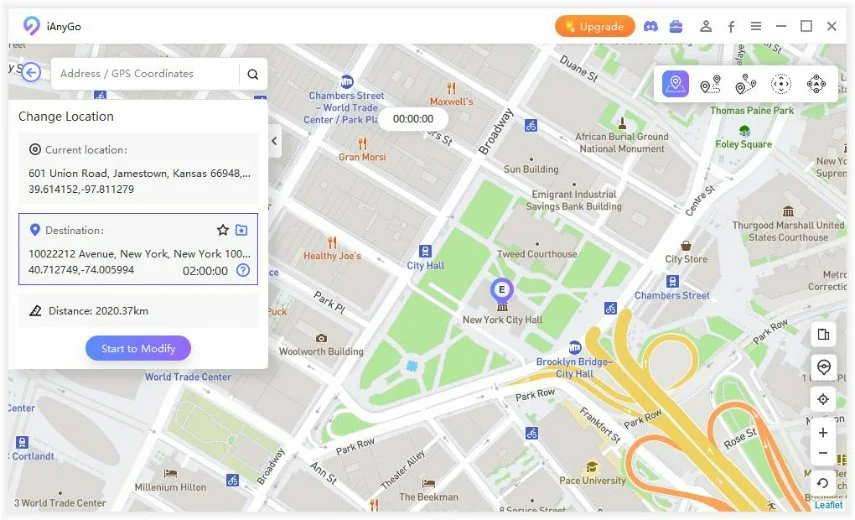
6.2 How to fly in Pokemon Go without a computer for iPhone/iPad?Install iAnyGo iOS App NOW!
Step 1: Download and install the iAnyGo iOS Assistant on your computer.
Step 2: Open iAnyGo Pokemon Go spoofer iOS on your computer. Log into your Apple ID (it doesn’t have to be the one on your iPhone).
Step 3: Click "Install iAnyGo iOS App" and tap "Trust" on your iPhone. Then You can spoof your location on Pokemon Go now.
6.3 How to Spoof in Pokemon Go for Andriod without Computer 2025?
Step 1: Go to the Google Play Store and install the iAnyGo Fake GPS Android App.
Step 2: Tap "Open Settings" and enable Developer Options on your Android device.
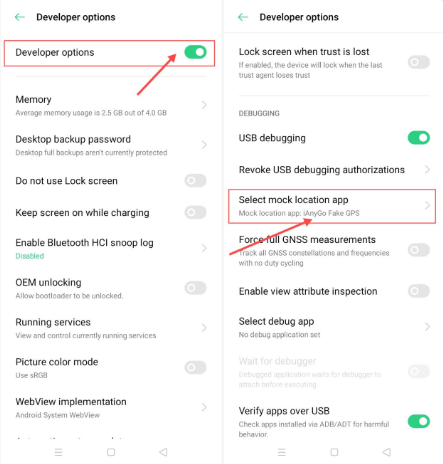
Step 3: Open the iAnyGo Fake GPS App and select a target location on the map or enter an address in the search bar.Tap the "Teleport" icon. Your GPS location has now been successfully modified!
Part 7: FAQs About Tenorshare iAnyGo
1. Why isn't iAnyGo working?
iAnyGo may not work due to outdated software, incorrect device connections, or system compatibility issues. Make sure your device meets the requirements, and update the software to resolve common issues.
2. Is iAnyGo legit?
Yes, iAnyGo is a legitimate and widely used tool for changing GPS locations on iOS and Android devices. It is developed by Tenorshare, a trusted software company, and is safe to use for gaming, social apps, and privacy purposes.
Conclusion:
Each product will have a variety of sounds, the most important thing is to personally test. If you are looking for a safe, reliable, and convenient Pokemon Go spoofer to help you fly in Pokemon Go, you can try Tenorshare iAnyGo. Follow its rules, it can keep your Pokemon Go safe.






