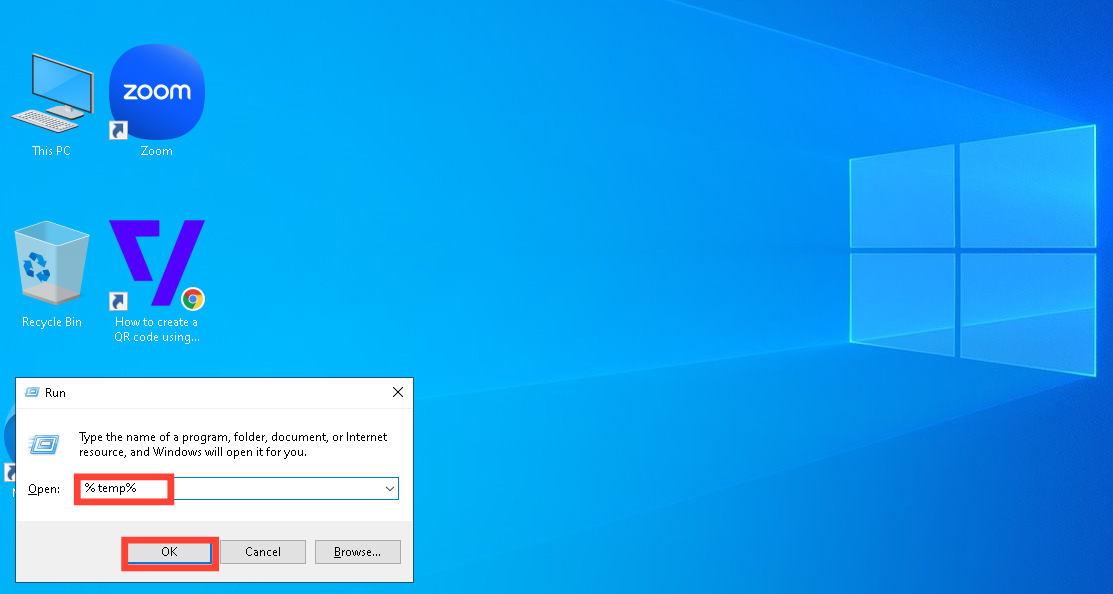Tips and Tricks to Remove Malware on Your PC Without Antivirus
These essential built in function will help you keep your system clean and free of suspicious files.
Many people, including myself, often believe that without antivirus software, removing malware from your system is nearly impossible. However, there are simple, free tricks you can use to guard against malware effectively without relying on antivirus programs. These methods utilize built-in Windows tools and manual techniques to help you clean your system.
While antivirus software provides an added layer of security, understanding how to remove malware manually can be invaluable in situations where you don’t have access to one. Below are practical steps to remove malware from your PC without antivirus software.
Steps to Remove Malware on Your PC Without Antivirus
1. Using temp Folder
While Temporary files store data, they are often a breeding ground for malware. And so cleaning out these files can help eliminate potential threats. You can do this by following these steps.
Step 1. Press Windows + R to open the Run prompt.
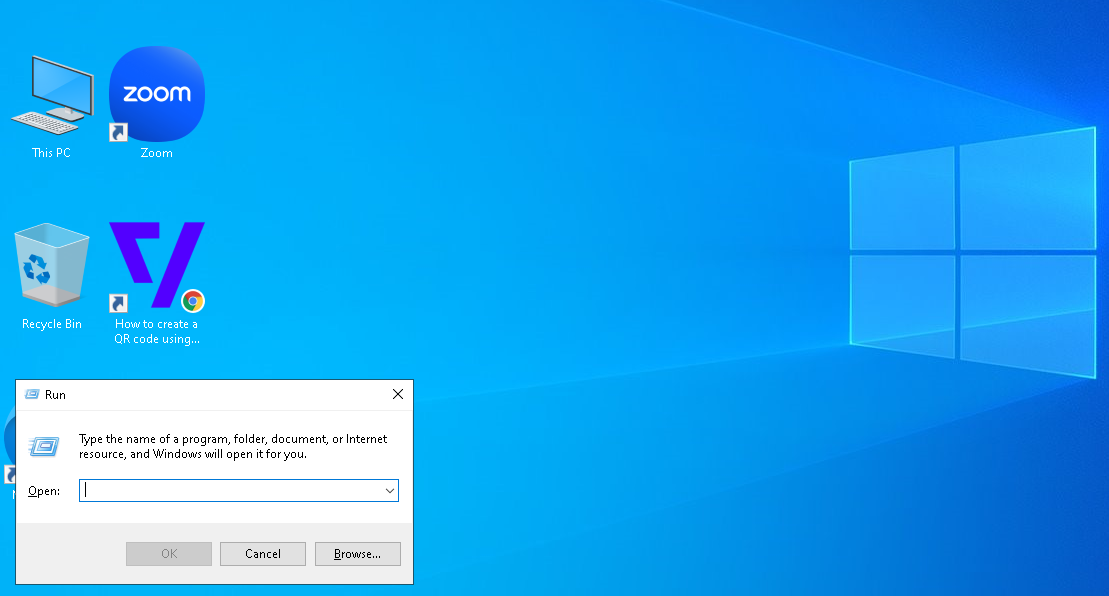
Step 2. Type "% temp%" or "temp" and click "OK". This will open the Temporary Files folder.