WhatsApp beta rolls out Channel categories to search bar
This feature is blended into the search bar to help users easily search for channels in their favourite categories.
WhatsApp users can now look forward to conveniently locating Channels in categories like Business, Entertainment, News, and more as WhatsApp beta reveals a refined Channel search feature with filtered categories.
This feature is blended into the search bar to help users easily search for channels in their favourite categories.
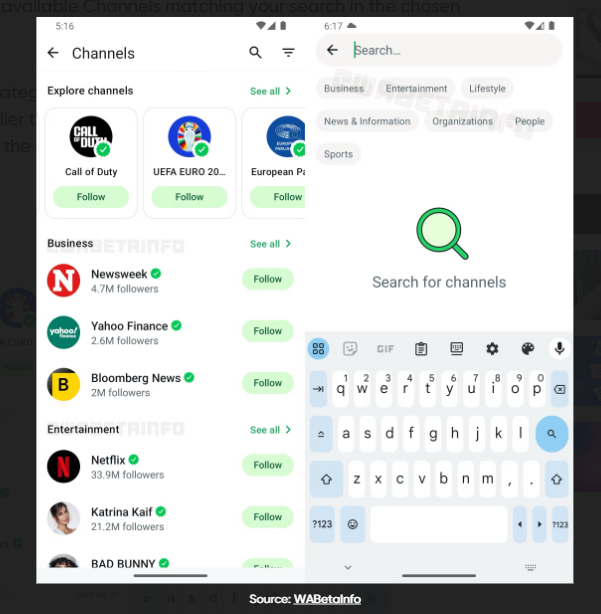
Similar to the Meta AI search filter, which allows users to access filtered categories like unread messages, photos, videos, documents, etc WhatsApp intends to form filters for channels in its search bar by categorizing the channels into seven categories to aid users narrow down their search.
Besides the channel categories, WhatsApp Beta has also disclosed an under-development drawing editor with some big upgrades, such as new brushes, the addition of 24 preset shades to the colour palette, and an all-new voice call UI in the top app bar that allows you to mute or end the call, respectively.
While WhatsApp betas provide users with valuable information about forthcoming feature improvements, not all make it to the app's stable version. However, enhancements that improve existing functionality are given the green light.
Hopefully, the revised Channel search tool will make it into the stable version, helping to streamline and organize the app's user experience.







