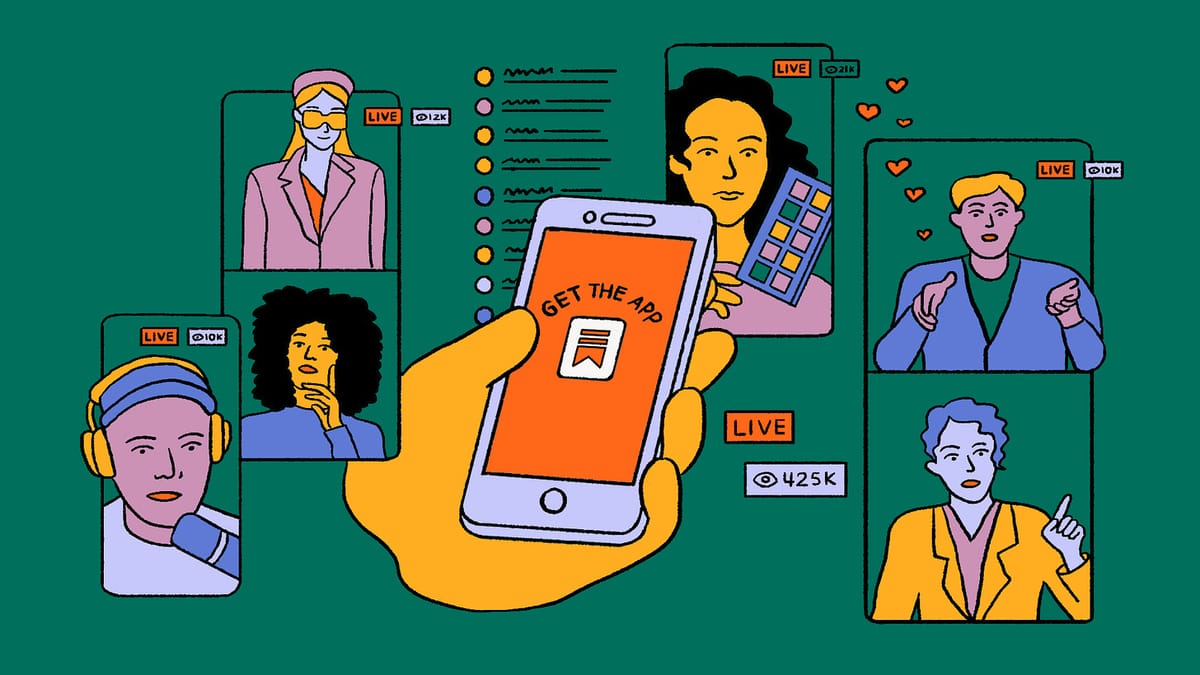Which Audio File Type Should You Use? — A Guide for Music Lovers and Content Creators
You can optimize your listening and creation experience with high-quality formats and balance quality and file size.

Audio files are an integral part of our daily lives, from streaming music and podcasts to saving voice recordings and creating audio content.
However, the type of audio file we use can significantly impact our listening experience, file size, and compatibility. With numerous audio file formats available, understanding the differences between them can help optimize how we store, share, and enjoy audio content, even for royalty free music.
The choice of audio file type affects not only sound quality but also storage space and playback compatibility. For example, a 3-minute song in MP3 format (128 kbps) might be around 3MB in size, while the same sound in FLAC format could be around 20 MB.
As a Content Creator or Music lover, understanding these differences can help you make informed decisions about which file type to use, depending on your specific needs.
In this guide, we'll dive deeper into the world of audio file types, explore the differences between audio file formats, and examine popular file types.
Audio File Formats and Types
Audio file formats can be broadly classified into three categories: uncompressed, lossy compression, and lossless compression. Understanding these categories is essential to choosing the right audio file format for your needs.
1/ Uncompressed Audio Formats
Uncompressed audio formats capture real sound waves and convert them to digital formats without processing. These formats provide the most accurate sound quality but take up significant storage space, approximately 34 MB per minute for 24-bit 96KHz stereo.
Examples of audio file types that are uncompressed are; PCM (Pulse-Code Modulation), WAV (Waveform Audio File Format), and AIFF (Audio Interchange File Format).
Uncompressed Audio formats are best suited for Professional audio engineers and producers who require the highest possible sound quality, and content creators whose content, quality is paramount.
Pros:
- Preserves original sound quality
- No compression artifacts or loss of detail
Cons:
- Very large file sizes
- Impractical for casual listening or storage
2/ Lossy Compression Audio Formats
Lossy compression formats reduce file size by sacrificing sound quality. These formats discard audio data that are less perceptible to the human hearing range, resulting in reduced sound quality.
Examples of file types in this audio format are; MP3 (MPEG-1 Audio Layer 3), AAC (Advanced Audio Coding), OGG (Vorbis), and WMA (Windows Media Audio).
If you're a casual music listener who prioritizes convenience and smaller file sizes, you might want to consider the Audio file types with Lossy compression.
Pros:
- Smaller file sizes
- Widely supported across devices and platforms
- Fast encoding and decoding times
Cons:
- Loss of sound quality
- Not suitable for professional audio editing or mastering
3/ Lossless Compression Audio Formats
Lossless compression formats reduce file size without losing data. These formats compress audio files without sacrificing sound quality but result in larger file sizes than lossy compression.
Examples of audio file types with lossless compression are; FLAC (Free Lossless Audio Codec), ALAC (Apple Lossless Audio Codec), and WMA Lossless.
These audio file types are best suited for music lovers who prioritize sound quality and are willing to compromise on file size, and content creators who need high-quality audio for professional projects.
Pros:
- Preserves original sound quality
- Suitable for professional audio editing and mastering
- Can be transcoded to other formats without losing quality
Cons:
- Larger file sizes compared to lossy formats
- May require more processing power for compression and decompression
Conclusion
Choosing the right audio file type can seem daunting, but understanding the differences between audio formats can help you make informed decisions. The choice of audio file type affects not only sound quality but also storage space and playback compatibility.
Lossy formats like MP3 and AAC use compression to reduce file size, which can compromise sound quality. On the other hand, lossless formats like FLAC and WAV retain every audio detail, offering superior sound quality but larger file sizes.
In addition to sound quality and file size, compatibility is another crucial factor to consider. Different devices and platforms may support different audio file formats, so choosing a compatible format can ensure seamless playback. By considering these factors, you can optimize your listening and creation experience with high-quality formats and balance quality and file size.