Windows 11 will soon add your Android phone to File Explorer
Windows 11's new feature will allow you to access your Android phone directly in File Explorer, enhancing file management like never before.
Imagine accessing your Android phone’s files directly from your PC’s File Explorer without the need for USB cables. Well, this is in motion to become a reality with Windows 11’s latest update which brings a deeper integration of Android devices.
Microsoft is rolling out this feature for Windows Insiders, allowing users to wirelessly browse, modify, and transfer files between their Android devices and PCs.
By integrating your Android device into the file explorer, your phone will appear like a USB device once connected via Bluetooth. Not only can you view files, but you can now copy, move, rename, and delete them just like you would with any other folder on your PC, an advancement of the "My Phone" feature built on Microsoft's Phone Link App, which was released in June this year.

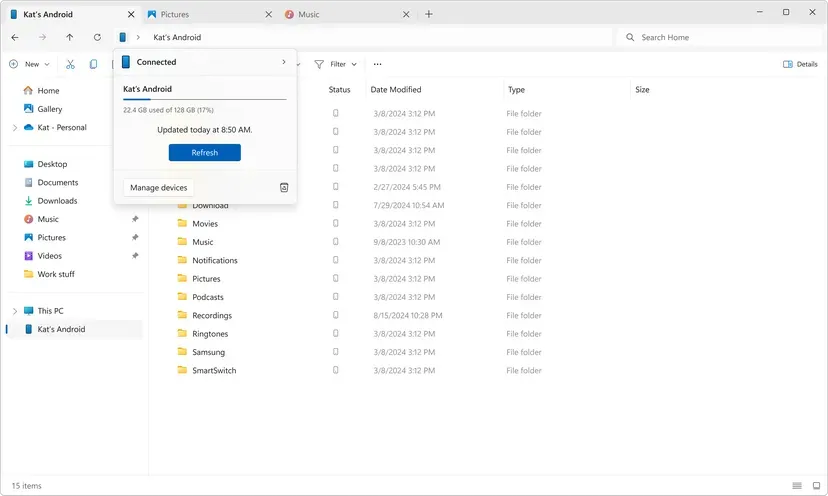
The feature is already available to Windows Insider users. To get started, you’ll need to be part of the Windows Insider Program, running an Android 11 or above, a Windows version 11, and have the beta version of the Link to Windows app. To access the feature, go to Settings on your PC, then Bluetooth & Devices, and finally Mobile Devices to manage your phone’s connection.
This feature is expected to roll out widely soon, considering it’s already available across all Windows Insider channels.








