Windows Adds "Suggested Replies" Feature to Phone Link for Android Phones
The "Suggested Replies" feature is currently available to Windows users in the Windows Insider Program.

Windows users now have a new feature to mess around with on their PCs, as Microsoft Windows has introduced a "Suggested Replies" feature to Phone Link for easier and faster communication.
This comes after Phone Link (formerly "Your Phone") launched over three years ago as a connecting medium to link Android phones to Windows so that users will no longer need to pick up their devices to check calls or notifications.
Now with this new feature, Phone Link lets you connect your mobile phone to Windows so you can send suggested replies to received texts in addition to browsing photos and taking calls on your PC.
For a better illustration of how the "Suggested Replies" feature works, let's assume that you get a text from a friend asking you how your day is going. Instead of reaching out to your phone to reply, you can just use one of the suggested replies, such as "Not bad, you?" while you get back to what you were doing on your PC.
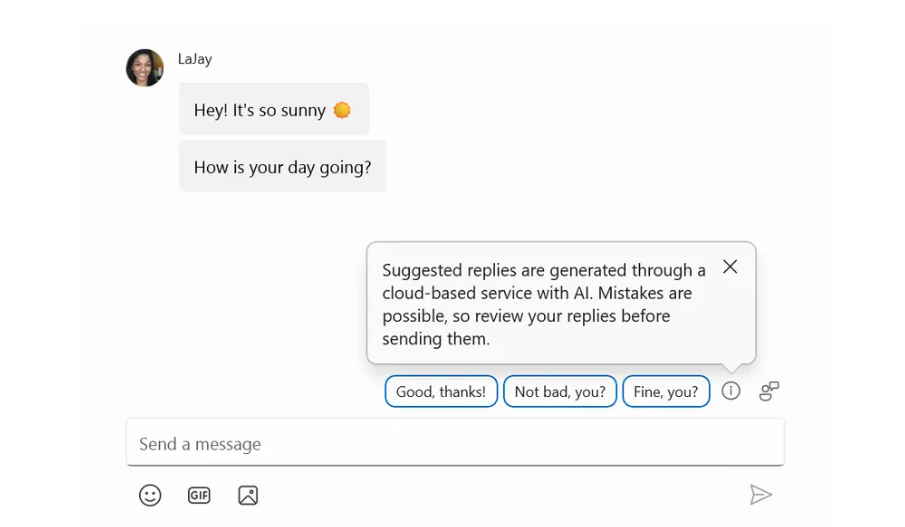
Suggested Replies works by using Microsoft’s cloud-based intelligent suggestion model to figure out three replies relevant to the context of the conversation.
The feature will be available by default to over 10 million users in the Windows Insider Program per data from Network World who install Canary Preview Build 26227 and receive Phone Link version 1.24051.98 (or newer) in a rollout.

For now, if you are not in the Windows Insider Program, you will have to be patient and wait until Microsoft decides to release the feature to general Windows users globally.







