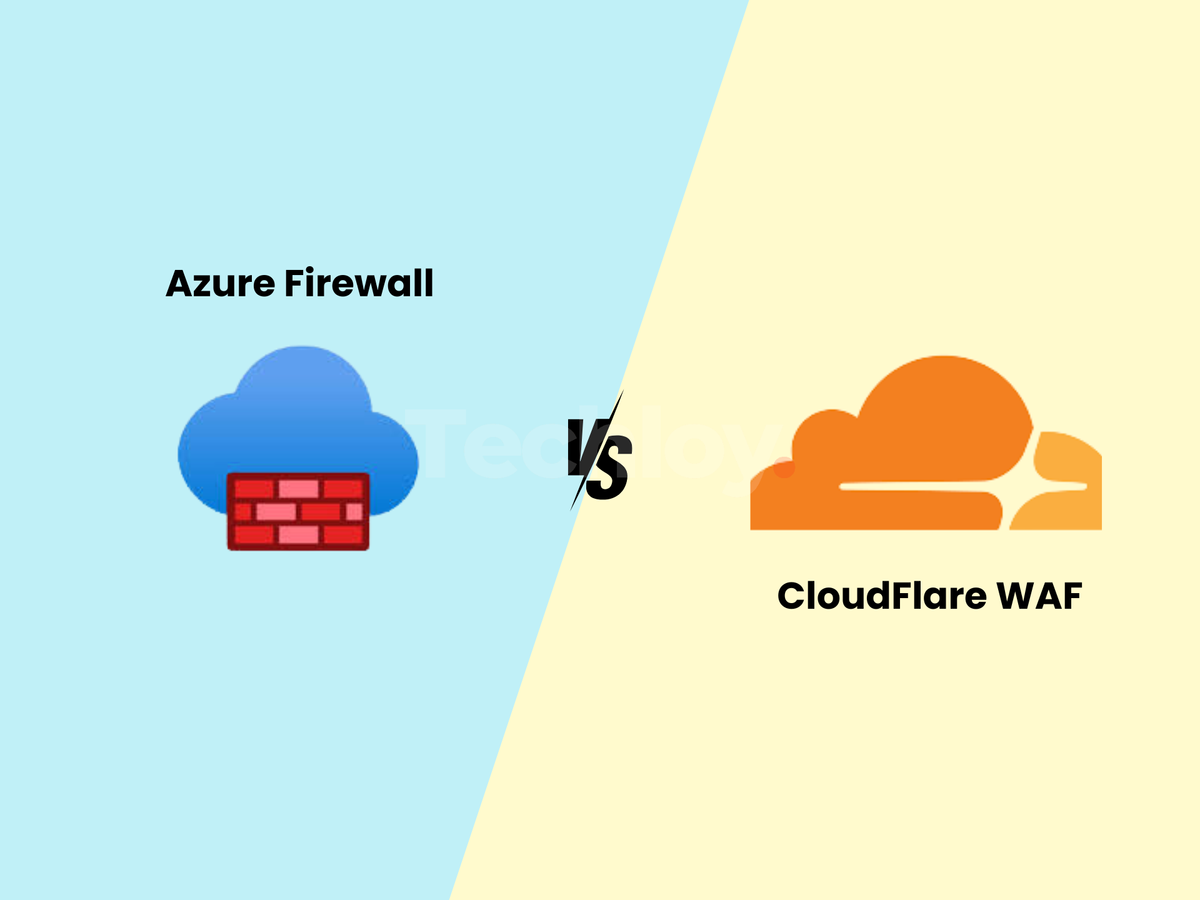Windsurf vs Cursor — Which is the better AI code editor?
Find the best AI code editor for your workflow.
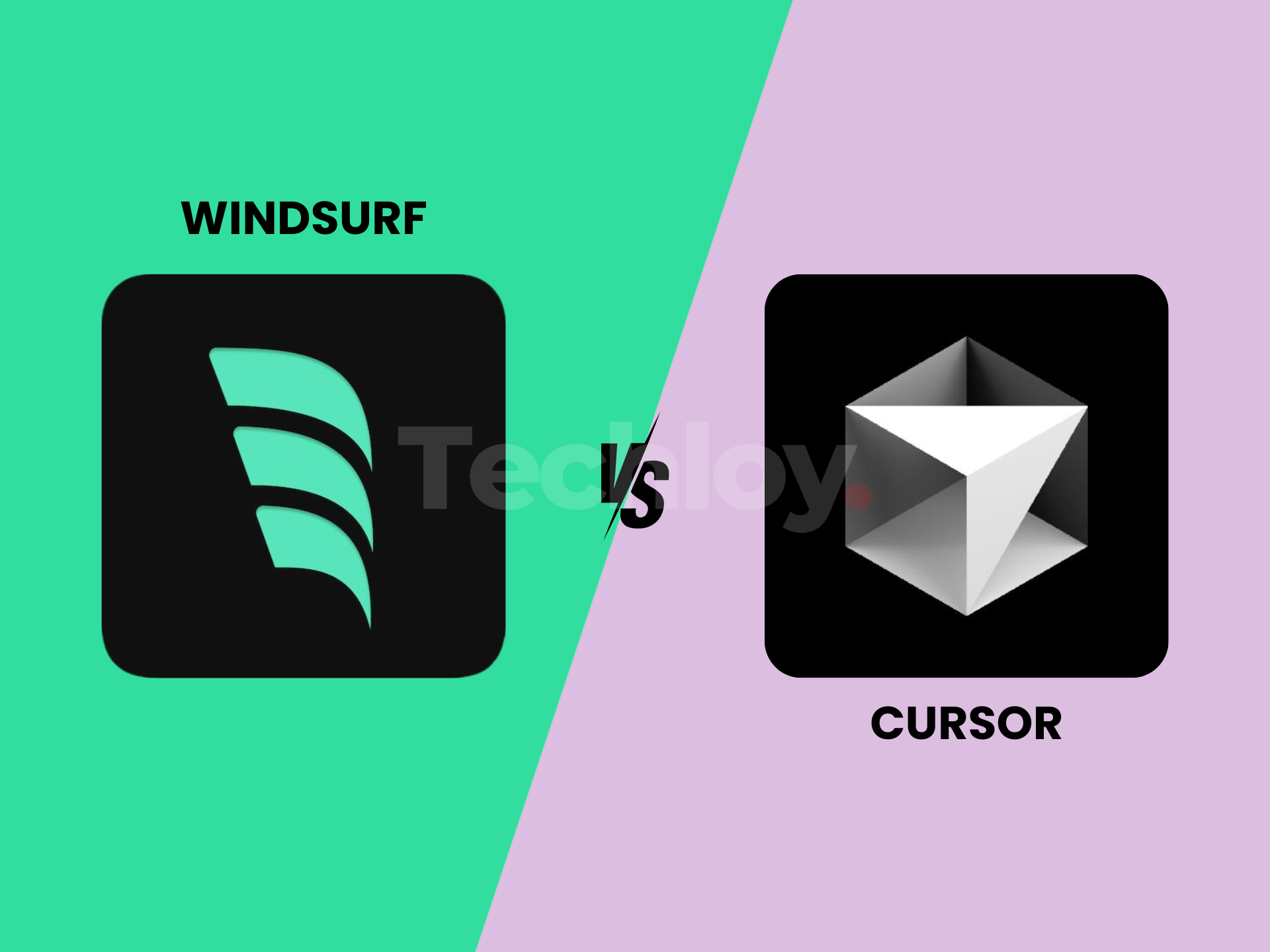
AI-powered code editors are increasing for developers worldwide, promising to minimize errors and maximize productivity. In recent years, Windsurf and Cursor have emerged as two of the most popular AI code editors, each offering a distinct approach to the future of software development.
Powered by Codeium’s innovative algorithms, Windsurf focuses heavily on contextual understanding and cost-efficiency, while Cursor, known for its speed and collaboration-focused features, targets teams and professionals demanding higher performance. But with so many differing opinions from the developer community, the question remains: Which AI editor is the best choice for you?
As with most technology, the right choice depends on the specific needs and preferences of the developer or team. Some swear by Windsurf’s deep understanding of large code bases and project context, while others rave about Cursor's faster and more reliable code completion. Both platforms have unique strengths. But there’s more than meets the eye; each tool has its quirks, performance, and limitations that need to be explored.
In this comparison, we’ll take an in-depth look at the critical aspects that set Windsurf and Cursor apart. From code completion to platform support and from pricing to performance, we will break down each feature to help you decide which AI-powered code editor best suits your development workflow.
Windsurf vs Cursor
1/ Code Completion and Context Awareness
- Windsurf: Windsurf is better in larger codebases, where its AI understands not just individual lines of code but also the broader project context. This context awareness leads to more comprehensive code suggestions, especially for complex, multi-file projects. However, this comes at the cost of speed; its suggestions are often slower, as the AI takes more time to analyze and generate more contextually relevant completions.
- Cursor: Cursor is all about speed and efficiency. It delivers ultra-fast tab completion and quick code suggestions, making it a favorite for developers who need rapid iterations. While it doesn’t match Windsurf in terms of comprehensive context-aware suggestions, its lightning-fast response time makes it perfect for smaller projects or when immediate feedback is essential.
2/ Platform Support
- Windsurf: Windsurf is available on major platforms like macOS, Linux, and Windows, but some users have pointed out its lack of support for Windows Subsystem for Linux (WSL), which limits its flexibility in certain development environments. For developers relying on WSL for their development workflows, this can be a significant drawback.
- Cursor: Cursor has broader platform support, including better integration with Windows (especially WSL) and other operating systems. It integrates more smoothly with various IDEs, which is beneficial for teams working in heterogeneous environments.
3/ Request Limits
- Windsurf: Windsurf operates with a 1000-step usage limit, which can often be overlooked by users, leading to unexpected interruptions in the middle of a session. While this limit is more generous compared to some other tools, it can still restrict longer or more complex workflows, especially for developers working on large projects with many interdependencies.
- Cursor: With a 500-speed request limit, Cursor places tighter restrictions on usage. While this may be limiting for some, the smaller limit forces developers to be more efficient in their requests. However, for power users, this could lead to frequent pauses and slower workflows, particularly during heavy refactoring tasks or intensive code sessions.
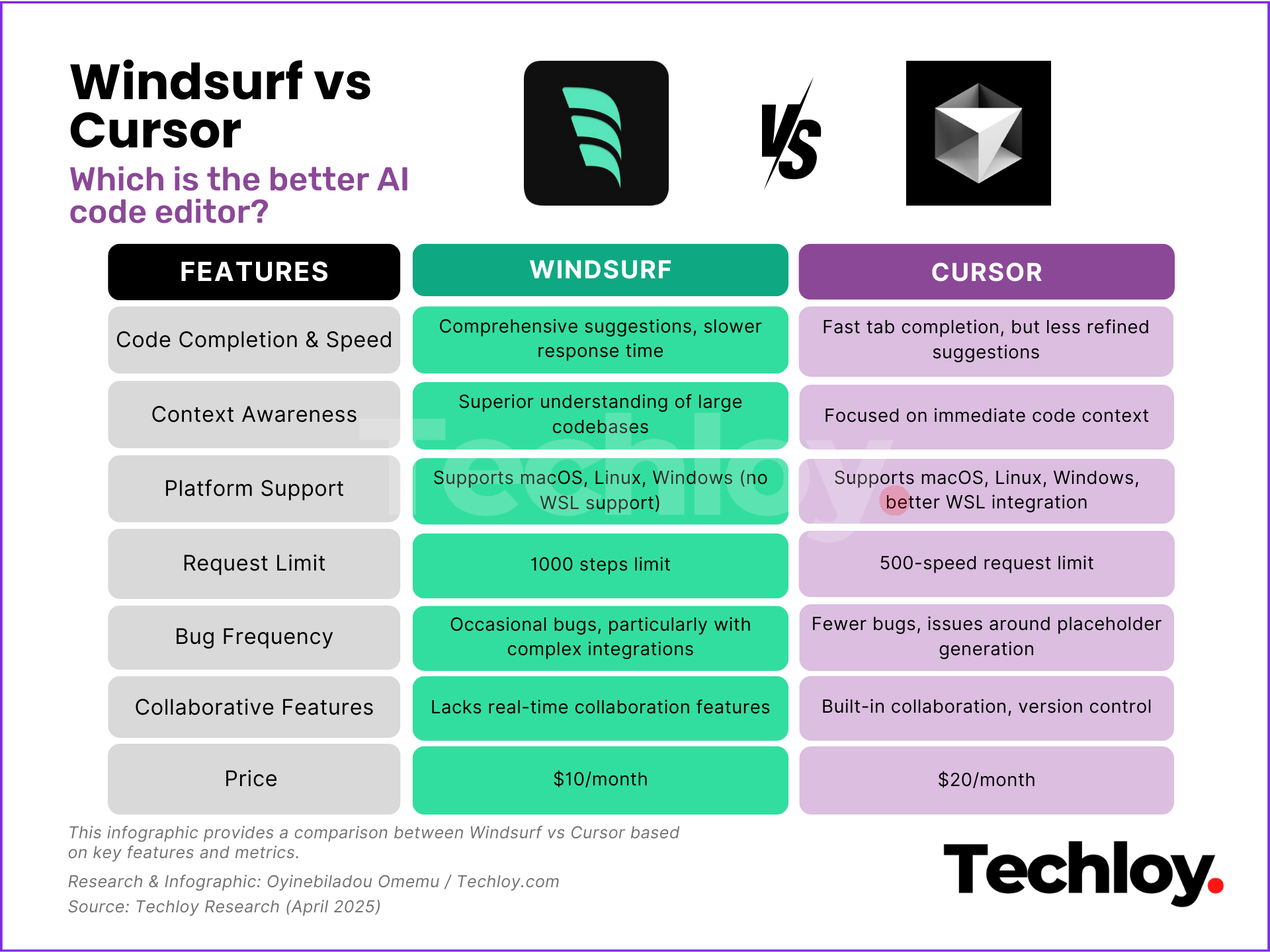
4/ Speed and Responsiveness
- Windsurf: While Windsurf offers a more thorough, context-aware approach, this results in slower response times when compared to its competitors. Developers working on time-sensitive tasks may find this a bit frustrating, as it forces them to wait longer for code completions.
- Cursor: Known for its blazing-fast code completion, Cursor takes the lead in terms of responsiveness. Developers who prioritize speed and quick feedback will appreciate its ability to deliver near-instant results. However, the trade-off is that Cursor’s suggestions are sometimes less refined, with fewer in-depth, context-aware completions compared to Windsurf.
5/ Bug Frequency
- Windsurf: There have been reports of occasional bugs in Windsurf, particularly with more complex interactions and integrations. While it’s stable overall, there are moments when the AI generates incorrect or inconsistent outputs. Developers may need to manually intervene, which can disrupt the flow of development.
- Cursor: Cursor, on the other hand, is appraised for its stability. Although some bugs persist around placeholder generation and code removal, these are less frequent than in Windsurf. Nonetheless, Cursor’s reliance on language models may lead to occasional errors that require careful oversight to avoid introducing mistakes into the code.
6/ Collaboration Features
- Windsurf: Windsurf lacks dedicated collaboration tools, making it better suited for individual developers or small teams working in isolation. While it offers great suggestions for solo work, those in need of real-time collaboration or team-wide code reviews may find Windsurf lacking in this department.
- Cursor: Cursor stands out with its team collaboration features. From real-time co-editing to built-in version control and sharing, Cursor caters to teams who need to collaborate effectively on complex projects. This makes it an ideal choice for larger teams or organizations that prioritize teamwork and project synchronization.
7/ Pricing
- Windsurf: At $10/month, Windsurf offers an incredibly competitive pricing model. It provides a full range of features at a fraction of the cost of other AI-powered editors. This makes it an attractive option for solo developers or small teams looking for a cost-effective solution that doesn’t compromise on the quality of suggestions.
- Cursor: At $20/month, Cursor comes at a premium price, but many users argue it’s worth the cost due to its superior performance, faster completion times, and enhanced collaboration tools. For teams and developers looking for reliable performance, Cursor’s price point is justified, even if it’s double that of Windsurf.
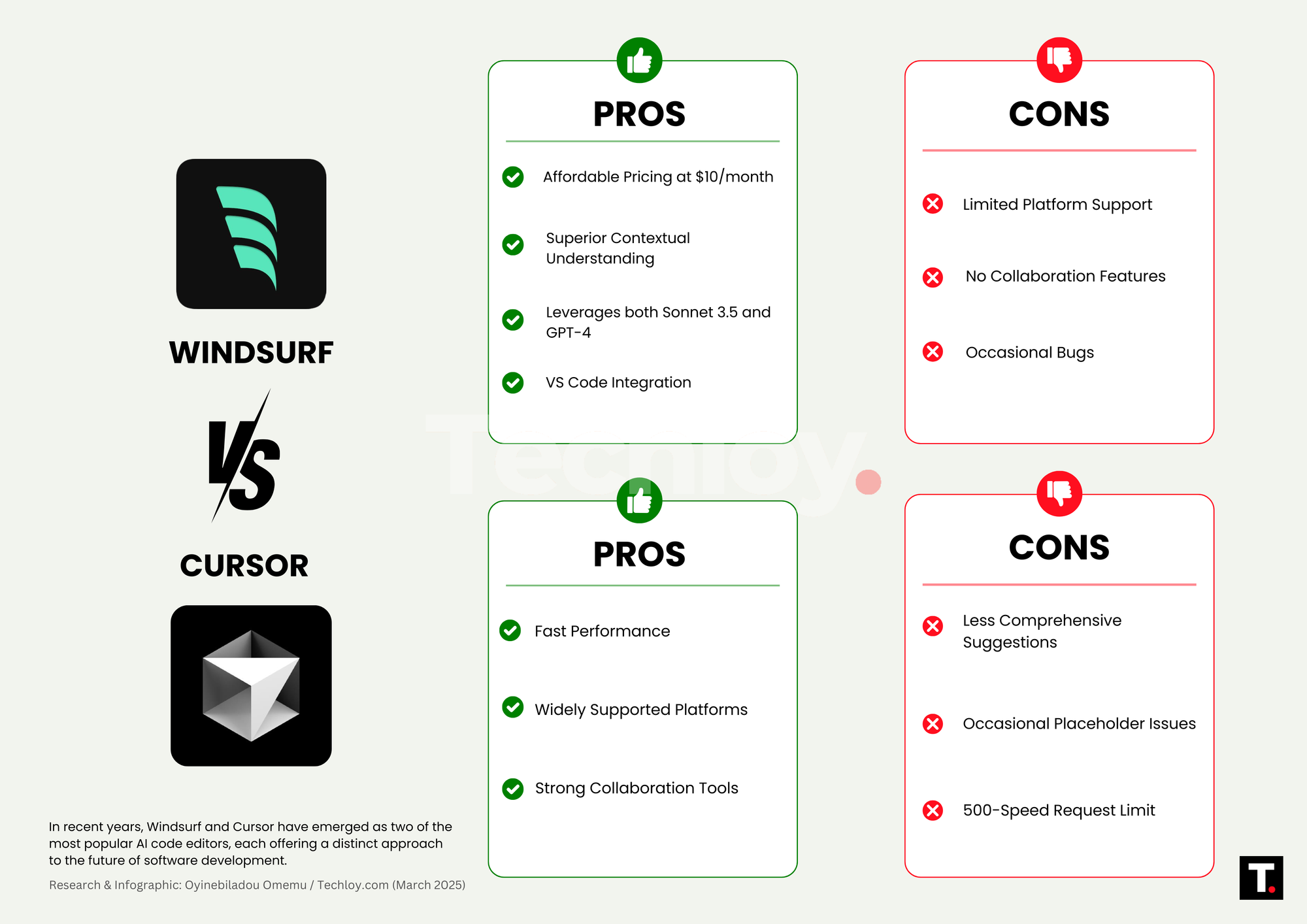
Conclusion
In the battle between Windsurf and Cursor, there’s no clear-cut winner; it all depends on your specific needs and workflow. Windsurf offers an impressive feature set at a much lower price point, with deep contextual understanding that excels in larger codebases. It’s a great option for solo developers or those working with complex, long-term projects where understanding the big picture is essential. However, its slower response times and occasional bugs can be a hindrance in time-sensitive environments.
On the other hand, Cursor is the more mature and polished tool, delivering faster code completions, better collaboration features, and superior performance. Its price tag might be higher, but for teams that value speed and reliability or developers who work on fast-paced projects, Cursor’s capabilities justify the cost. While both tools bring unique strengths to the table, choosing between them ultimately depends on your priorities: whether it’s context-rich suggestions or fast, reliable code completion.