WWDC24: A Look into the Software Releases for MacOS
Check out the latest software releases announced for macOS at the WWDC24 event.
The annual Worldwide Developer Conference (WWDC24) officially began yesterday, the 10th of June, 2024.
It was one of the most memorable events held this year as Apple introduced us to several software releases with artificial intelligence (AI) at the centre of it all.
Today, we shall be looking at the latest software features Apple announced for the macOS 15 Sequoia and how they will shape up to offer you a more immersive experience while making your life much easier.

Here are the software releases for the macOS 15 Sequoia below:
Apple Intelligence
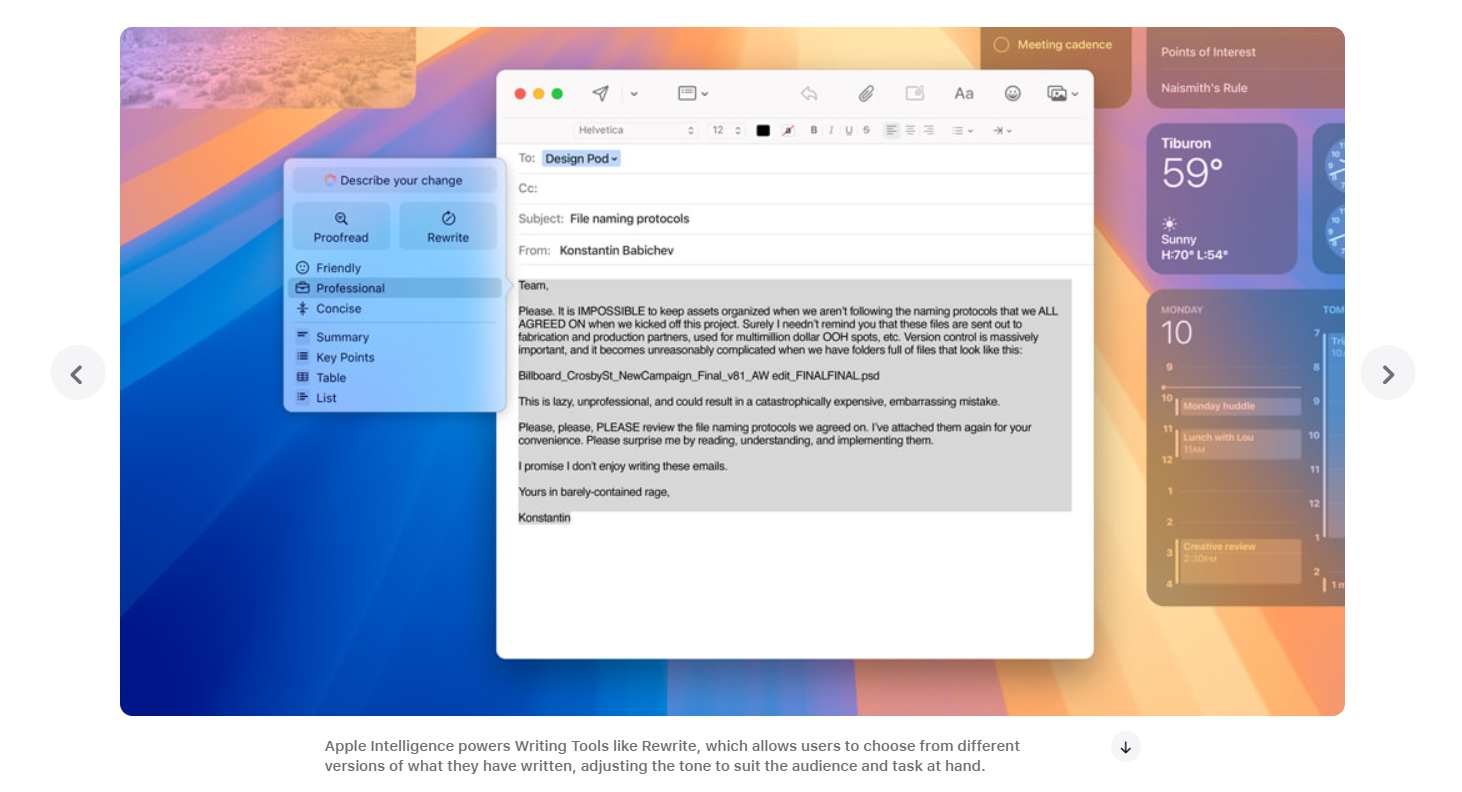
- Of course, why not? Apple isn't known to take a back seat when matters revolving around AI are involved so it is no surprise that we see Apple being clever by naming its new ecosystem Apple Intelligence.
- This AI ecosystem is Apple's way of partnering with OpenAI to leverage the LLM models that OpenAI has built on thanks in part to its success with ChatGPT.
- Now, Apple is featuring this ecosystem on the macOS 15 as well as the iPhone and iPad. However, Apple is doing this in a unique way different from what we have seen from other competing tech giants.
- How? Well, Apple is giving the power to users by allowing them to decide to opt in and utilize the Apple Intelligence ecosystem instead of just making it an integral part of their products.
- This way, Apple disengages from the chaotic rat race to a degree, positioning itself as the careful, more ethical actor when it comes to AI.
Continuity

- Apple announced its app version of the Phone Link for Windows called "Continuity" which links your Macbook to your iPhone making it easy for you to access your iPhone remotely through your laptop.
- The software giant called the interaction "iPhone mirroring" which essentially pulls up your iPhone home screen to your MacBook, allowing you to manage your phone notifications right on your laptop, drag, and drop between your iPhone and MacBook, and swipe between pages or launch your favourite apps right from your MacBook seamlessly.
- The Continuity app also works great with the new Standby mode on the iPhone, allowing you to get information at a glance.
- While having fun with these activities, your iPhone remains locked so you do not need to worry about someone else accessing or seeing what you are doing.
Siri 2.0

- We all know that Siri has been around since 2011 and since that time, it has seen fierce competition from other AI assistants with more to offer. This isn't the case anymore as Apple has decided to take a step further by giving it a massive upgrade bubbling with AI features.
- Now the new Siri as an AI assistant will be present in the UI of the macOS Sequoia instead of being a standalone app.
- It will interact with ChatGPT's LLM, allowing the AI to communicate in a more natural context, following up with previous conversations and messages instead of providing full context in every single prompt.
- Also, Siri 2.0 now has on-screen awareness which allows it to respond to what you are seeing on your screen without requiring you to provide specific context with each prompt in a way that wasn't possible before.

New and Improved Safari
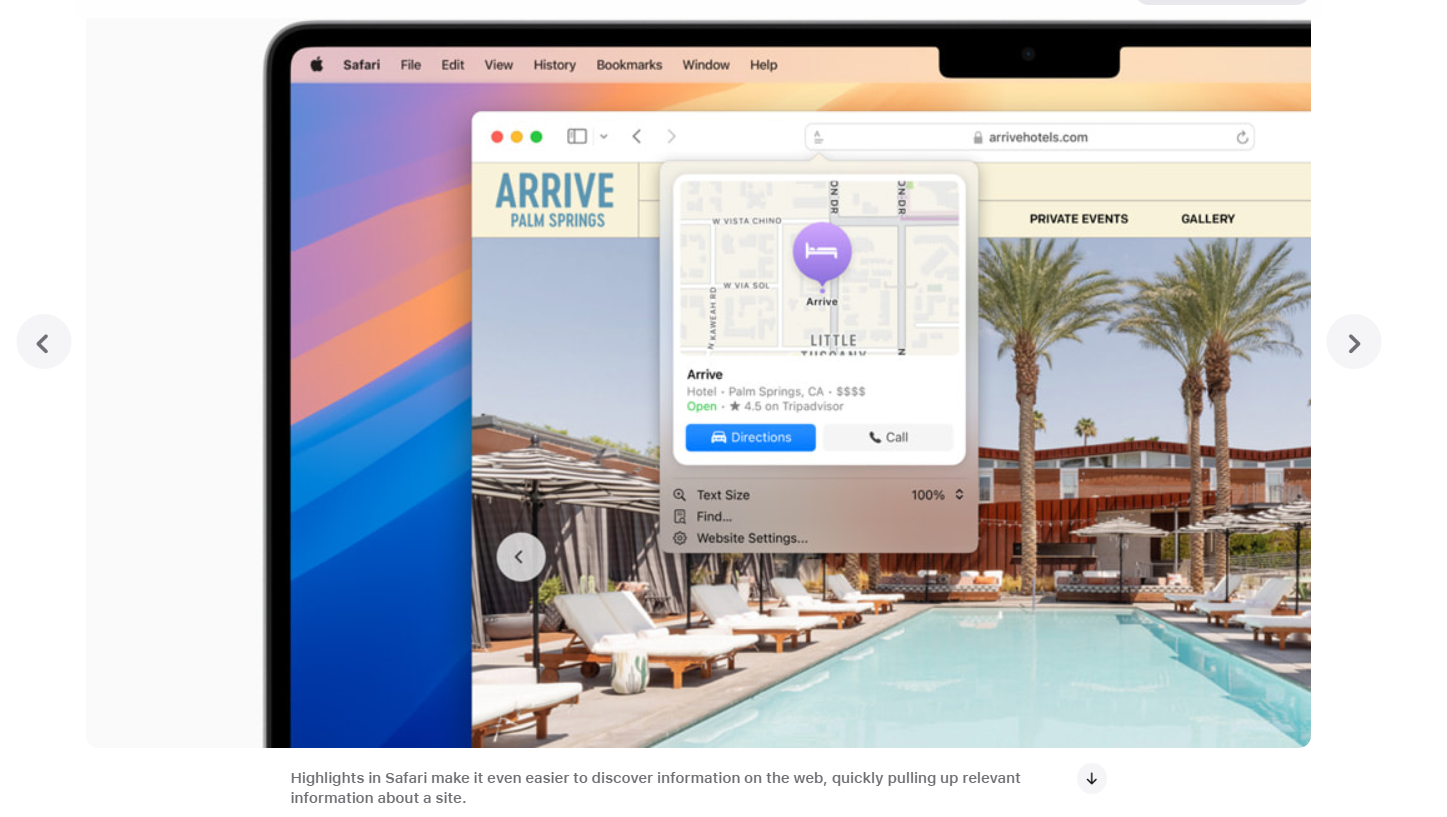
- Apple has confirmed that Safari now has "Highlights" which is an easier way to discover information on the web, such as directions, summaries, or quick links to learn more about people, music, movies, and TV shows.
- The browser also now has a redesigned "Reader" which makes it more enjoyable for you to read articles on the macOS Sequoia without distractions, featuring a streamlined view of the article a user is reading, a summary, and a table of contents for longer articles.
- Another interesting new software upgrade is that when Safari detects a video on the page you are on, Viewer helps you to put it front and center, while still giving you full access to system playback controls, including Picture in Picture.
New Passwords App
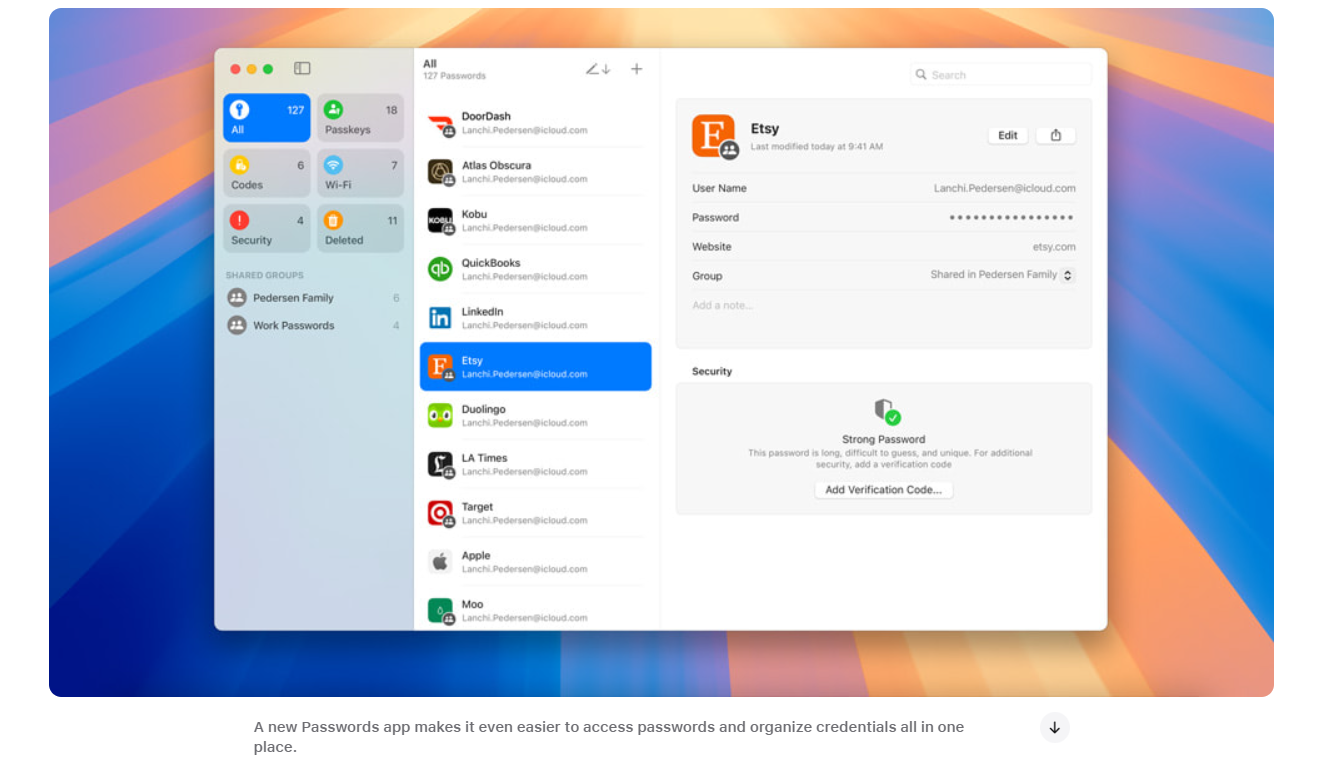
- Now, the macOS Sequoia has a new app built on the foundation of the iCloud Keychain that essentially makes it easier for you to access your passwords, passkeys, Wi-Fi passwords, and other credentials all in one place.
- There is also a new iCloud syncing feature, backed by secure end-to-end encryption which allows passwords to sync seamlessly between a user’s Apple devices and Windows with the iCloud for Windows app right on Safari.
Gaming
Video Credit: Apple
- MacBook owners will soon be having more fun with their MacBook's as Apple has confirmed that a bunch of stellar games such as Assassin's Creed Shadows are coming soon to Mac alongside new features like Personalized Spatial Audio that make gaming even more immersive.
- There will also be an upgraded version of the Game Porting Tool Kit called Game Porting Tool Kit 2 that will make it much easier for developers to bring advanced games to Mac, as well as iPhone and iPad, and allow gaming enthusiasts to experience more impressive game collections on the Mac.
Improved Video Conferencing

- Video conferencing for MacBook now has a new presenter preview that makes it easier to present, letting you see what you are about to share before you share it. It works with apps like FaceTime and Zoom.
- You can also apply beautiful built-in backgrounds, including a variety of colour gradients and system wallpaper, or upload your own photos.
- There is also the option of Background replacements that can be applied during a video call on FaceTime or in third-party apps like Webex, making you look your best when on a call.
Conclusion
The WWDC24 event has just begun and we are excited to see what Apple has in store for us in the coming days. For now, we have seen the new software features that Apple has announced for the macOS and we know for sure that you are excited as we are to try out some of them.
With AI now leading the way in Apple's tech products, it has automatically put itself in a comfortable position when competing with other tech giants such as Google and Microsoft and we are here for all of that and much more.









