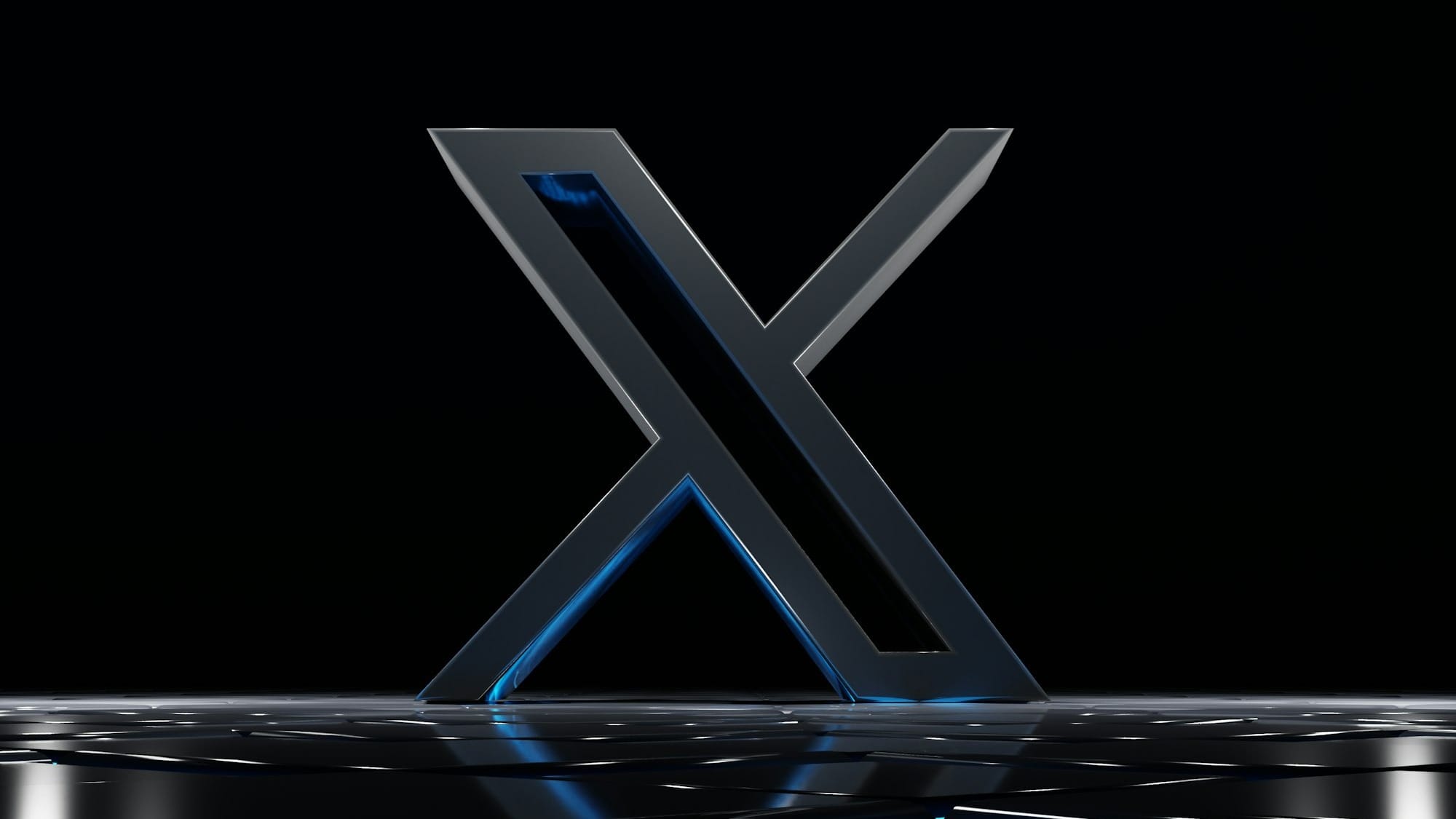X Enables Passkey Logins for Android Users
The new feature makes accounts more secure yet easier to access for its users.
Just a few weeks ago, my X (Twitter) account narrowly escaped a hacking attempt. Unfortunately, some of my friends weren’t as lucky, watching hopelessly as what they had spent years building got taken away right before their eyes.
This recent wave of social account compromises, especially on X, has been an issue for a long time now, with many falling victims to these perpetrators. According to Forbes, up to 29% of people report having their passwords or their social media accounts hacked.
With how rampant of an issue this has been, X (Twitter) has decided to take necessary steps by enabling passkeys for Android users to make their accounts even more secure. This follows a long string of improvements put in place by X to enhance user experience including recently integrating Grok 2 AI chatbot into the platform.

Unlike traditional passwords, passkeys using biometric authentication (fingerprint, face) offer a more secure authentication method than passwords.
The way this works is that upon account creation, your device creates a matched set of cryptographic keys: a public key and a private key. The public key is shared with and stored on X, while the highly secure private key remains safely on your device.
This way, this system is much harder to crack because hackers would need to physically steal your device to access your private key. Not only does it offer a more secure login option, it also offers a quicker way to log in to your account.
Previously only available for iOS users, its availability on Android now entends an enhanced security system across the board. Although optional, enabling passkeys is strongly recommended to safeguard your account from potential cyberattacks.
This feature is a great way to prevent any instances of cyberattackers hijacking your account. Plus, it's easier for you to use since you don't need to remember complex passwords.