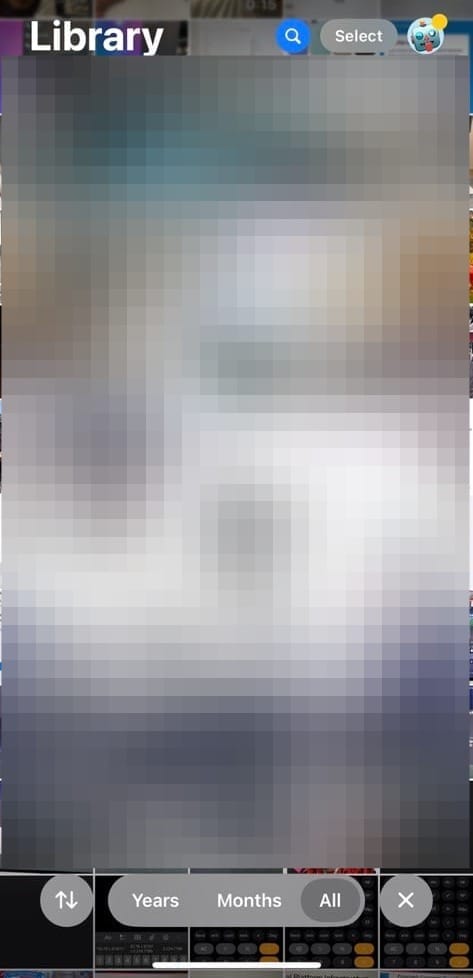You can now hide screenshots on an iPhone with iOS 18 — here's how

With Apple releasing its iOS 18, there has been no shortage of possibilities of what to use it for. From taking live audio transcripts to solving math problems and removing distractions, among other things. The iOS has not failed to deliver the best.
Now you can use the iOS 18 to hide screenshots, allowing you to declutter your gallery without losing any of your captured moments. This is a game-changer for those who scroll through seas of memes and accidental screen captures to find that one important photo.
In this article, you will learn to hide unwanted screenshots and tidy up your photo library in a few clicks.
As iOS 18 hits your iPhone today—here are some key features you’ll get
Unfortunately, Apple Intelligence will not be part of the initial iOS 18 rollout.

Step 1. Open the Photos app on your iPhone to access all captured and screenshot memories