You will soon be able to hide unwanted faces from memories on Google Photos
The "Show less" feature will hide unwanted faces from only your photo memories.
Google Photos might be planning to give its users more options for managing their photos, as it is currently testing a new "Show less" feature that will let you hide faces from your memories while they remain visible in your group photos.
This feature is quite similar to the "Block face" option, with the only difference being that the "Block face" option also deletes faces from your group photos, while the "Show less" feature does not.

The "People & Pets" section in Google Photos, where you name the faces that appear in your photos, will have the new “Hide face from memories” feature, and to access it, you will have to go to Settings > Preferences > Memories > Hide people & pets.
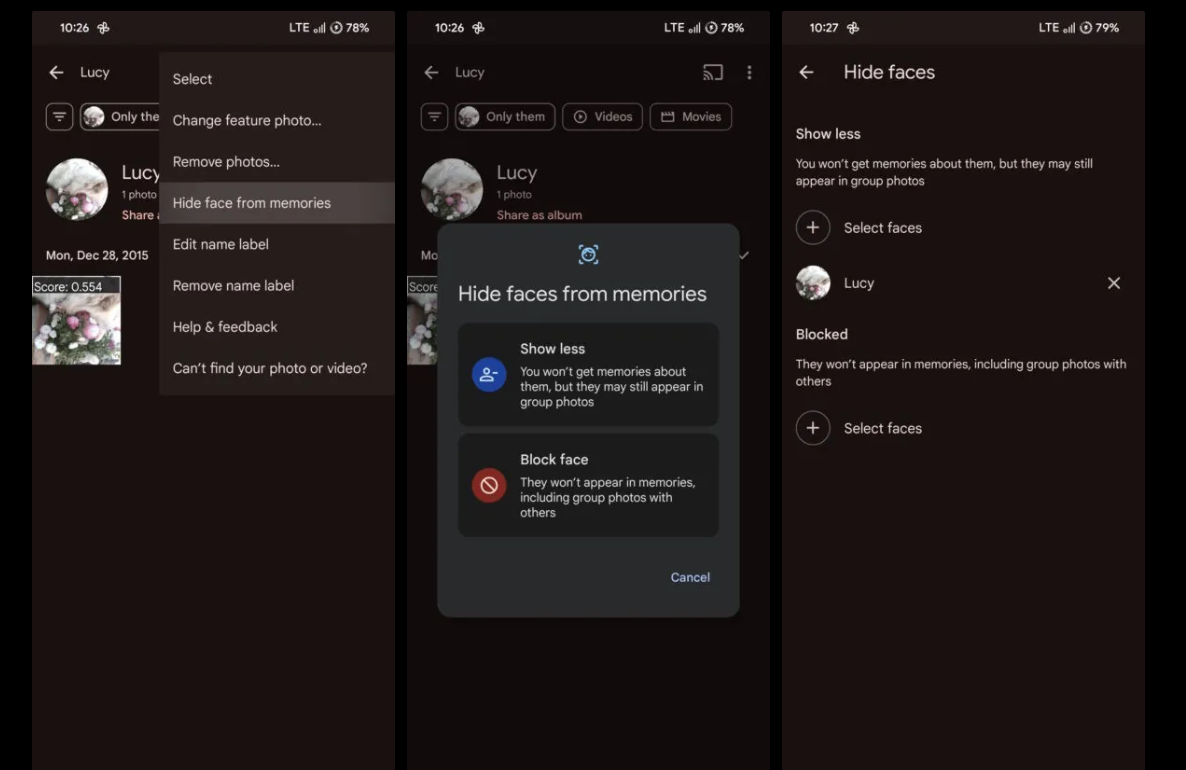
Should this feature be released, it will be the third one that Google Photos has unveiled this year after it announced an integration with Android Photo Picker in February, and a set of enhanced editing features including Magic Editor, Photo Unblur, and Magic Eraser last month.
For now, the feature is not yet available on the app as Google is still carrying out some tests with it in Google Photos v6.81.0.628906483 and has not disclosed any information yet concerning if and when it will roll out. However, we hope it will be rolled out soon given that the feature has a unique offering.









